Remove Warnings & Errors
Sometimes when you install WordPress and Wyzi theme, or actually any theme, some Warnings and Errors like the following may appear on your website.
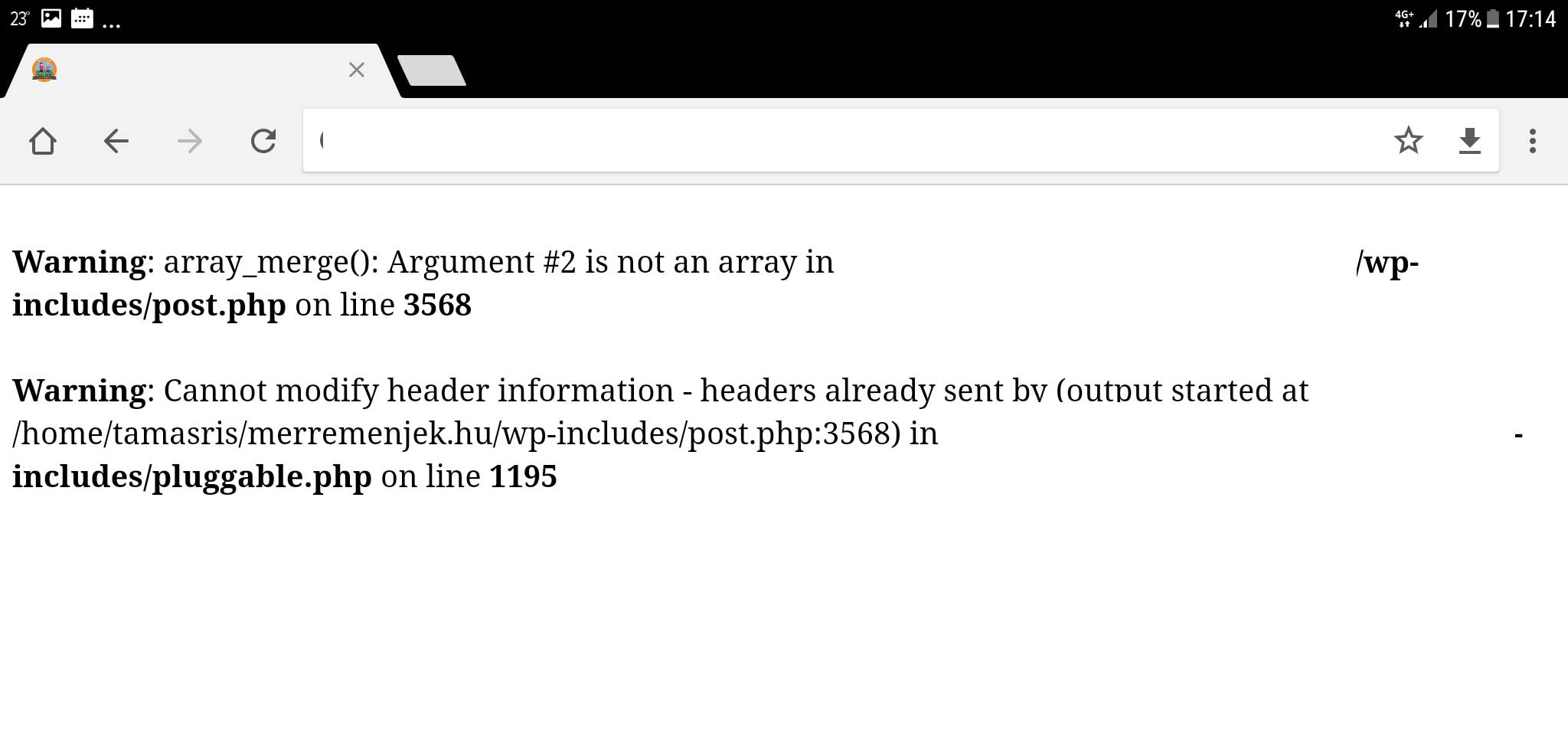
To get rid of such warnings and errors, you need to make sure that debug is off. You need to add the following code in wp-config.php of your WordPress file.
ini_set('display_errors','Off');
ini_set('error_reporting', E_ALL );
define('WP_DEBUG', false);
define('WP_DEBUG_DISPLAY', false);