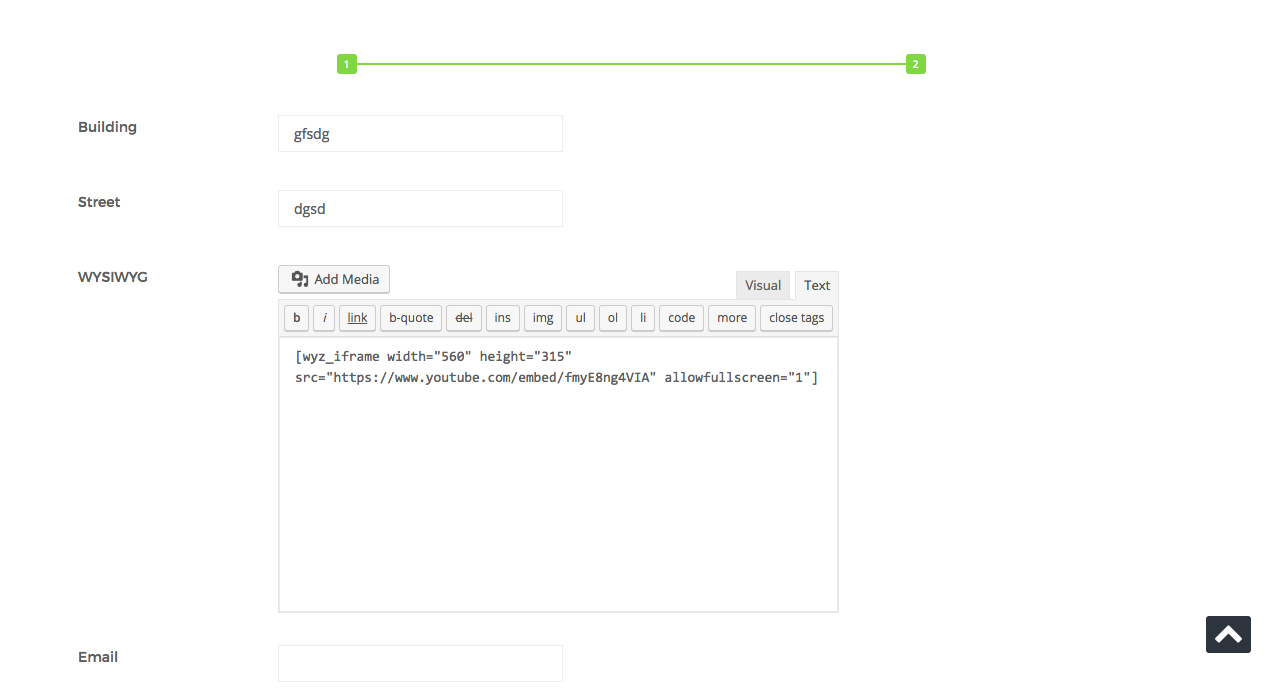Wyzi Iframe
Added on Version 2.1.0
This shortcode is used to add youtube videos as an embedded iframes where you can control width, height and whether to allow full screen or not.
It can be used anywhere within WordPress where shortcodes are supported, primarily be within the content of a WordPress post or page. Whatever is the number of fields you choose it will stretch in width to fill all available width.
We created this shortcode mainly for WYSIWYG usage where it is not allowed by WordPress to include iframes.
Example:
[wyz_iframe src="https://www.youtube.com/embed/fmyE8ng4VIA" allowfullscreen="1"]
Attributes:
- allowfullscreen (Optional)
Case of youtube link, allow full screen 1
do not allow full screen 0
How to Use
Copy and paste the shortcode into the content area of a post or page, adding the suitable attributes.