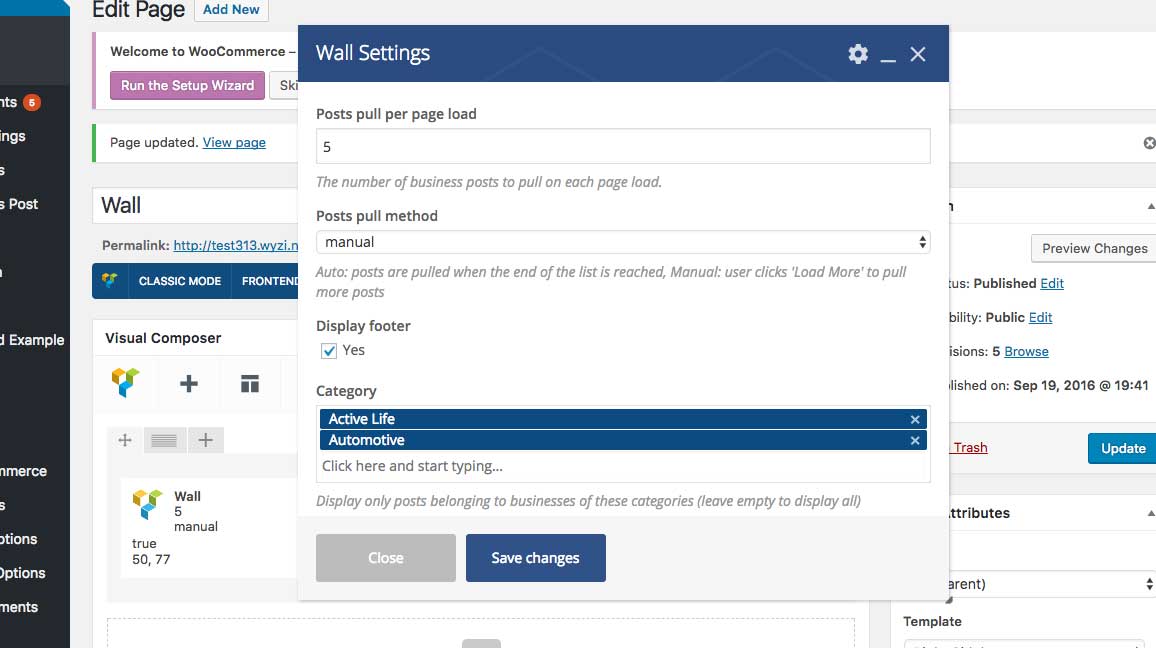Wall
Updated Version 2.1.0
This shortcode is used to display Business Wall.
The Business Wall contains all posts from all businesses ordered by date from newest to oldest.
It can be used anywhere within WordPress where shortcodes are supported, primarily be within the content of a WordPress post or page.
Example:
[wyz_business_wall]
Attributes:
- posts_pull (optional)
The number of posts to get on each Ajax Call
Default Value: 10 - pull_method (optional)
manual or auto, it specifies whether a the posts auto loads when a user
reaches the end of the page, or show him a Load More Button
Default Value: auto - display_footer (optional)
Show or Hide Footer on the page where this shortcode is being used
Can be true or false
Default Value: false - category (optional)
Category IDs of the Business Categories to show posts of a particular Catgeories
If not specified, all category posts are pulled.
How to use it:
This shortcode can be added in one of 2 ways:
- Copy and paste the shortcode into the content area of a post or page, adding the suitable attributes.
- Using the visual composer, navigate to the page editor and choose to add element (the ‘+’ icon). Then click on the tab entitled ‘Wyzi Content’, from there choose ‘Wall’.
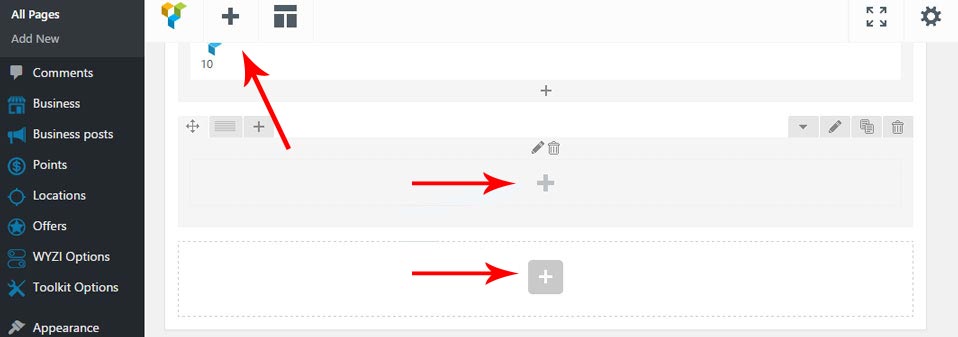
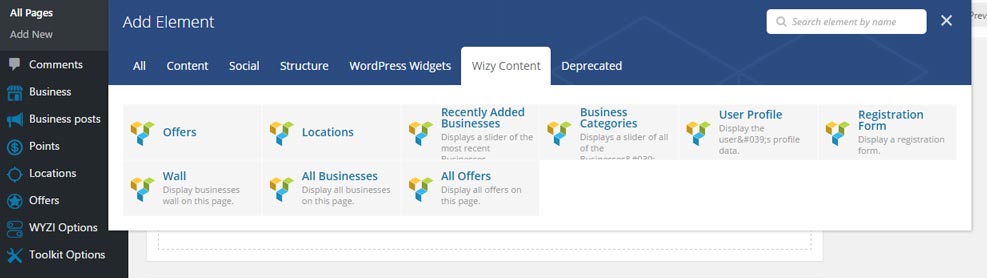
.A Screen shot of available options for Wall Shortcode in Visual Composer: