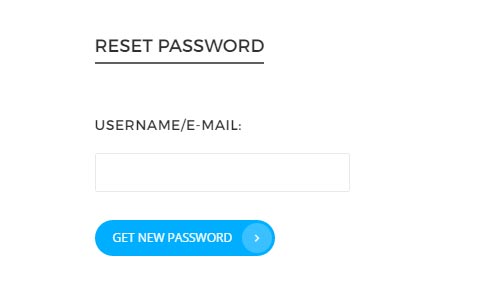Registration Form
This shortcode is used to display the Front end registration form.
It can be used anywhere within WordPress where shortcodes are supported, primarily be within the content of a WordPress post or page.
Example:
[wyz_signup_form]
Attributes:
- This shortcode has no attributes.
How to use it:
This shortcode can be added in one of 2 ways:
- Copy and paste the shortcode into the content area of a post or page, adding the suitable attributes.
- Using the visual composer, navigate to the page editor and choose to add element (the ‘+’ icon). Then click on the tab entitled ‘Wyzi Content’, from there choose ‘Registration Form’.
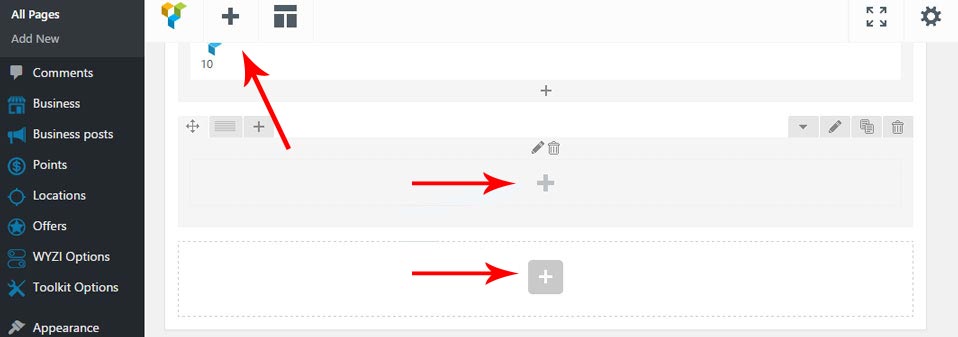
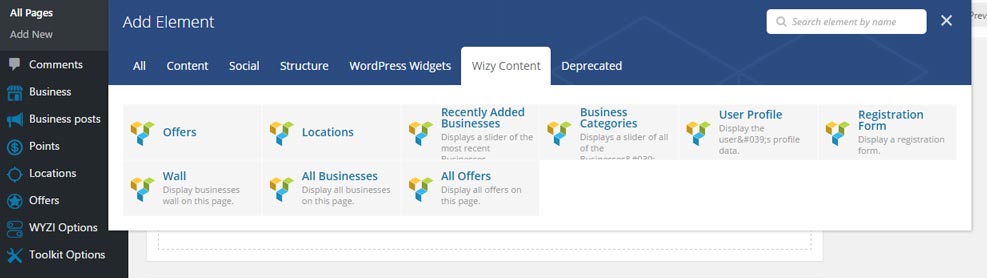
In order for the form to be functional, first enable registration by going to your wordpress Dashboard -> Settings -> General and check the box that says anyone can register,then click save changes.
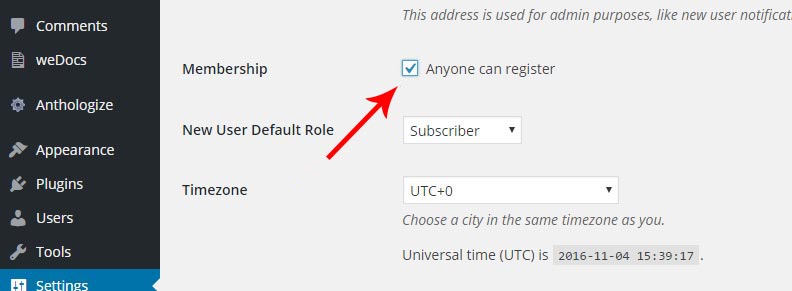
This shortcode doubles as a registration and sign in form, as a user can click a link in the form that directs him to a sign in form if he already has an account.
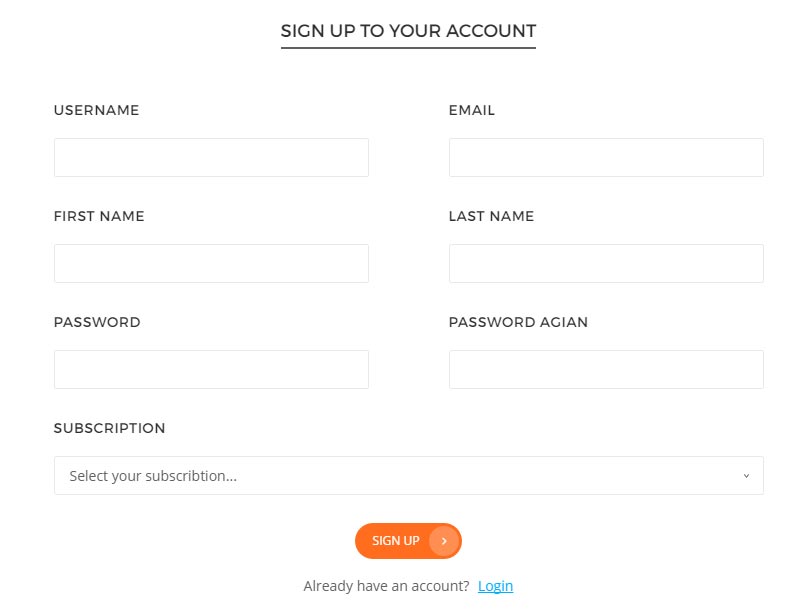
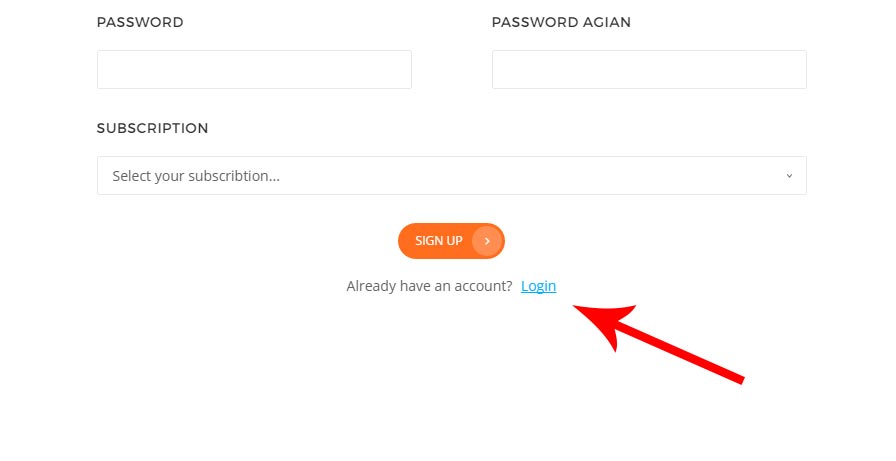
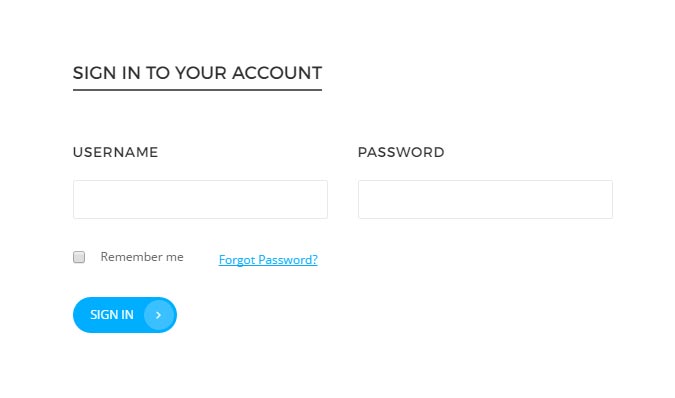
In the sign in form, there’s a ‘forgot password’ link, clicking it takes him to a page where he can enter his email address, to which an email will be sent containing a link that takes the user back to the website where he can enter his new password.