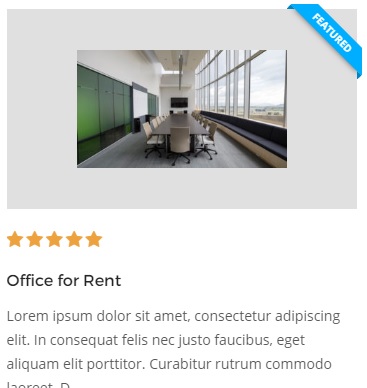Featured Business
As of version 1.4, Businesses/Listings can become featured.
Featured Businesses/Listings are displayed at the head of the list. So, if you have a listing page, the first n Businesses/Listings will be selected from the featured ones. You can set ‘n’, the number of featured Listings to display at the head of the list, in the Toolkit Options page, under the ‘Business Settings‘ tab.
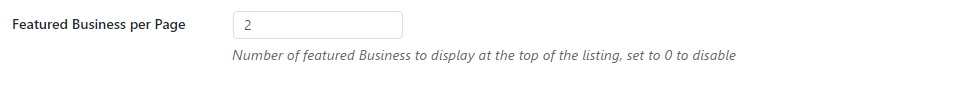
This does not affect the order of non-featured Listings, and featured listings displayed at the head of the list are not repeated later on in the list.
One key note here is that featured Listings are chosen at random. So let’s say you have the following listings, usually displayed in the order:
A, B, C, D, E, F
and let’s say that now, C, D and E are featured. And you have set the option to display only 2 featured listings at the top of the list.
Then on each reload of the page with the business listing, one of the following outcomes will occur at random:
C,D,A,B,E,F
C,E,A,B,D,F
D,E,A,B,C,F
D,C,A,B,E,F
E,C,A,B,D,F
E,D,A,B,C,F
To make a Business/Listing featured, all you have to do is edit it, through the ‘Quick Edit’
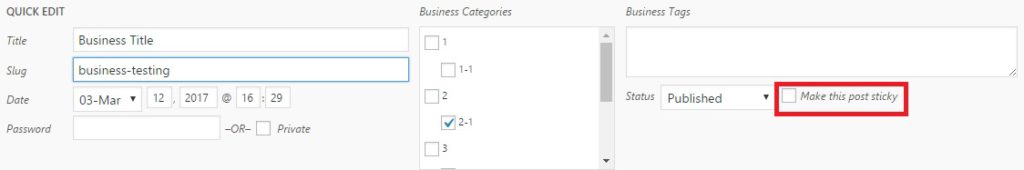
Or through the regular page editor:
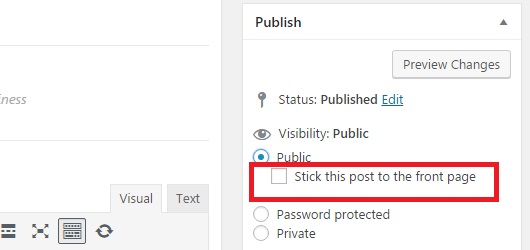
There also is a Featured Businesses Slider. Similar to the Recently Added Slider
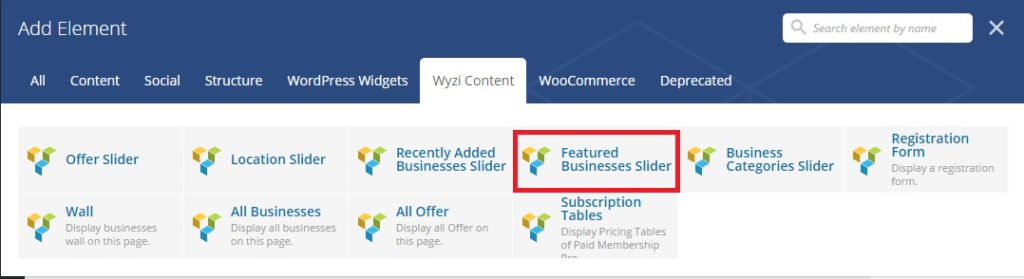
Featured Listings are identified through the FEATURED Tag in the upper right hand corner