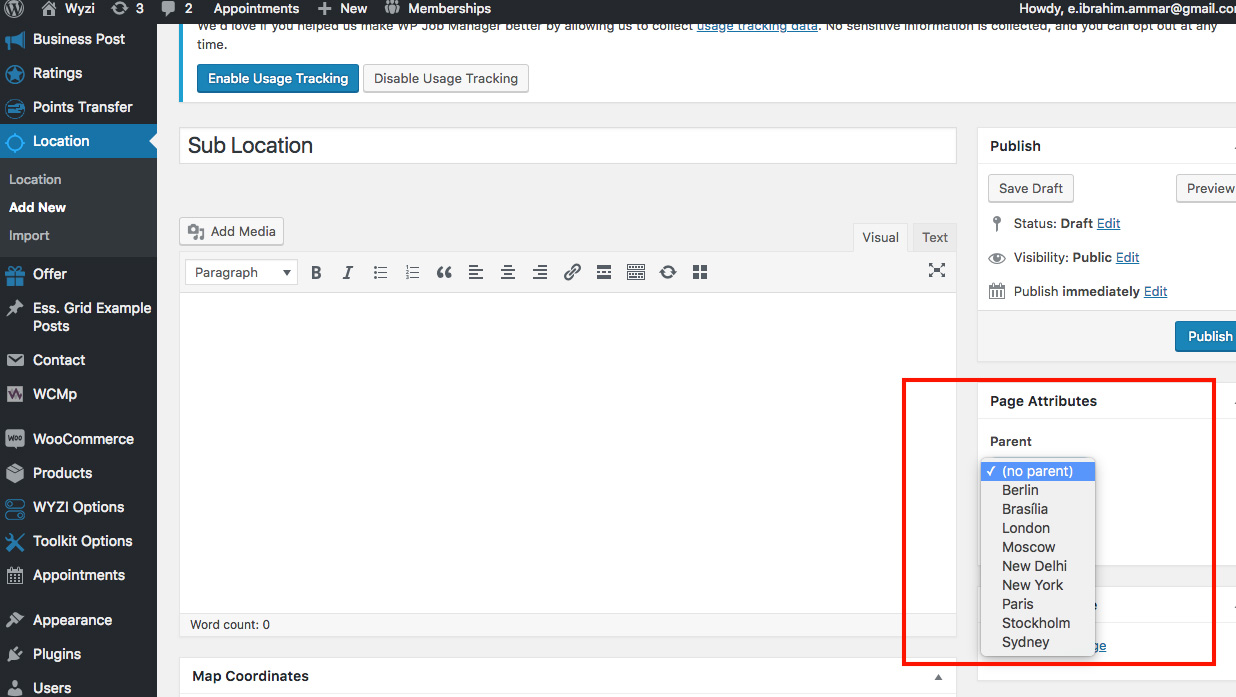Businesses Locations
In order to create Businesses Locations, you need to visit WordPress Backend then from the left sidebar, choose “Locations“:
Note : Without creating Business Locations, Business Owners will not be able to create Businesses from the Front End
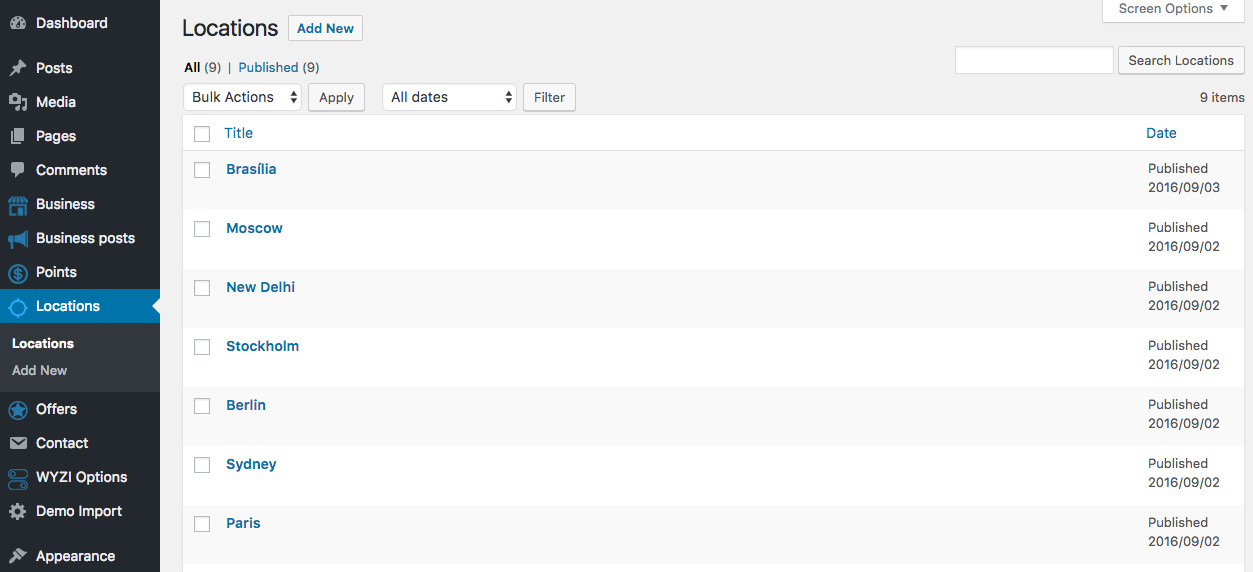
How to Add a new Location ?
From WordPress Backend, go to “Locations” -> “Add New“, write location title and choose a featured image that will be used in Location Slider.
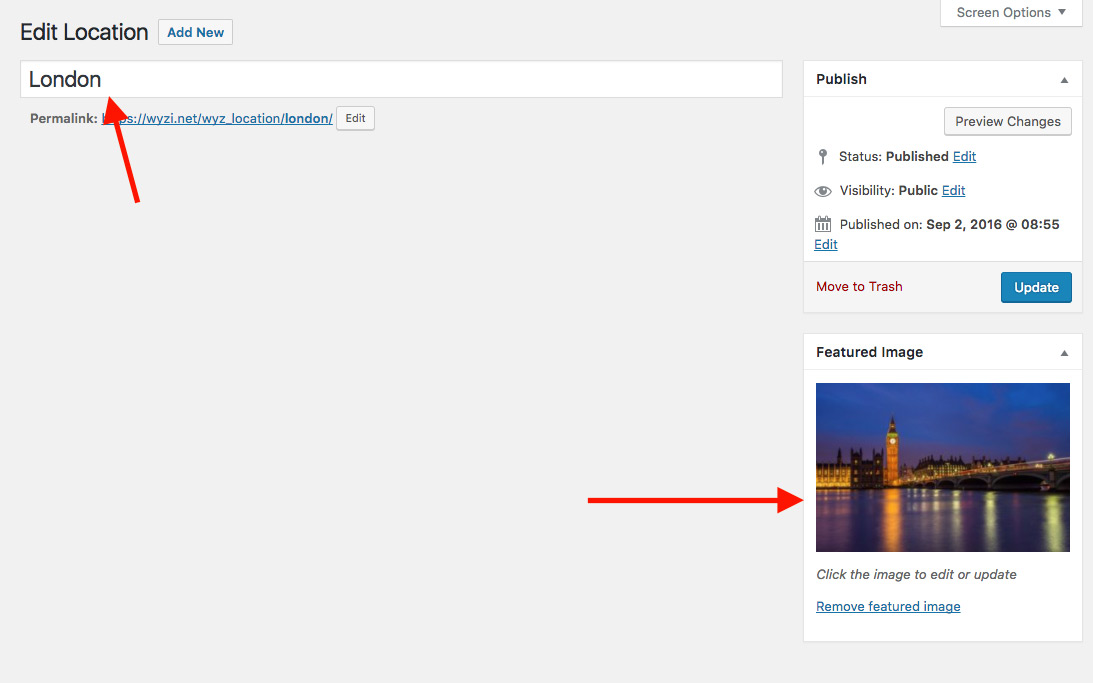
Setting Location Center Point
You can also indetify you Location Center, by specifying your location on map in each Location you create. Check the following image for more details:
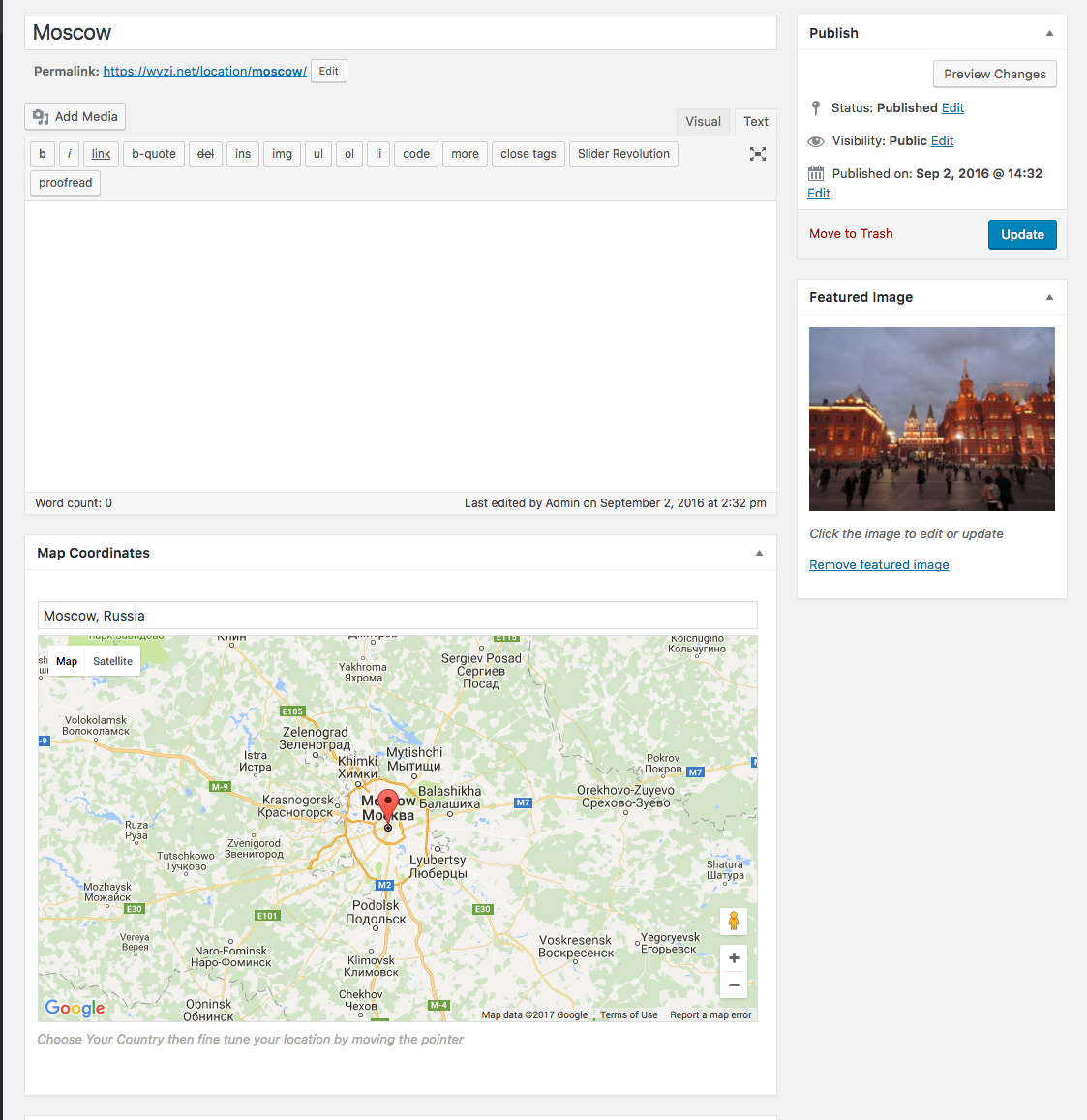
Sub Locations
Added version 2.1.9.2
To add sub-location, all you need to do is choose a parent for the new location you create like the following image: