Activating RTL ( Right to left languages)
Added version 2.1.8
To activate RTL design for Wyzi, all you need to do is go to Settings > General > Language and choose an RTL language, and the design will automatically change into RTL design.
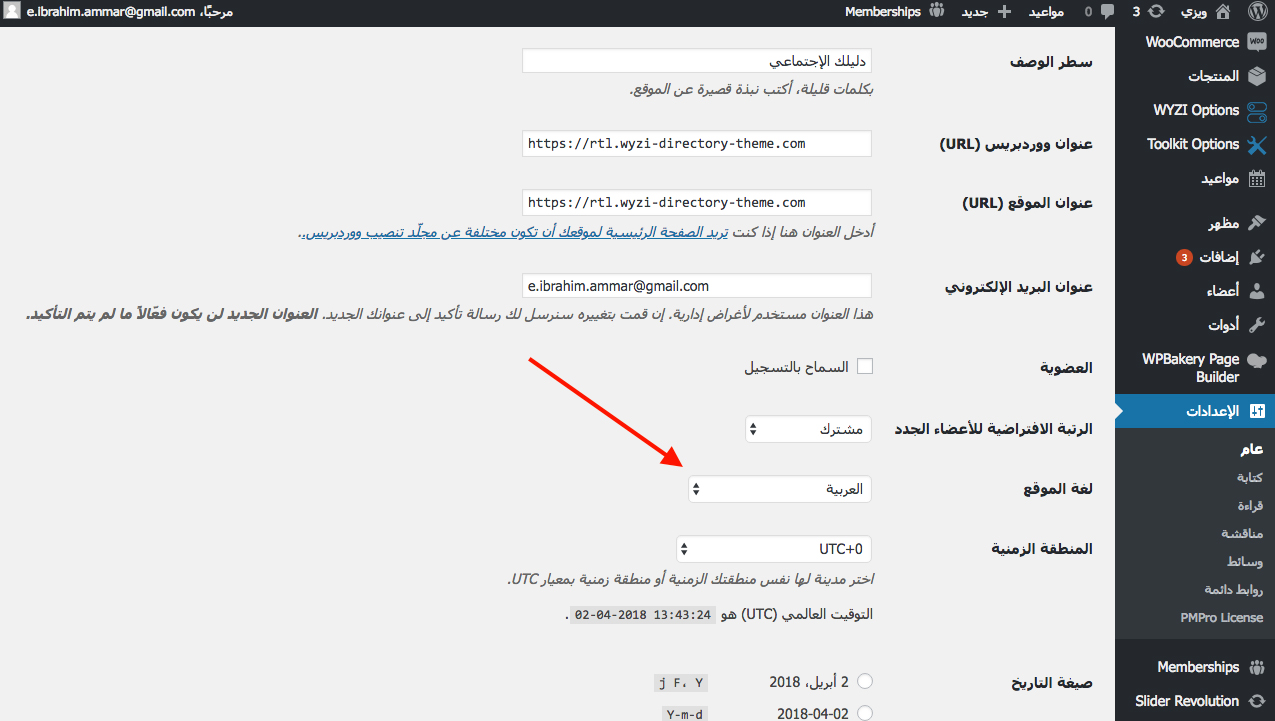
Next, you need to make sure that you have set WPLANG constant in your wp-config file. For example to activate arabic, add the following line:
define( 'WPLANG', 'ar' );