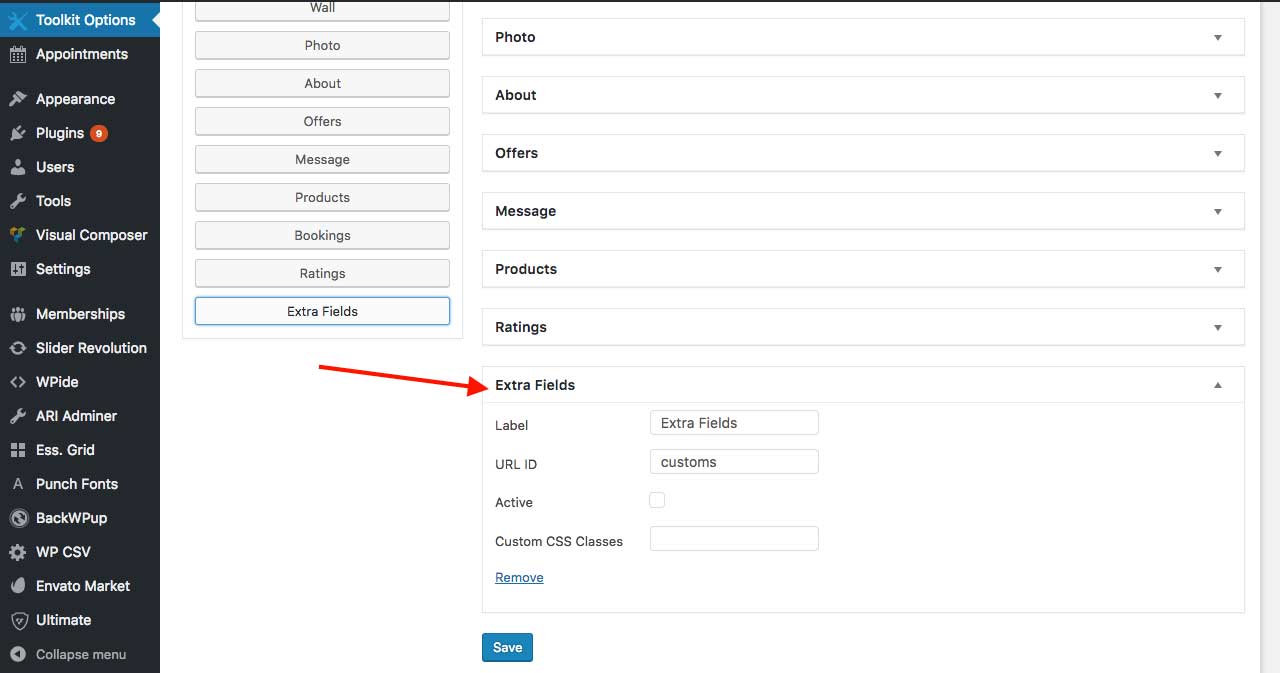Custom Fields Management
Added since version 1.4
You can now add custom fields to businesses or Listings, by visiting Toolkit Options > Custom Business Form Fields tab, where you can create as much as needed custom fields.
For each custom field you can set its label, and whether it is required or no, custom css, and if it will be visible on Custom Fields Tab on Businesses or no. Here is an example:
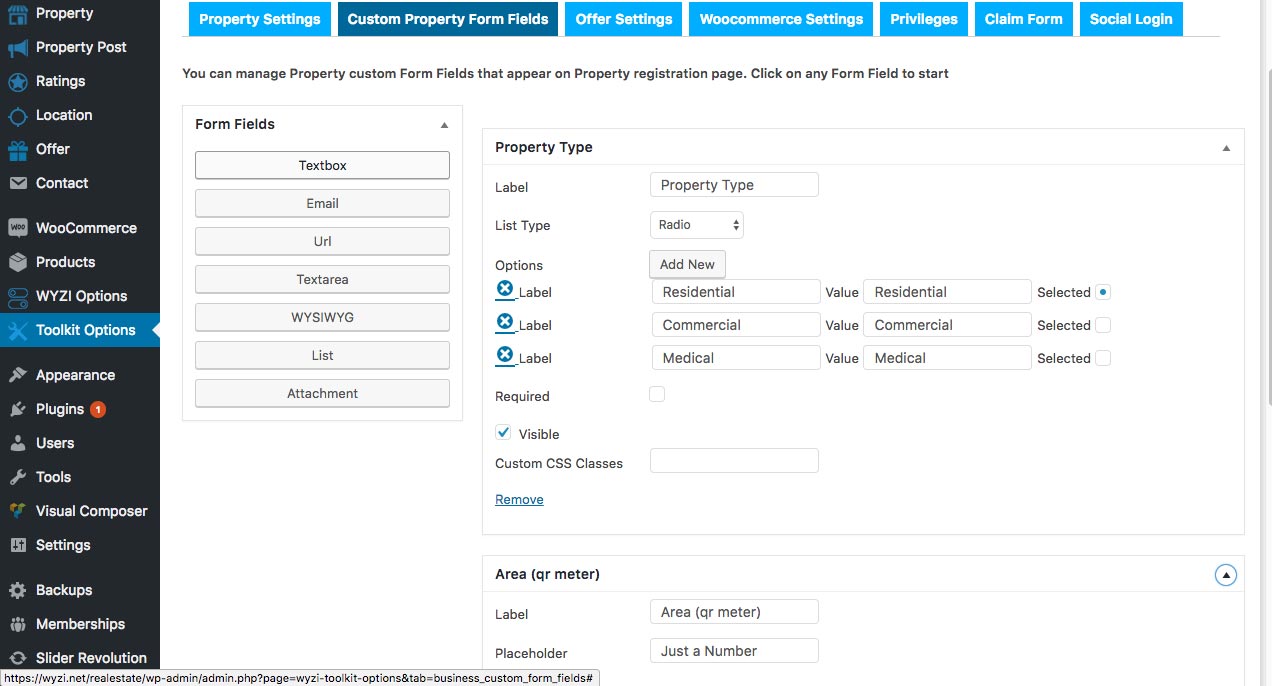
The custom fields will be collected from Business owner from the forth tab while creating a business in the front end. Check the follwoing image:
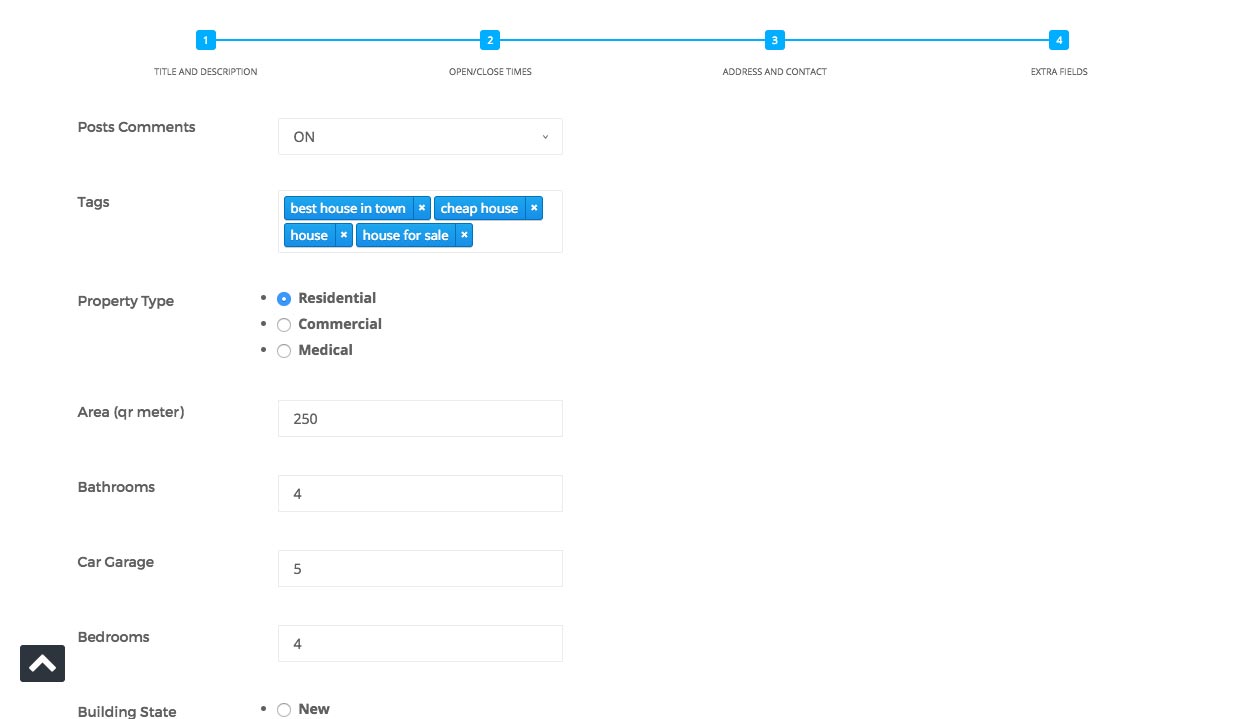
and the custom fields will be available on the custom fields tab in single listing page. Here is an example:
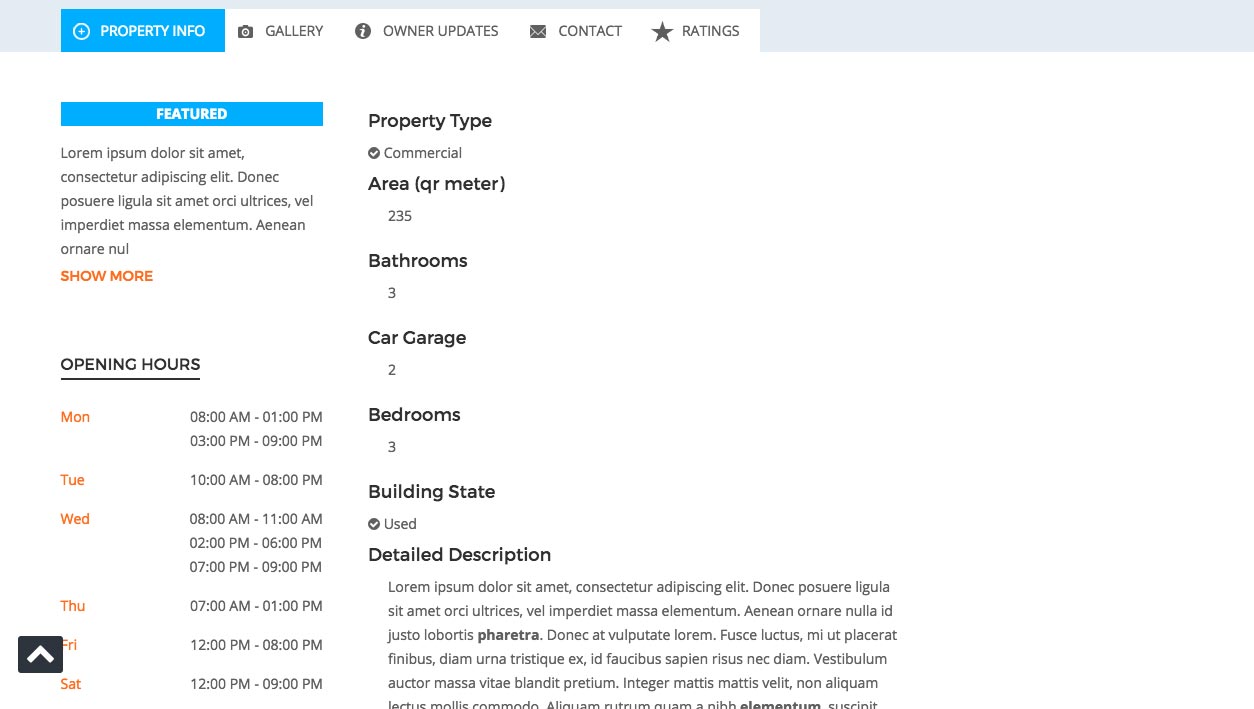
You need to make sure you have added the “Extra Fields” Tab in Form Fields, like it appears in the following image: