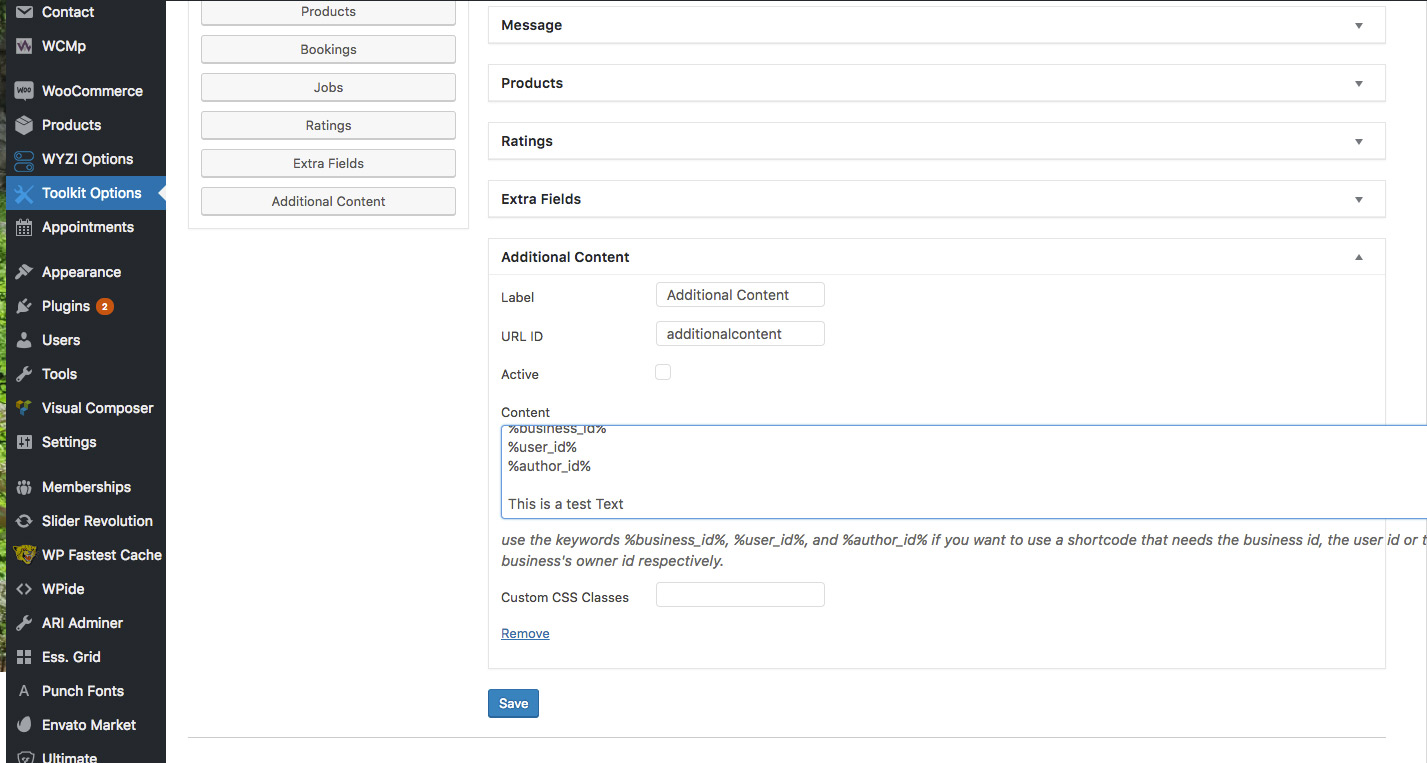Business / Listing Tabs Management
Added since version 1.4
Now you can control Tabs order, Tabs Name, and the default activated one by visiting Toolkit Options > Business Settings and scrolling till the end where you get the following setting:
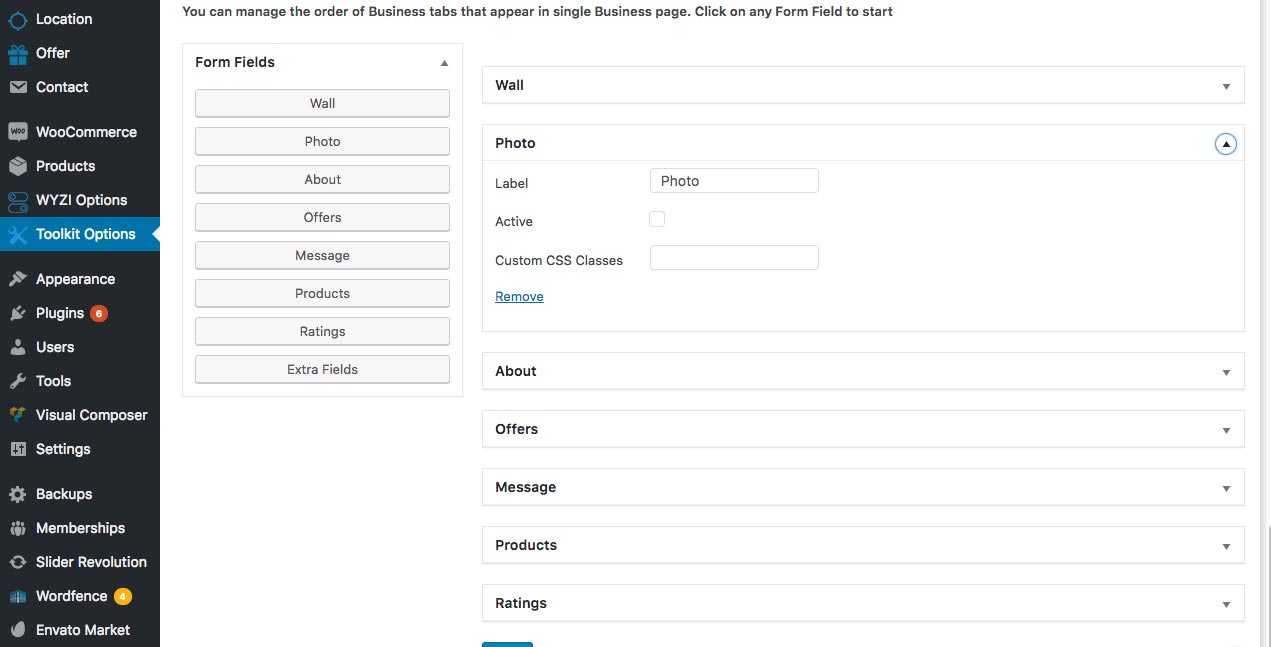
You can drag, remove, change name and set active as you like. This will effect the tabs in single Business listing, example you can create something liek this:
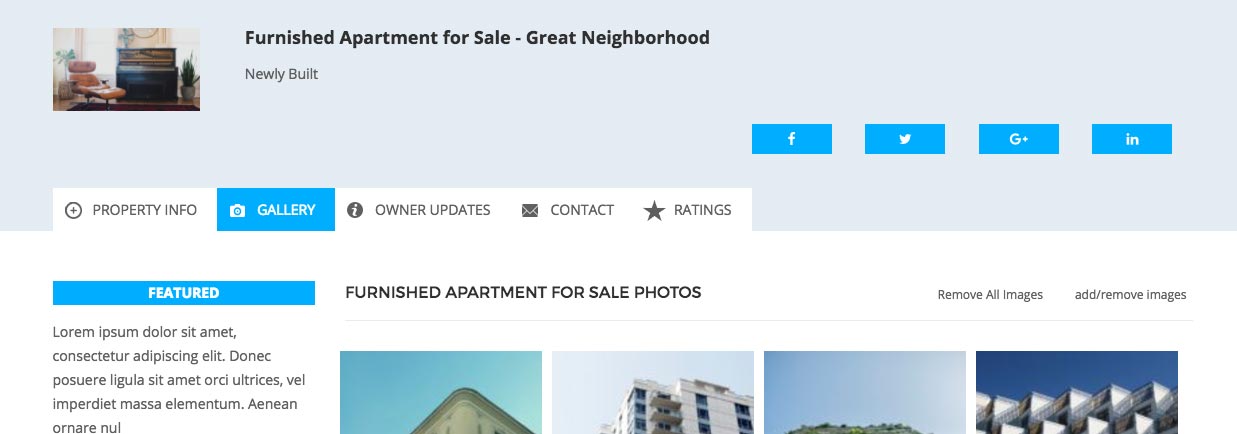
Additional Content Tab
Added on version 2.1.0
This new tab, will allow you to have an extra tab for you to use as you wish via shortcodes, where you will be able to to place any shortcode and run it on this tab. Unlike the other tabs, you can add unlimited number of such tabs. To help you with this, you may need additional information on to use in this tab like Post ID or Author ID or current user ID if here is logged in. You can use those information by placing the following text in your needed shortocde:
- %business_id% Represents Post ID of the current Business
- %user_id% Represents current vistor user ID, return 0 if he is not logged in
- %author_id% Represents current Business Author ID