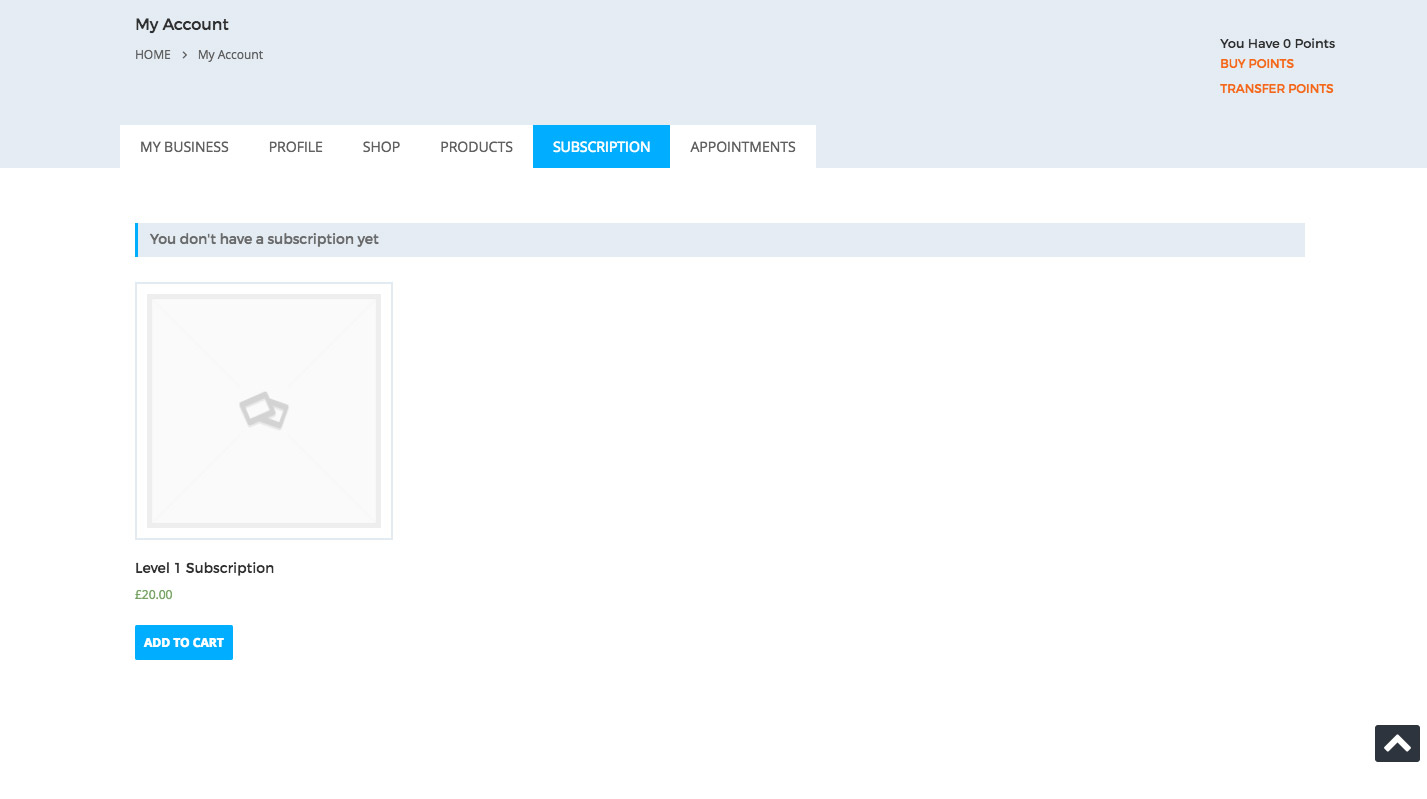Subscribing Via WooCommerce Product
In case your desired payment gateway is not available among the default payments gateways and you wish to use WooCommerce payment gateway to let people subscribe to your website, then here is what you need to do.
Step 1
Go to Toolkit Options > Business Settings > WooCommerce Payment option > Turn it on
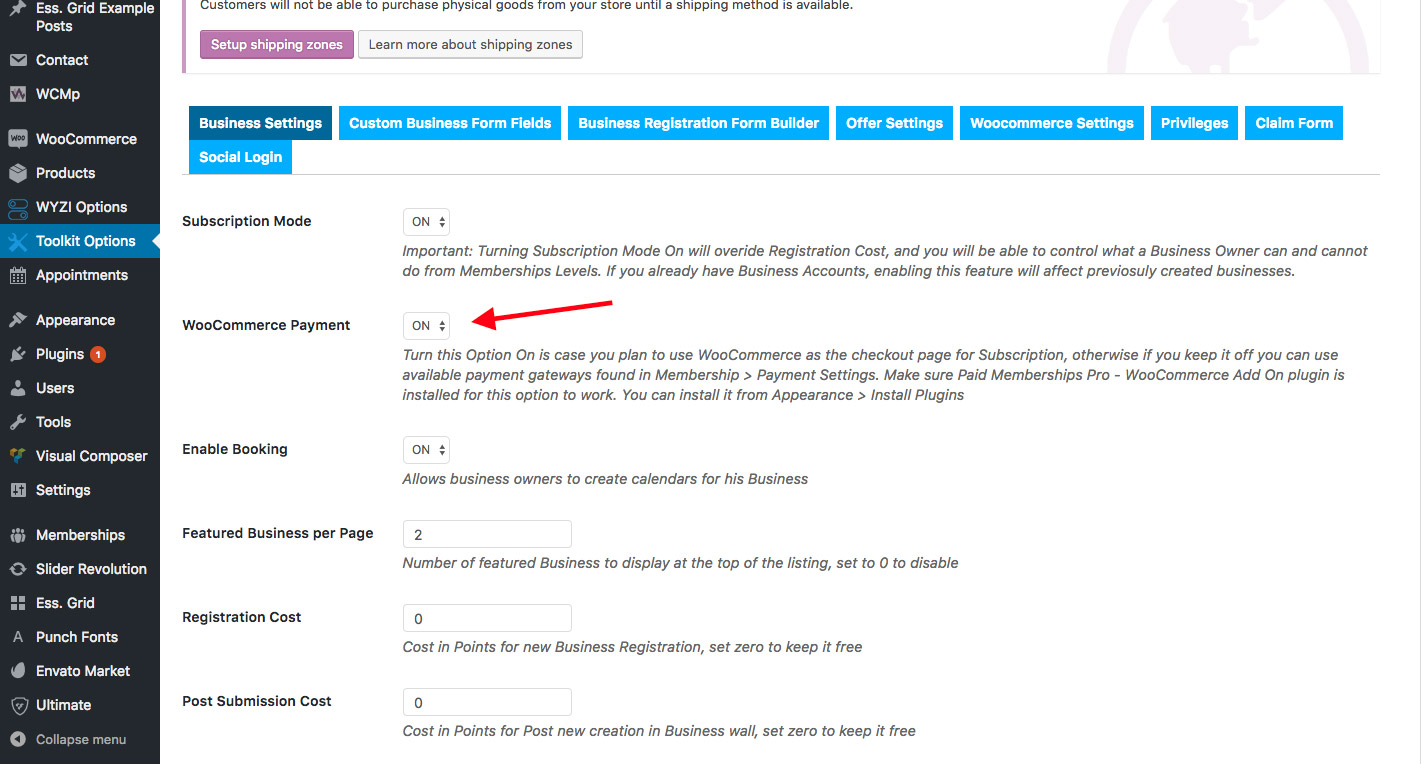
Step 2
Go to Products and create a new Product and name something that resembles your Membership subscription name.
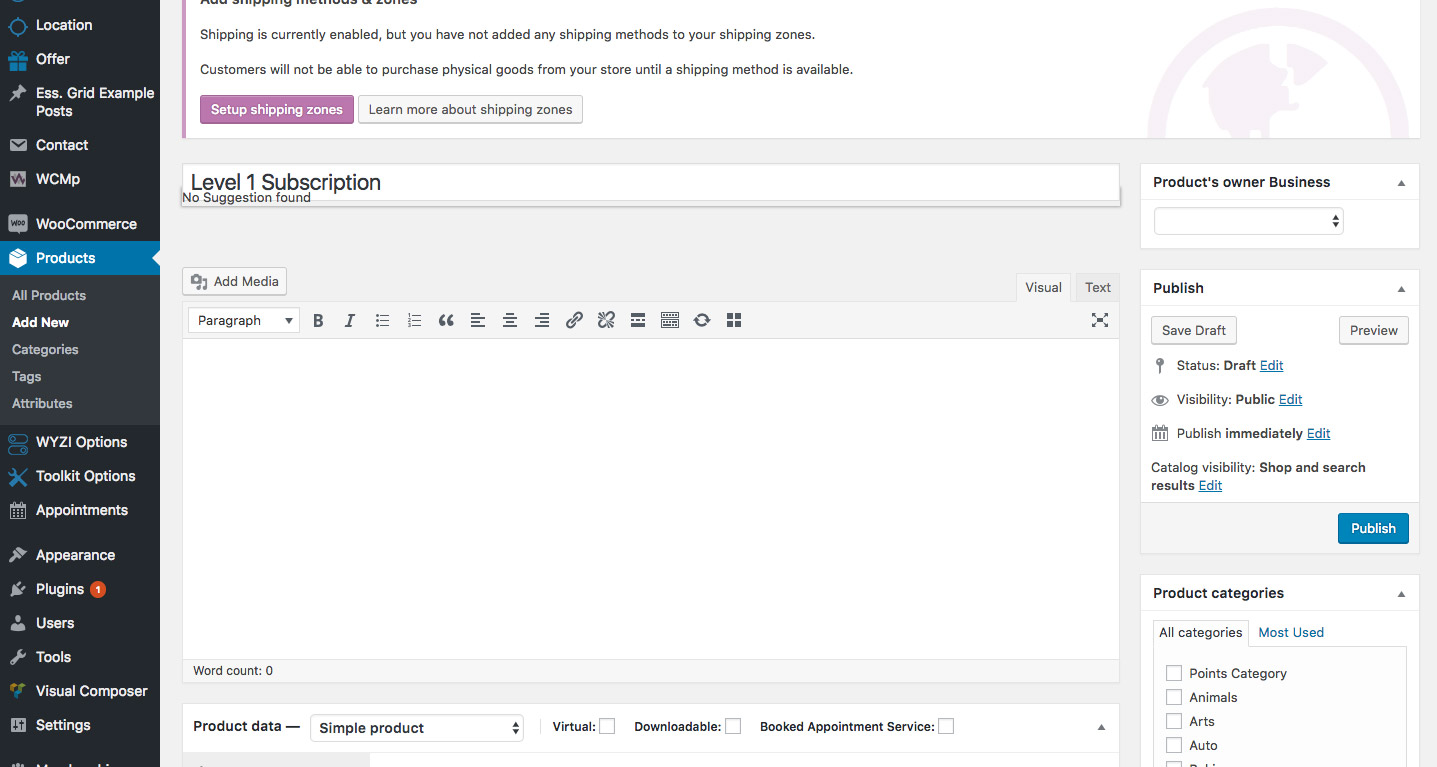
Step 3
In Product Data Price, set your product price that the subscriber will pay to subscribe, as it appears in the following image:
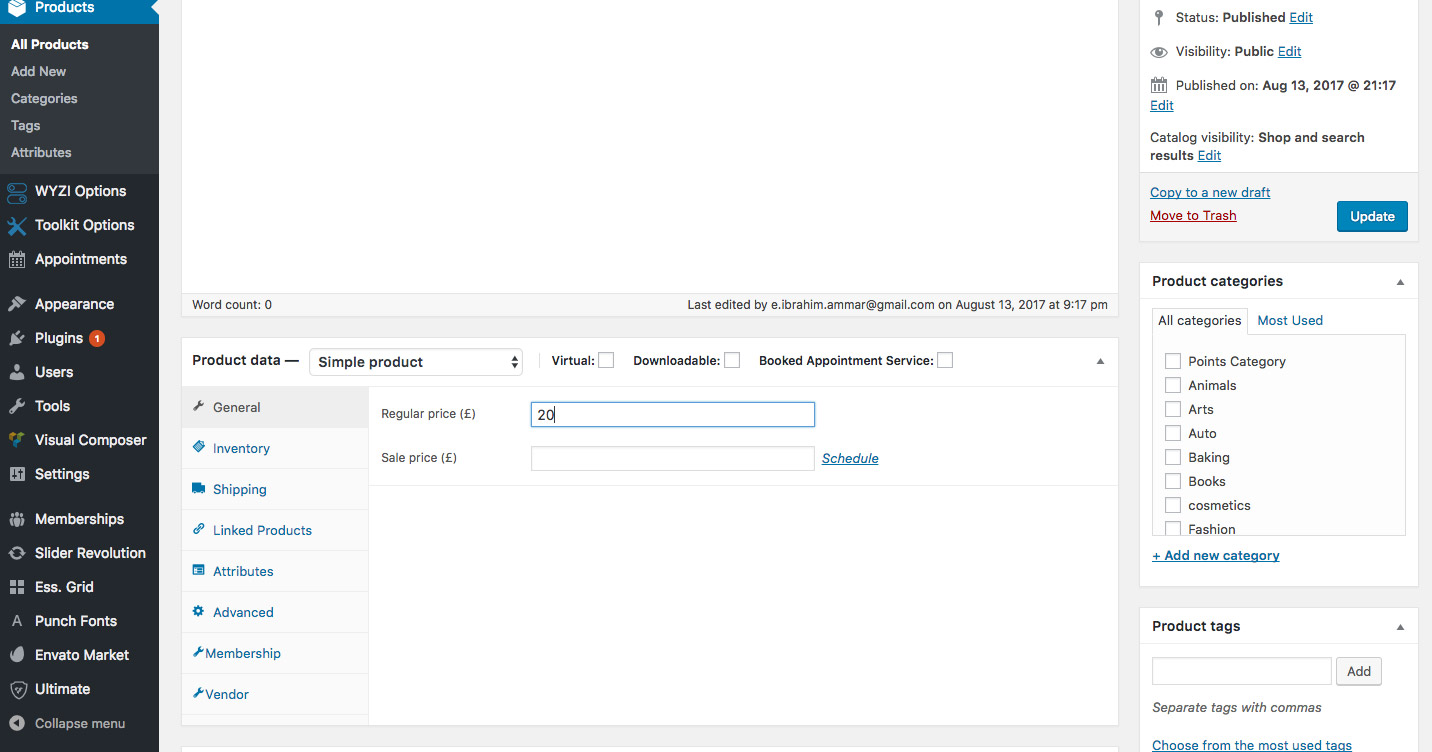
then in Membership Tab in Product data choose which level this product will be associated with, like it appears in the following image, also you can set auto complete for assigning the new user this level directly after payment.
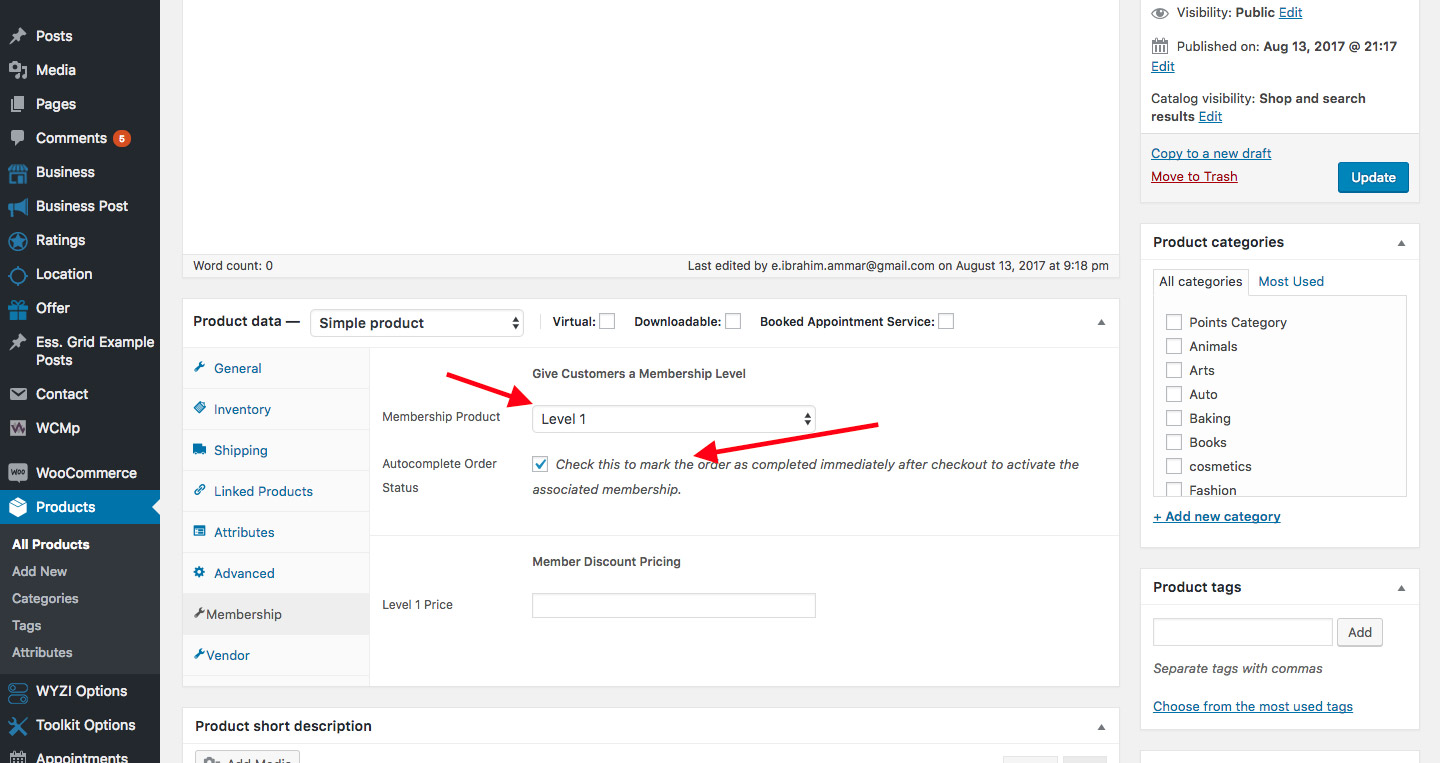
Step 4
Now when a business owner goes to his Account Page > Subscription, he will find the product available for him to buy and he can add to his cart and checkout, like it appears in the following image: