How to export & import Wyzi Options ?
Wyzi Options can be exported and imported. This is a screenshot of Wyzi Options:
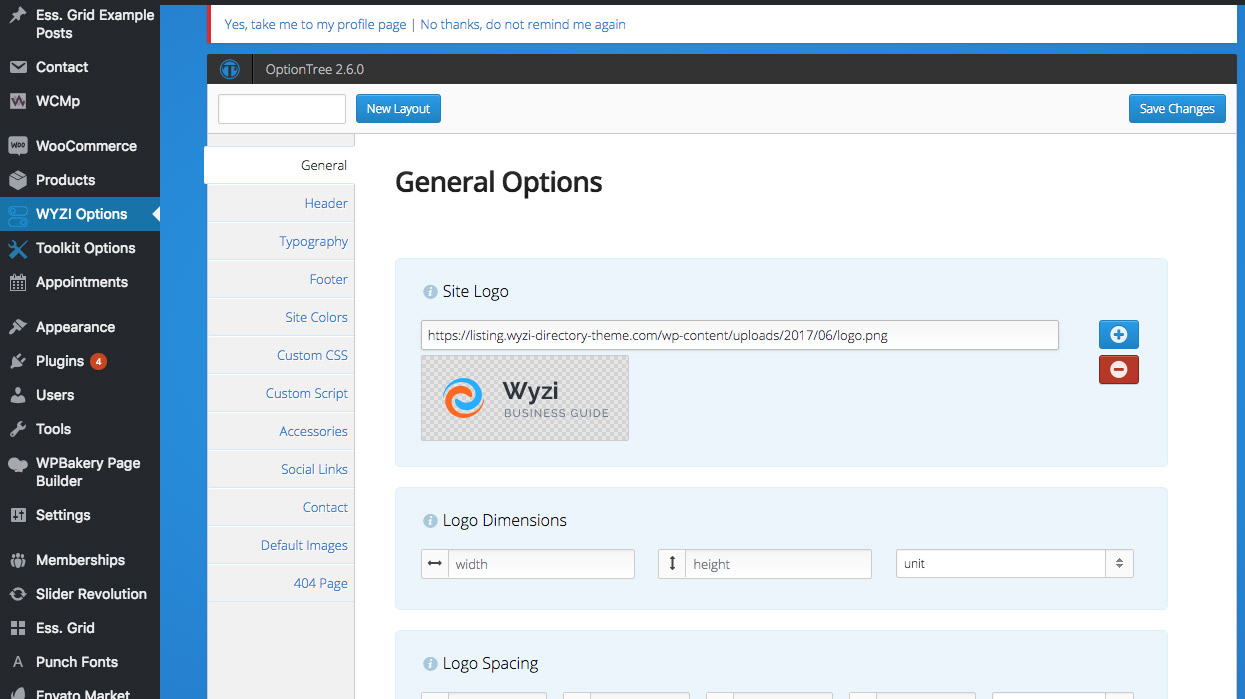
Export
To export theme options, you need first to edit one single line in your theme files. But make sure to return it back as it is after you export.
Go to this page: /wp-content/themes/wyzi-business-finder/wyz-core/theme-options-filters.php
and comment the following line:
add_filter( ‘ot_show_pages’, ‘__return_false’ );
by adding two slashes infront of it so it becomes like the following image:
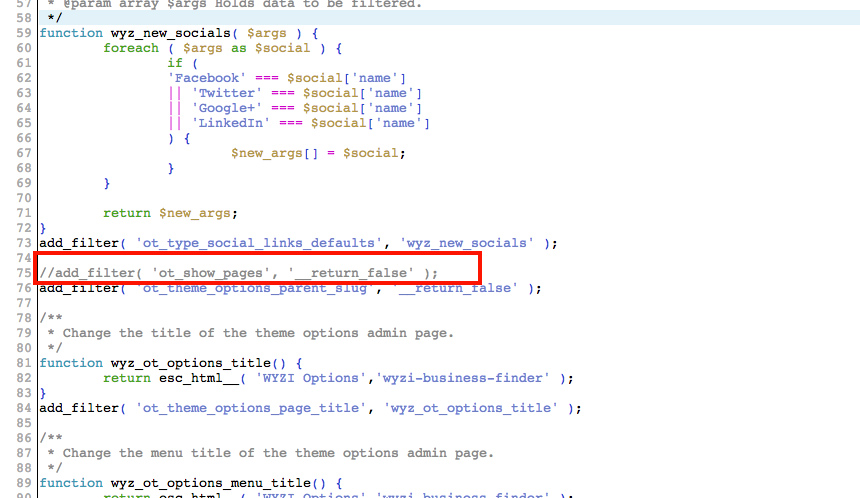
Make sure to save the file and now visit your website WordPress dashbaord > Option Tree > Export.
This menu item Option Tree will only appear after you have commented the above line and refreshed the WordPress Dashboard page. There you will find Theme Options code, where you can copy and save on your local computer to import later.
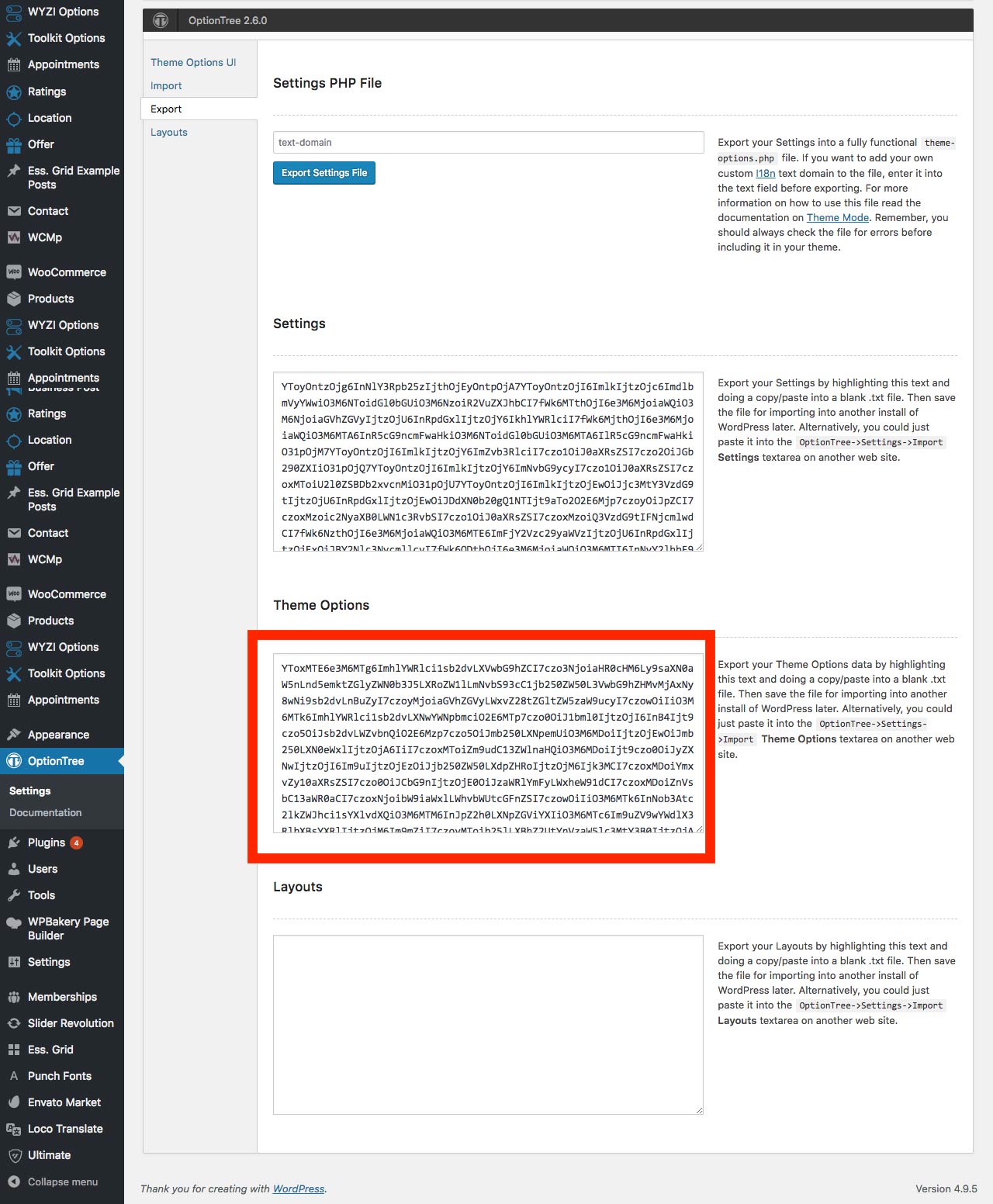
Import
While the above PHP line is still commented, you can go to your WordPress Dashboard > Option Tree > Import and place the code copied from export in theme options text area as it appears in the following image.
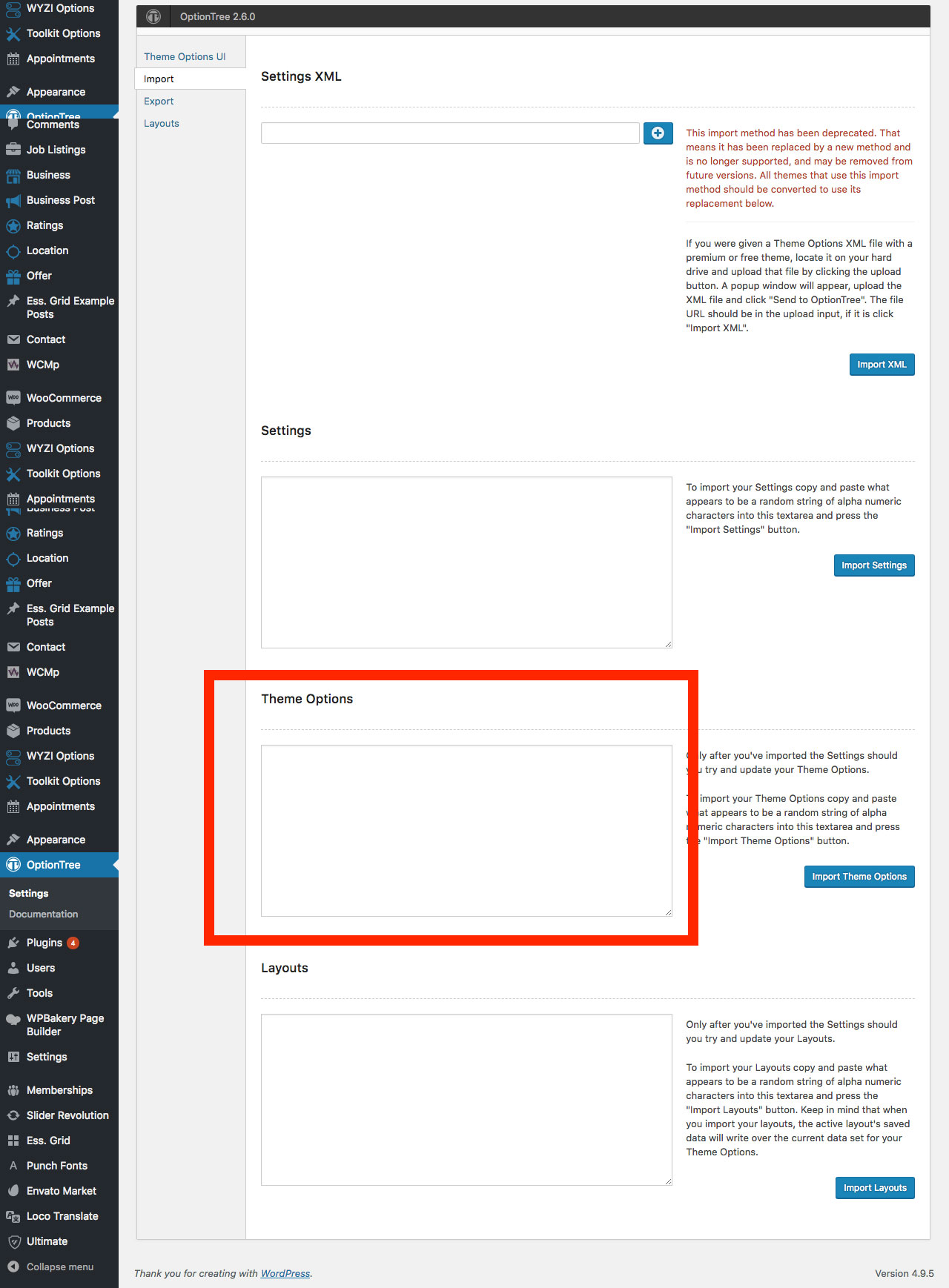
make sure to uncomment the above mentioned line when you finish.