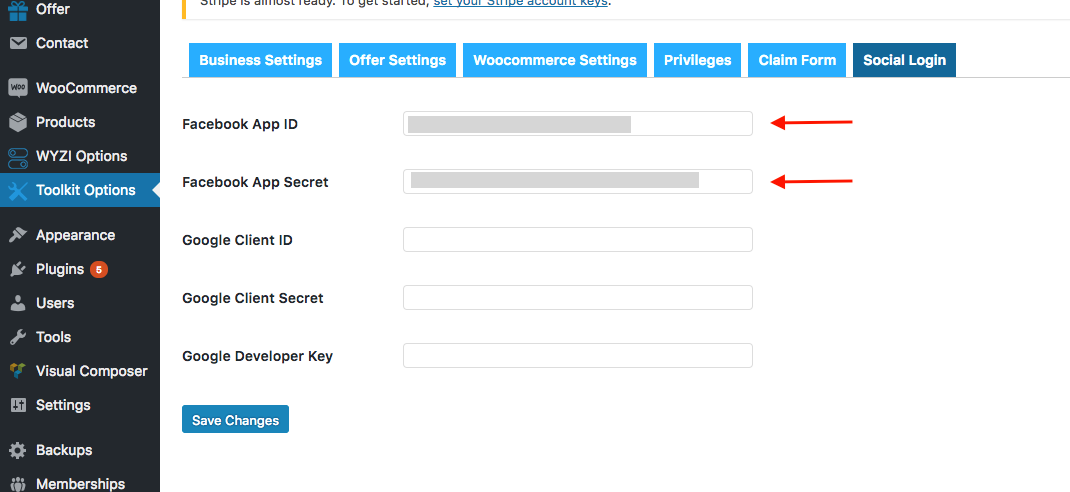Facebook Sign In / Up
In Order to Activate Facebook Log in and Sign up, you will need Facebook App API and Facebook App Secret.
Step 1
You need to go to Facebook Developers Website and Login using any Facebook Account. App a new App:
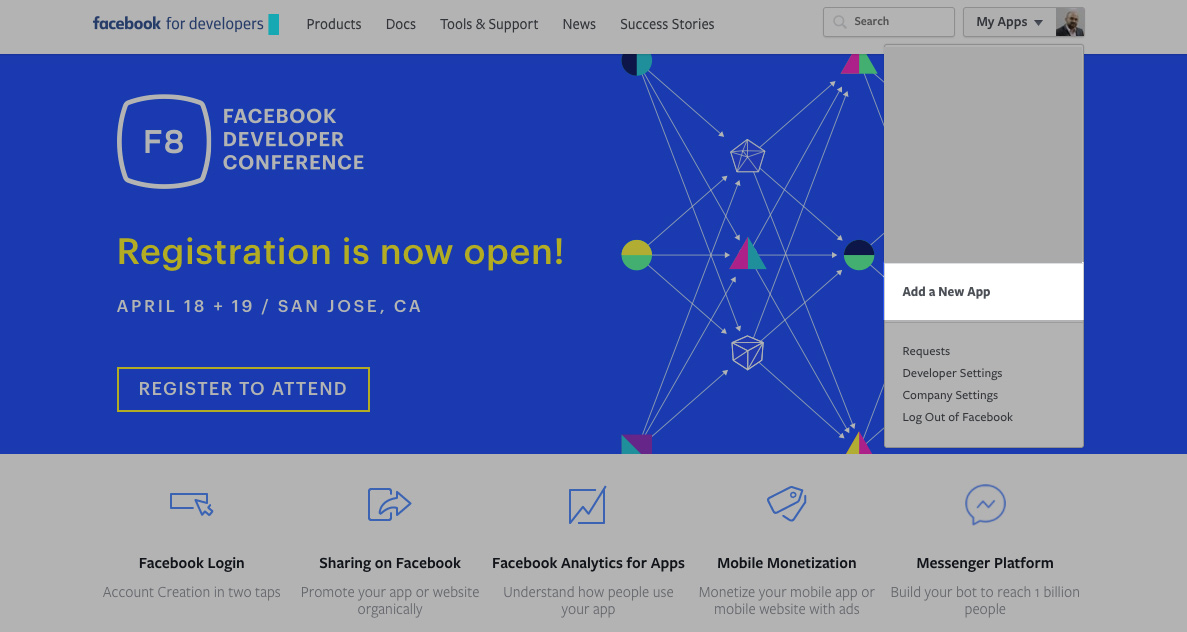
You will then need to fill App name anything that makes sense to you , your email and choose your website category best match.
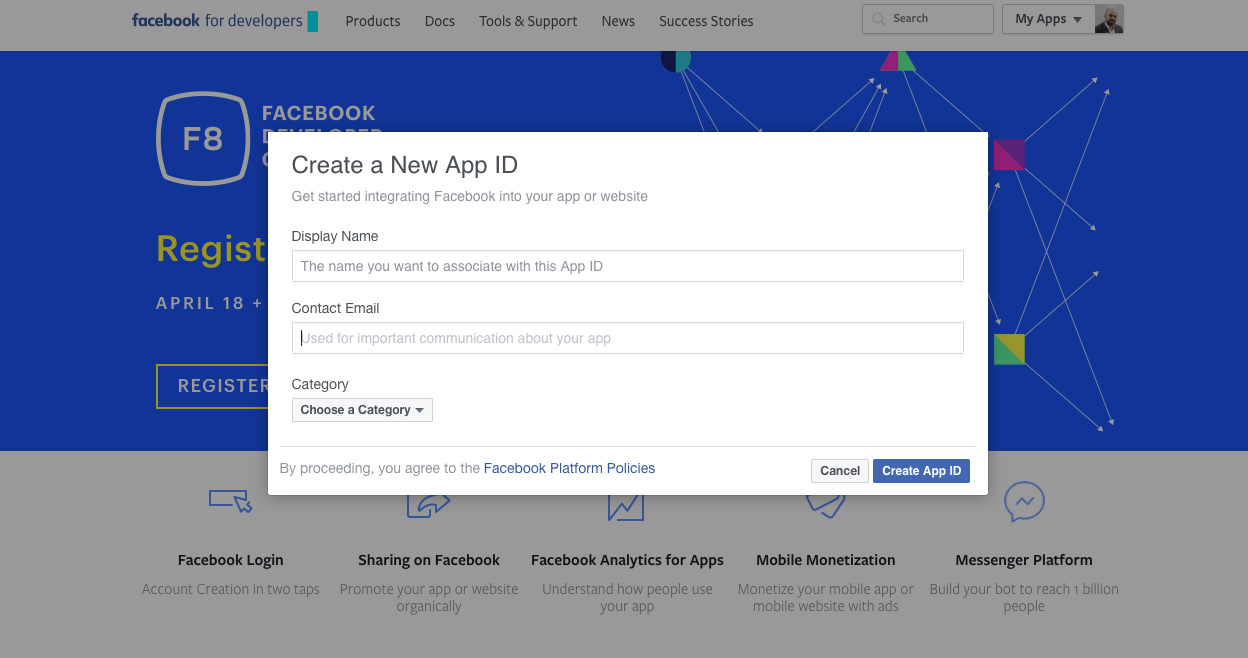
Step 2
Click now on Facebook Login get Started:
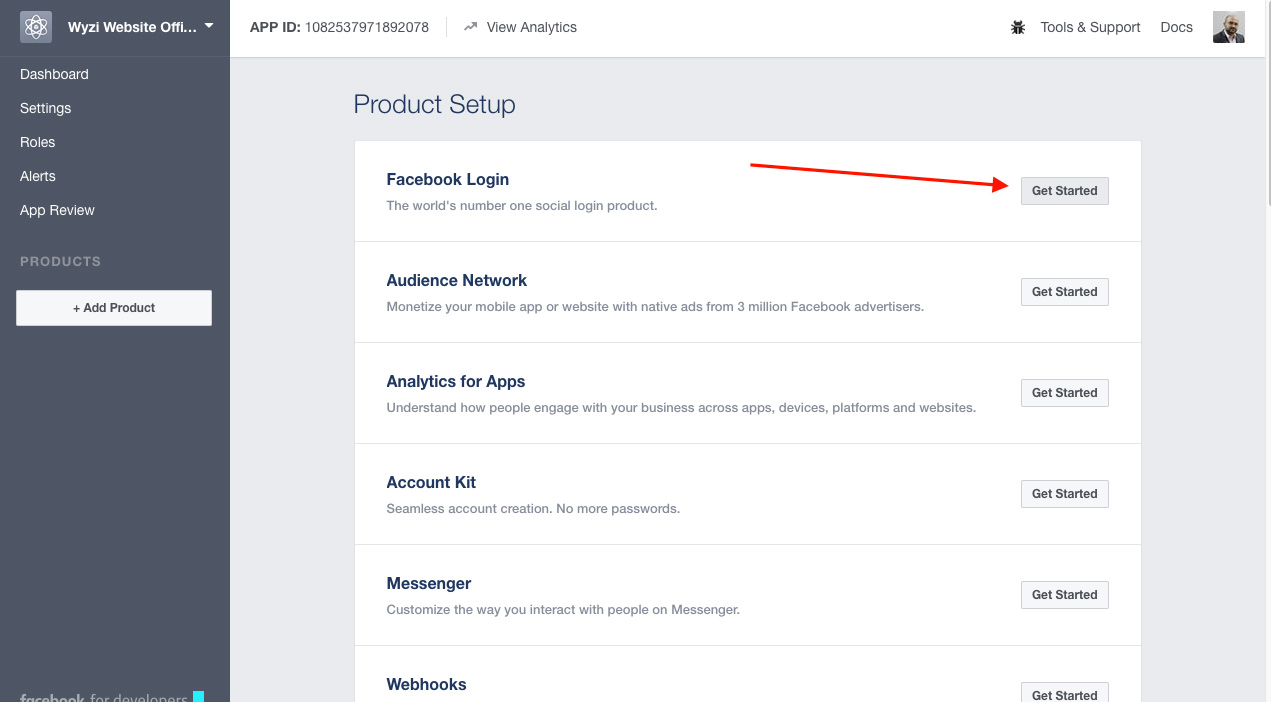
and now choose that you need a website:
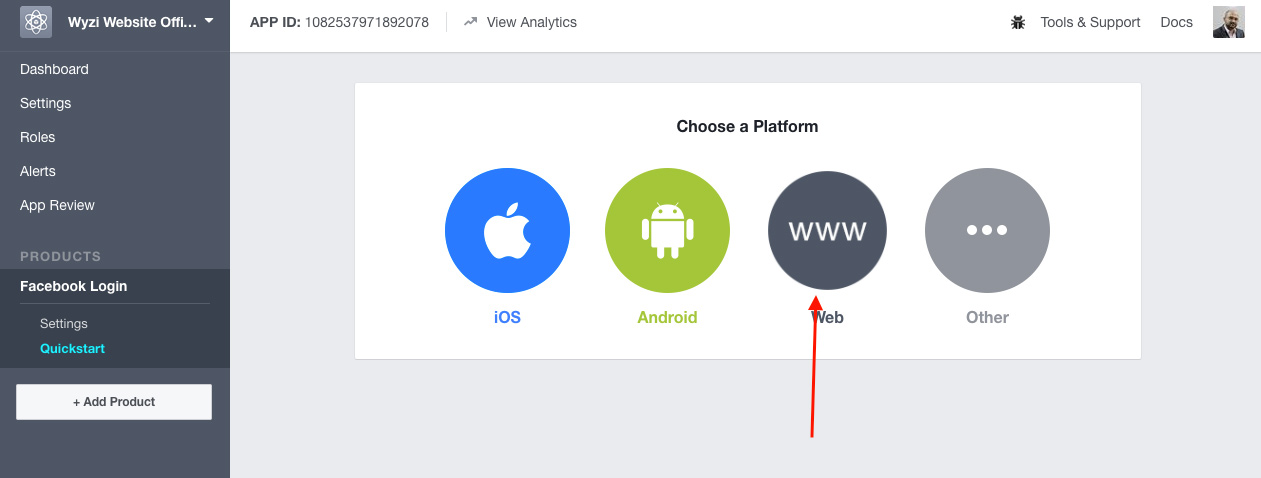
Step 3
Now you will be asked for your website link, make sure you inset your full link especially if it is with SSL like https://www.wyzi.net
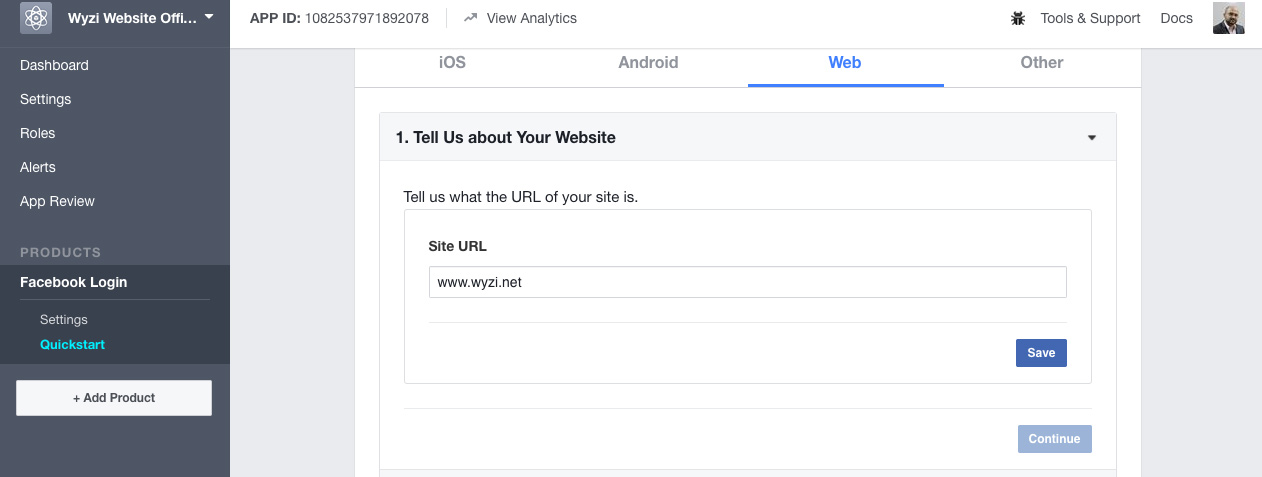
and then press continue till the end without the need to do anything.. just continue.. do not add any code to your theme facebook ask you to do, as we already included that code in theme.
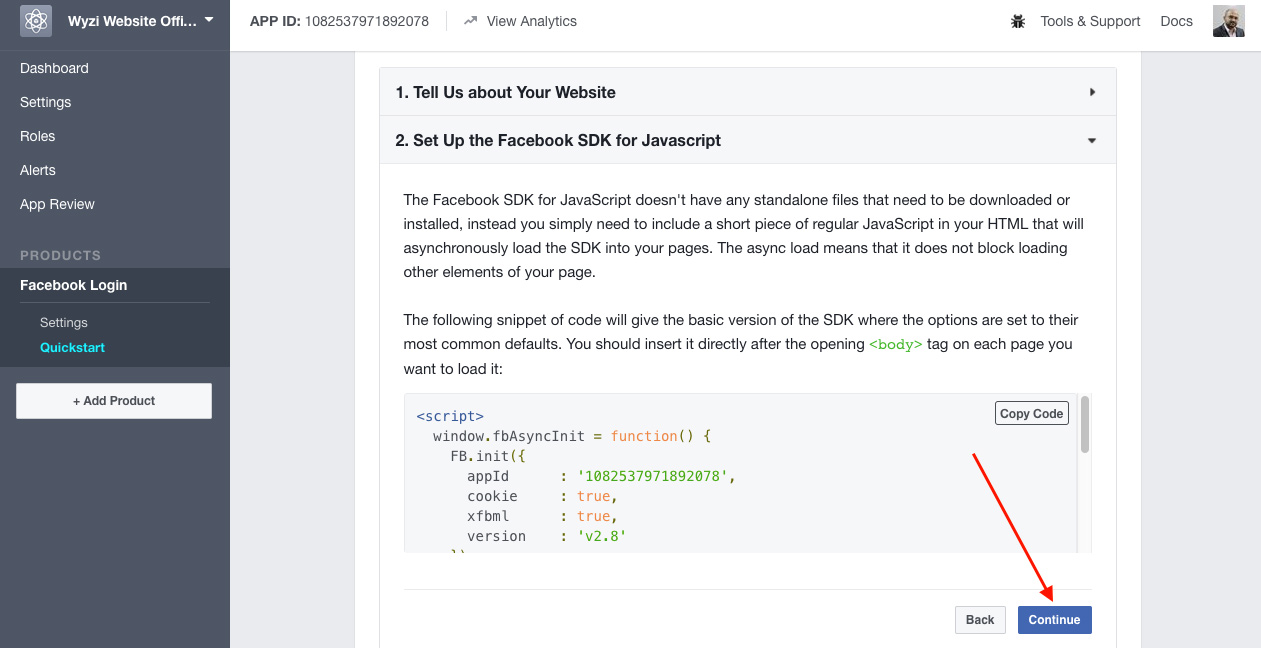
Step 4
Now on the left menu, choose Settings and copy your App ID and App Secret as we will insert them in theme option later on.
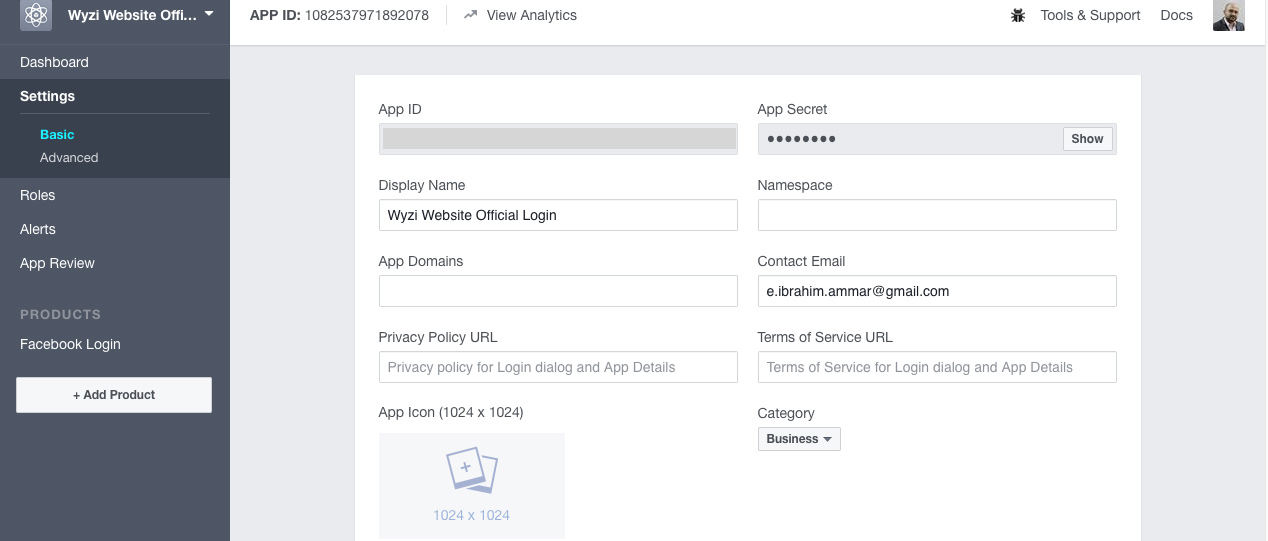
And most important step is to go to App Review in the left menu and choose Make Public to yes to allow public Sign ups and logs in.
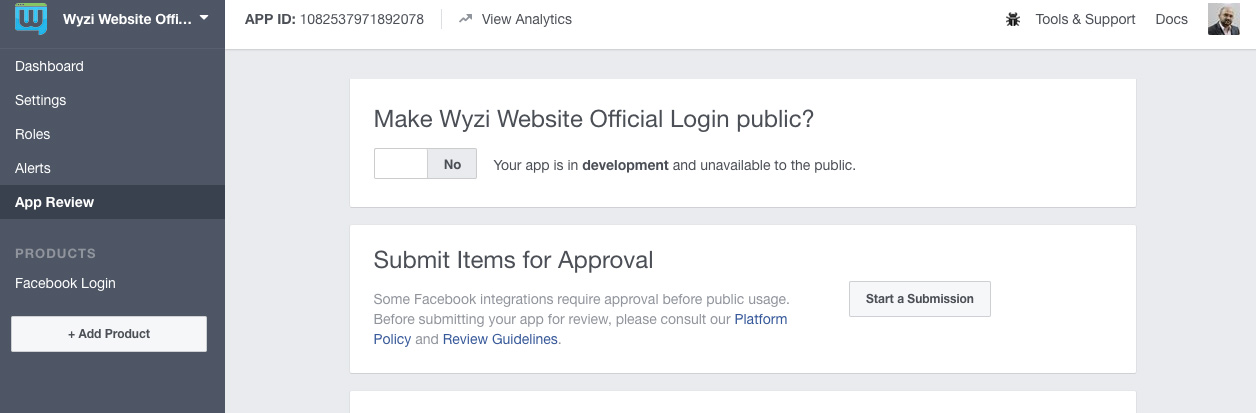
Step 5
In Wyzi Business and Service Finder Theme, go to Wyzi Toolkit options and in Social login Tab, you can insert facebook app id and secret for login button to appear and become active,