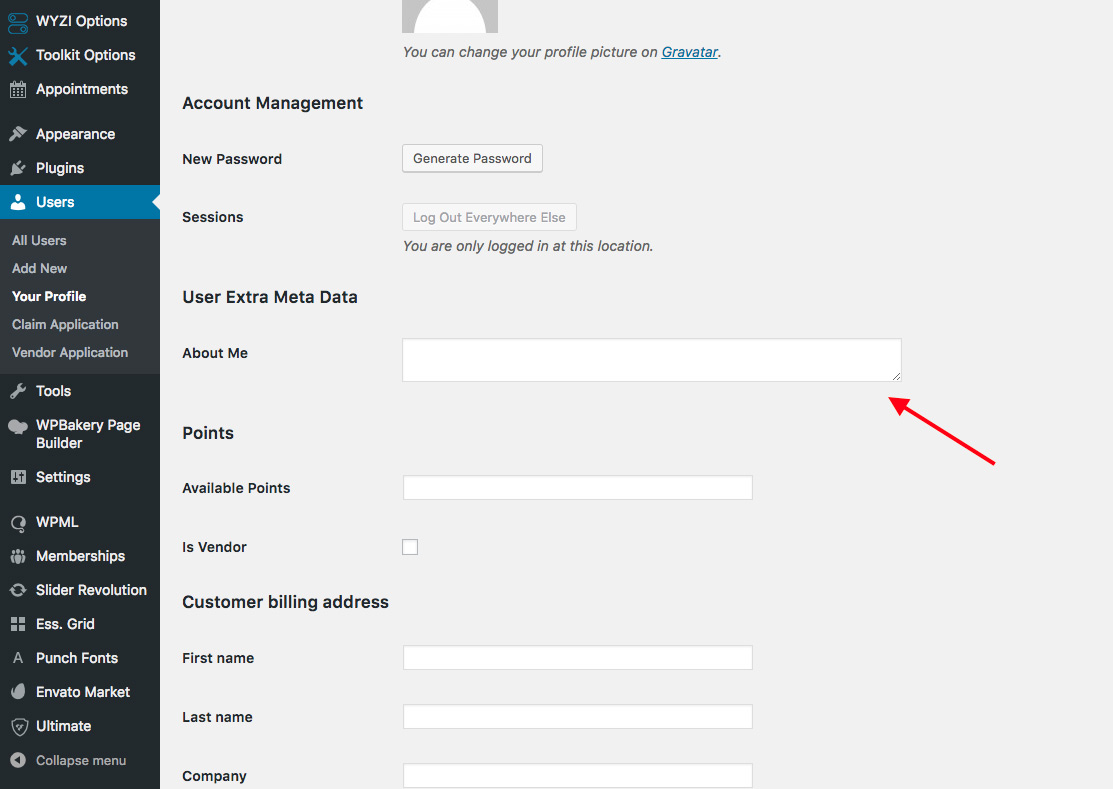Custom Sign Up Field Builder
Added version 2.1.3
Using Wyzi Custom Sign Up Builder, you can specify the fields your users want to fill on sign up, add your own custom fields and specify their order, and most important thing add reCaptcha.
You can access Wyzi Custom Sign up Builder by navigating to Toolkit Options > User Registration Form Builder tab
The following Image shows you how Custom Sign Up Builder looks.
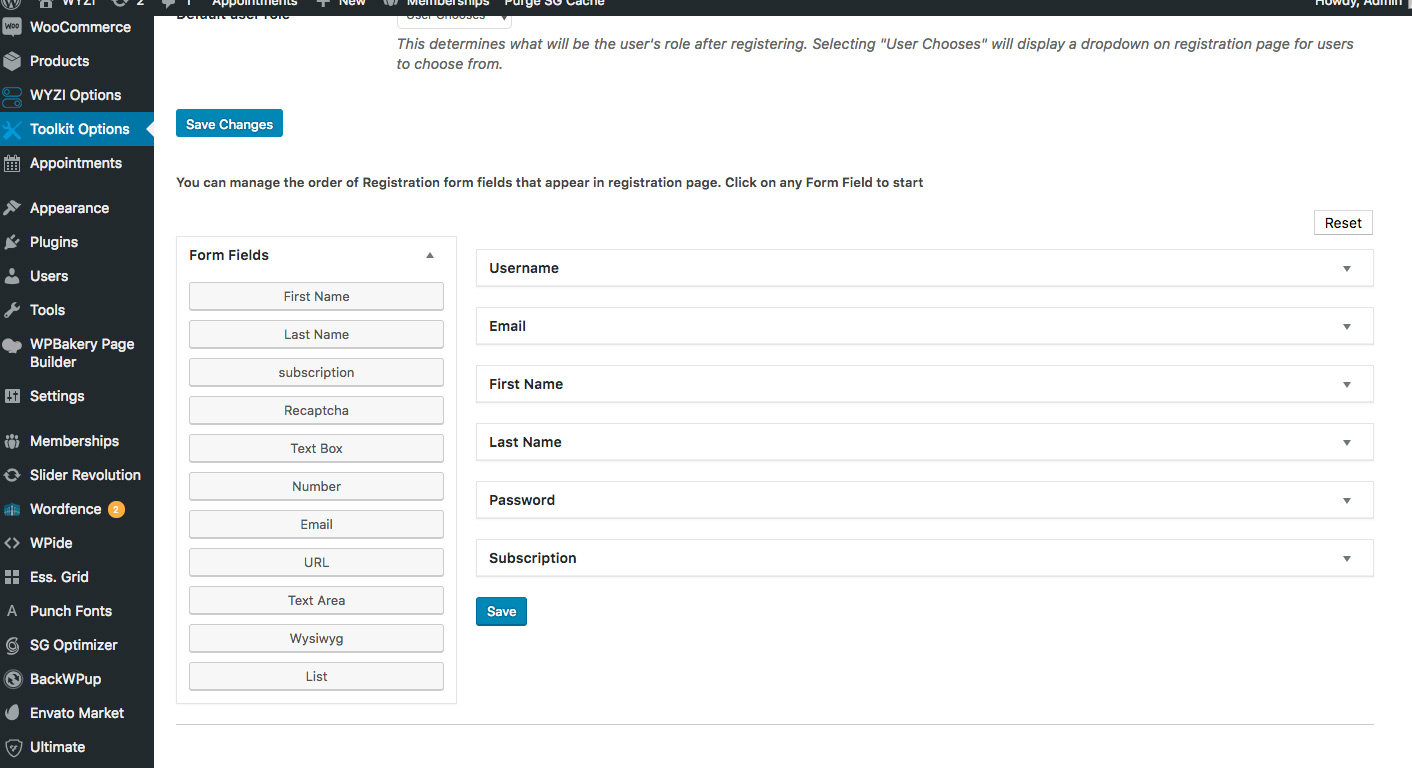
Obligatory Fields
Username, Email and Password are a must for any registration as this is the minimum required data from a user to be able to register. All the rest of the fields are optional and can used or not according to your needs.
You can set for Password to be re-entered by your users, or not, using the following option inside Password Field.
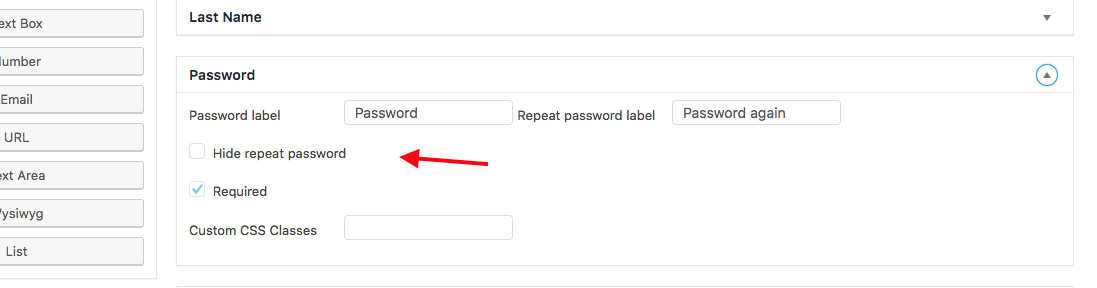
Optional Fields
First Name and Last Name Fields can only be used once and are directly related to First Name and Last Name of Normal Meta Data of a WordPress User.
TextBox, Number, URL, Text Area, WYSIWYG and List ( Checkbox, Radio, Dropdown ) can be used multiple times each. So this means you can add 4 Text-boxes and name them as you wish and add 2 Checkboxes and a DropDown List asking the User of his preferred Location for example.
3 Effects for Sign Up Builder
When you add your own custom field to Sign up Builder, 3 places will be effected by this change. In this tutorial, lets add “About Me” Text Area as it appears in the following image:
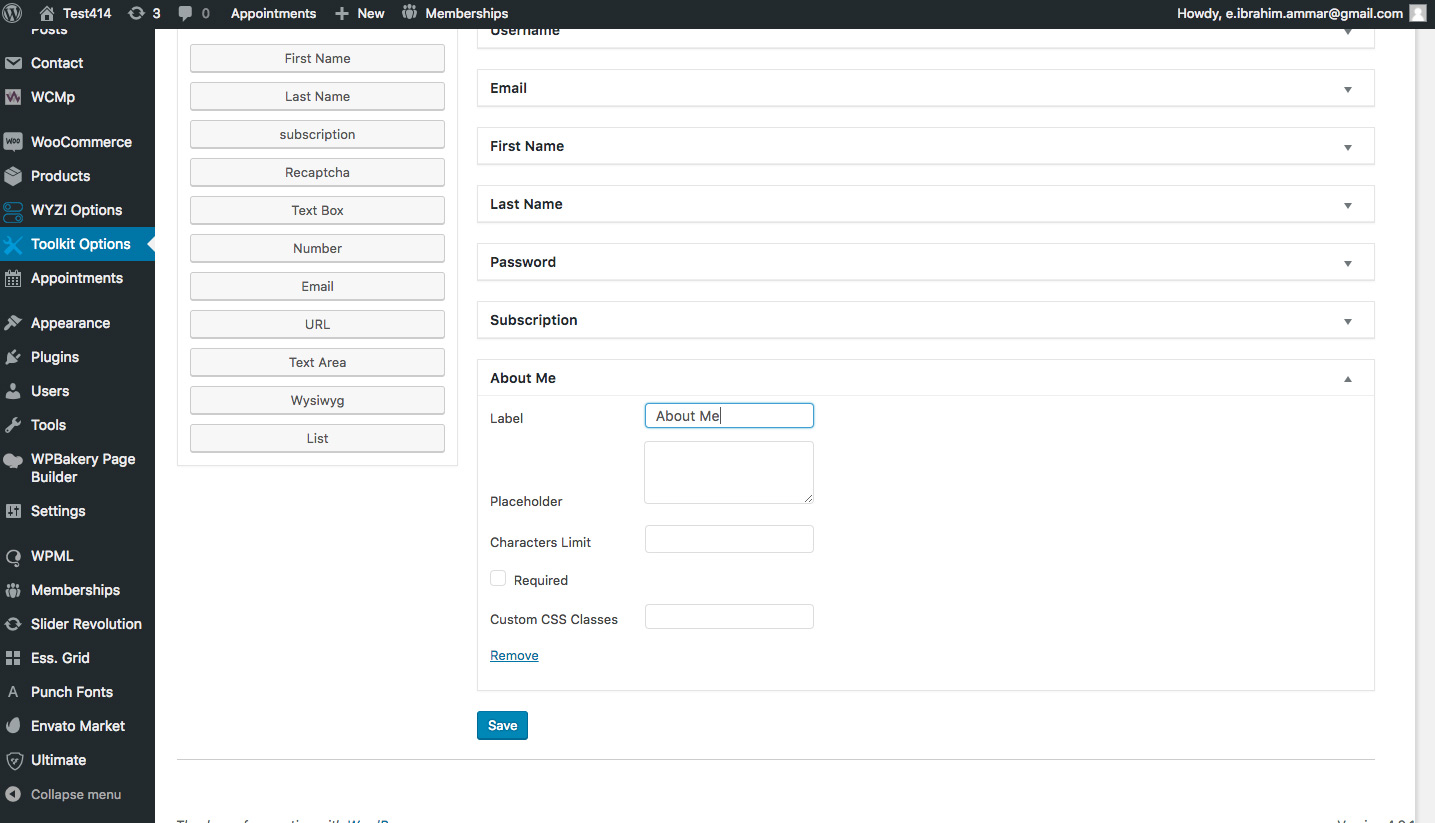
The one can see this field in 3 places
1- The Sign Up form in the front end as it appears in the following image:
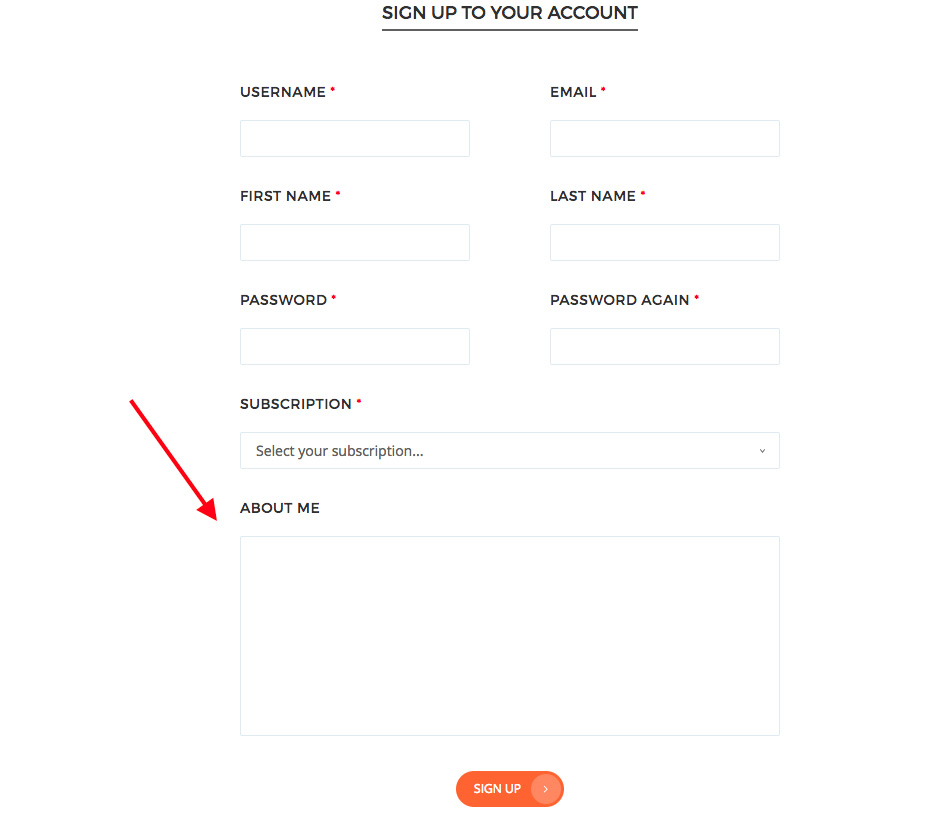
2- User Dashboard Profile Page after he Logs in, so he can also update this field, as it appears in the following image:
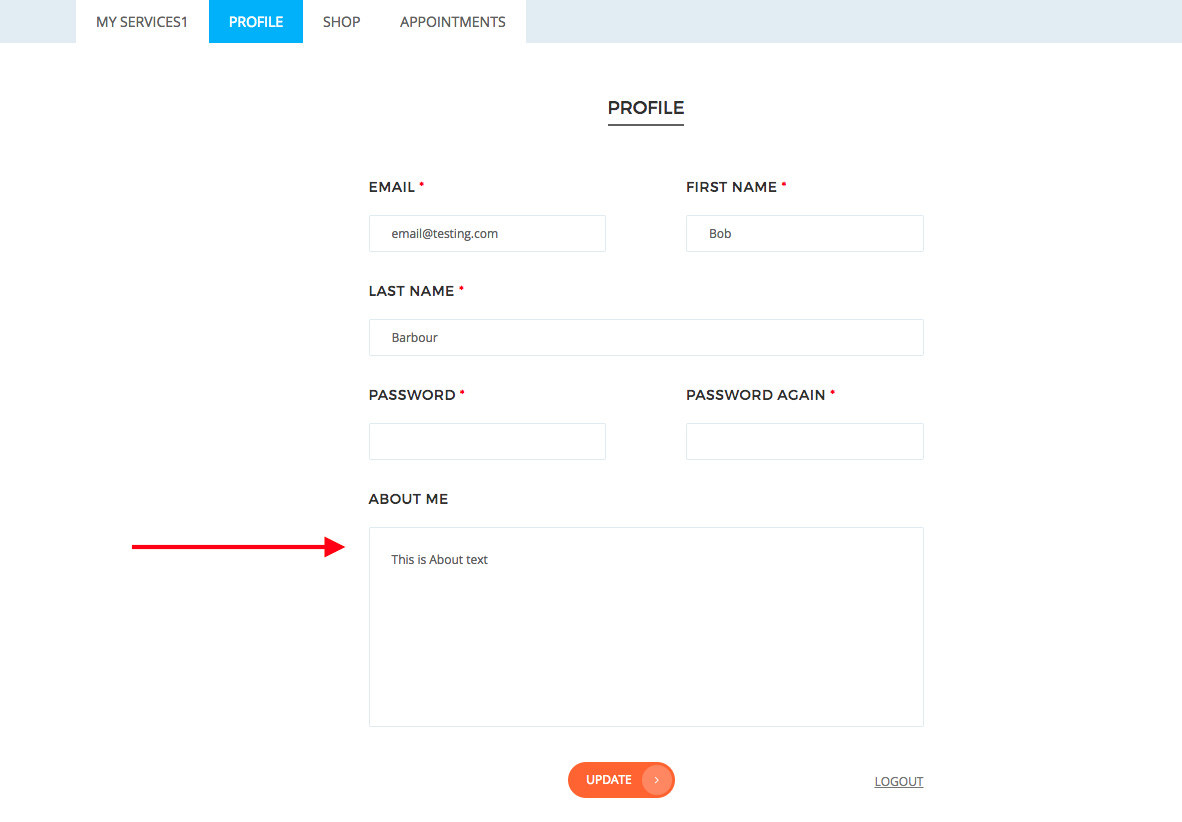
3- User Profile Page in the backend, where Admin can take control of it, under “User Extra Meta Data” title, as it appears in the following image: