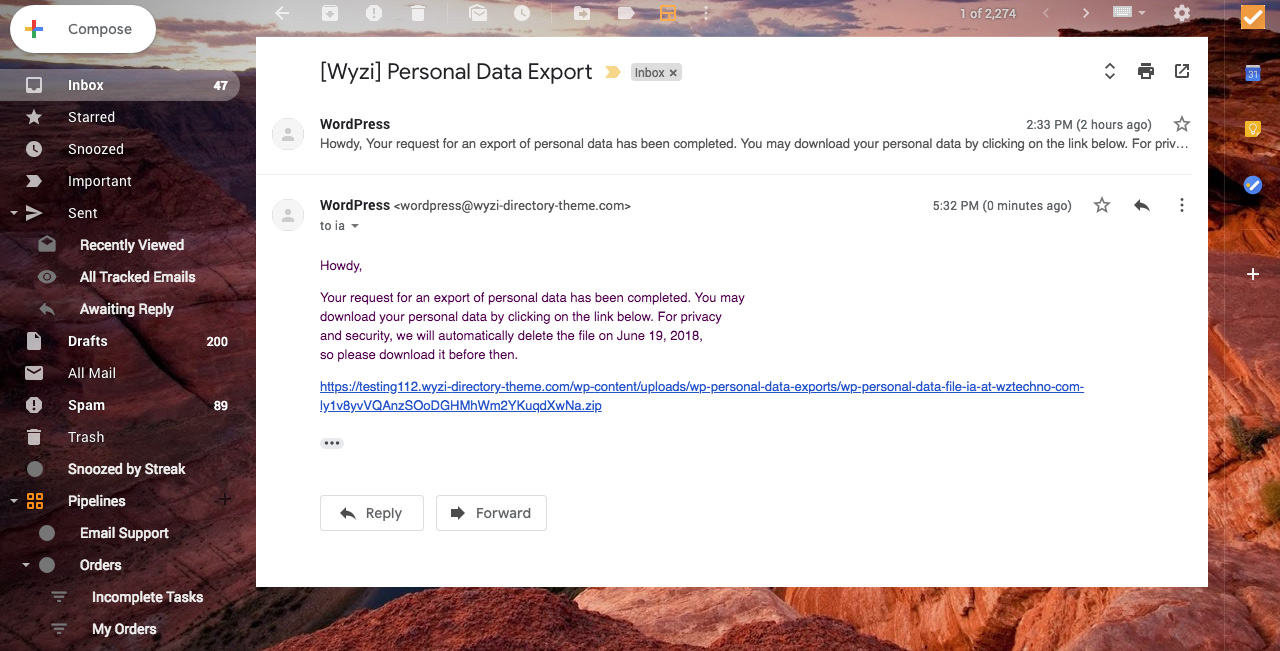Delete Account & Export Data GDPR Requirement
Added version 2.1.9.2
As per GDPR requirement, the website Admin must allow for his Customers to be able to Delete & export User Data at will. To activate this option, visit Toolkit Options > User Registration Form Builder > User data export/erase
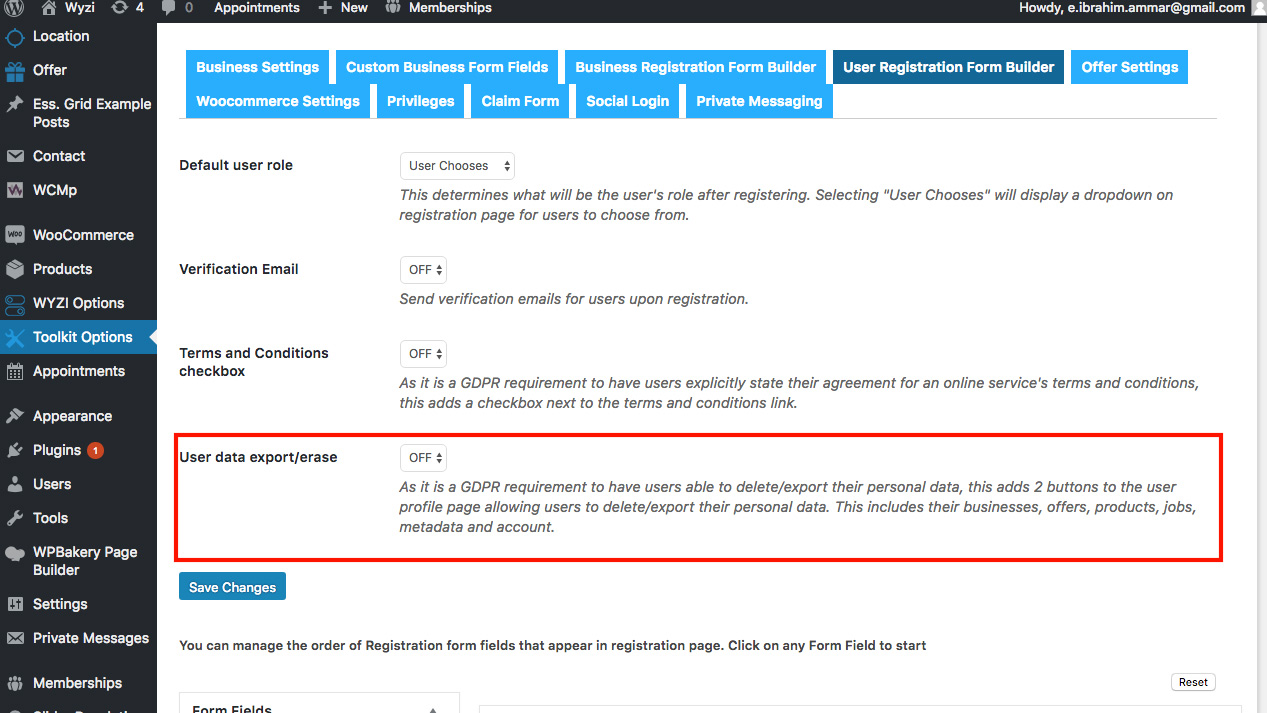
Turn this option on and User will get two new Options in User Profile In User Dashboard to erase or export his Data.
Erase is straight forward, but exporting data requires the following Steps
Exporting Data Steps
Step 1
User Clicks Export from User Dashboard Profile Tab and confirm Password
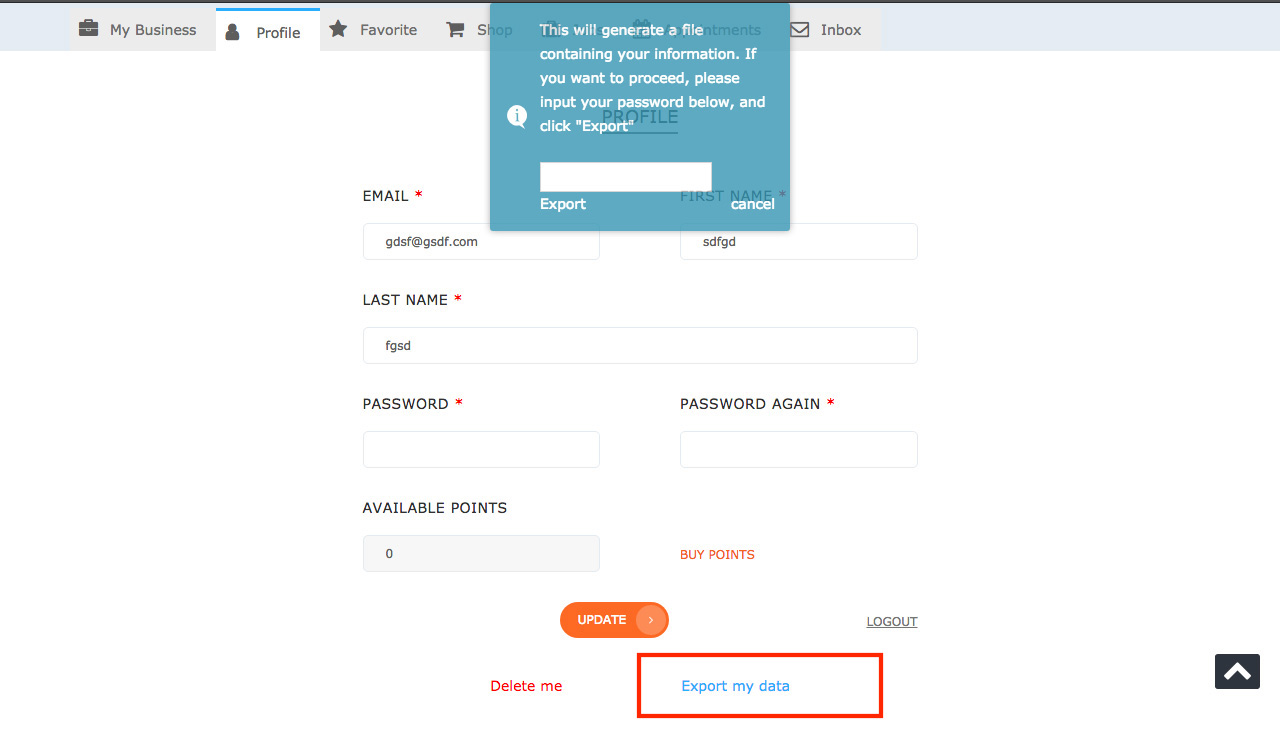
Step 2
User receives an Email to confirm that he requested User Export Data, as per WordPress Standards
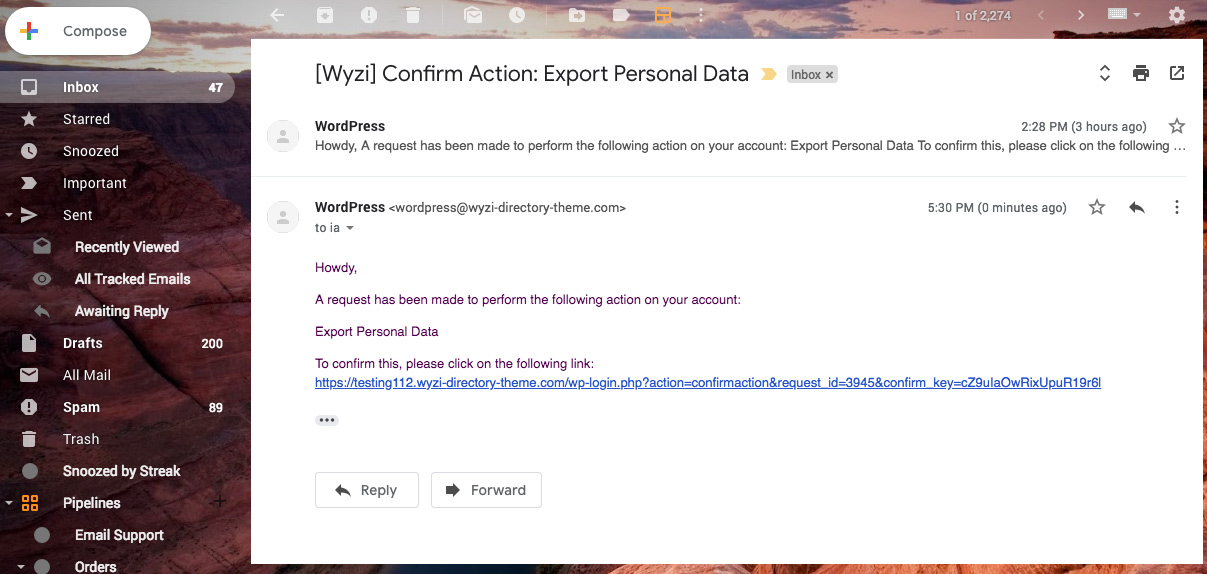
Step 3
Once user confirms, Admin will receive an Email calling for Action
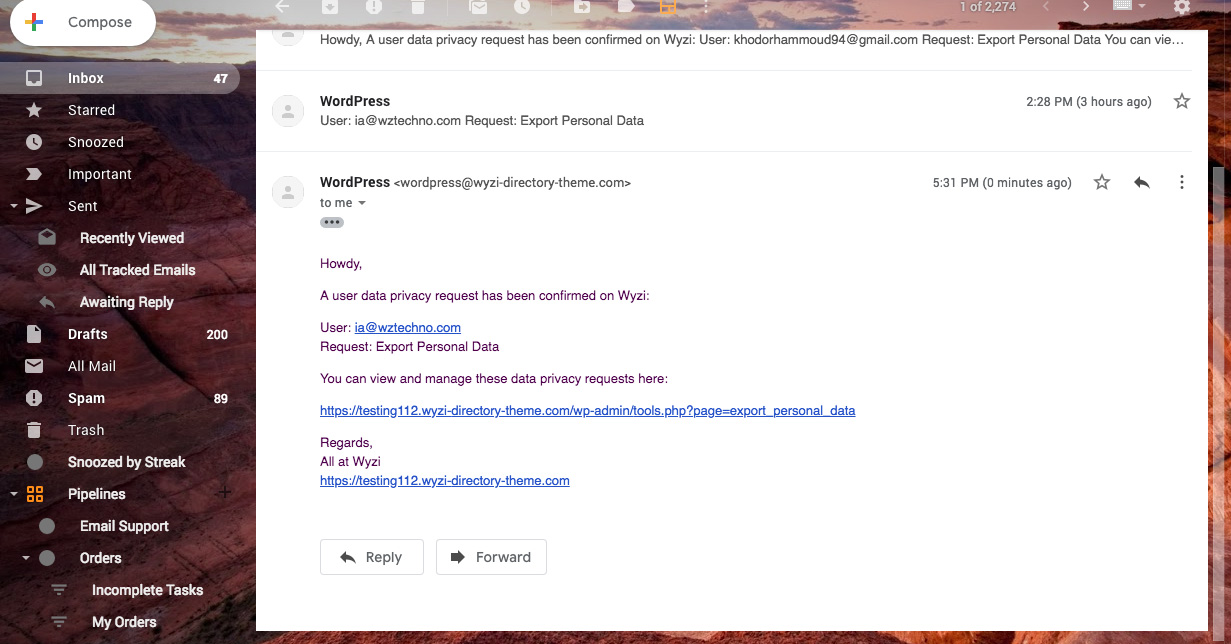
Step 4
Admin should Go to Tools > Export user Data and confirm email to be sent to user
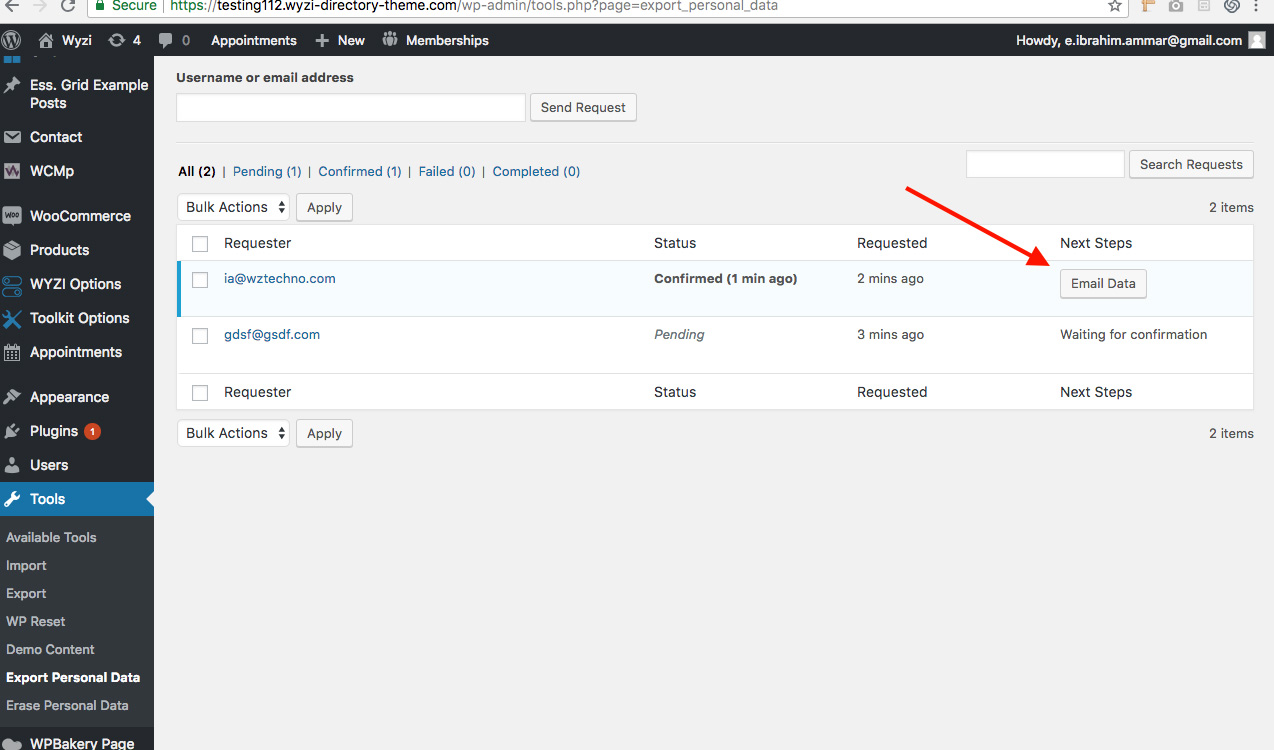
Step 5
User will receive an email containing a link to a zip file he can download containing his Data file