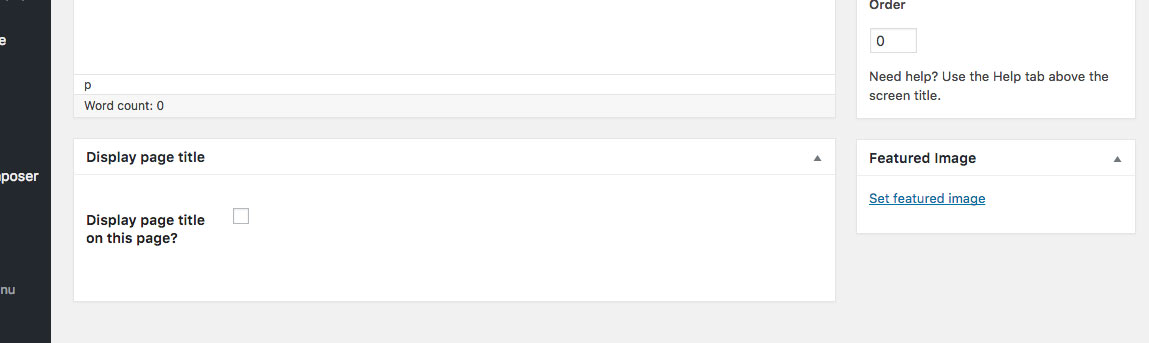Default Page Template
This theme comes with a number of in-built custom page templates. These templates can be used on individual pages to alter the display or functionality.
The process of adding Pages is quite similar to adding posts.
From within your WordPress Dashboard, navigate to the “Pages” tab (located in the Dashboard sidebar) and click on “Add New”. Enter a title and some content, select a page Template and setup the further page settings. Once you’ve finished, click “Publish”.
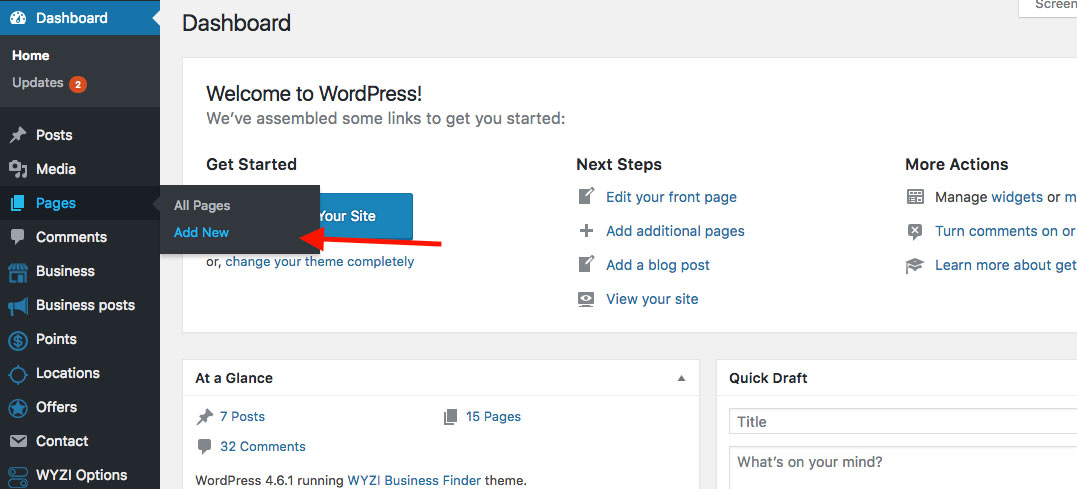
The default template is for all the standard pages, without add-on features.
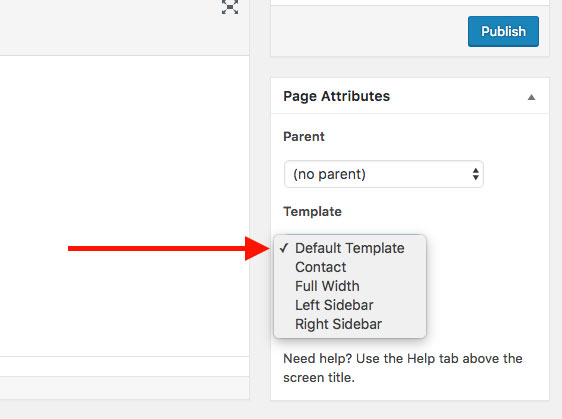
For Default Template Pages, and for every template, you can choose whether to display the Title of the page or no. This can be managed with extra setting under the text editor as it appears below.