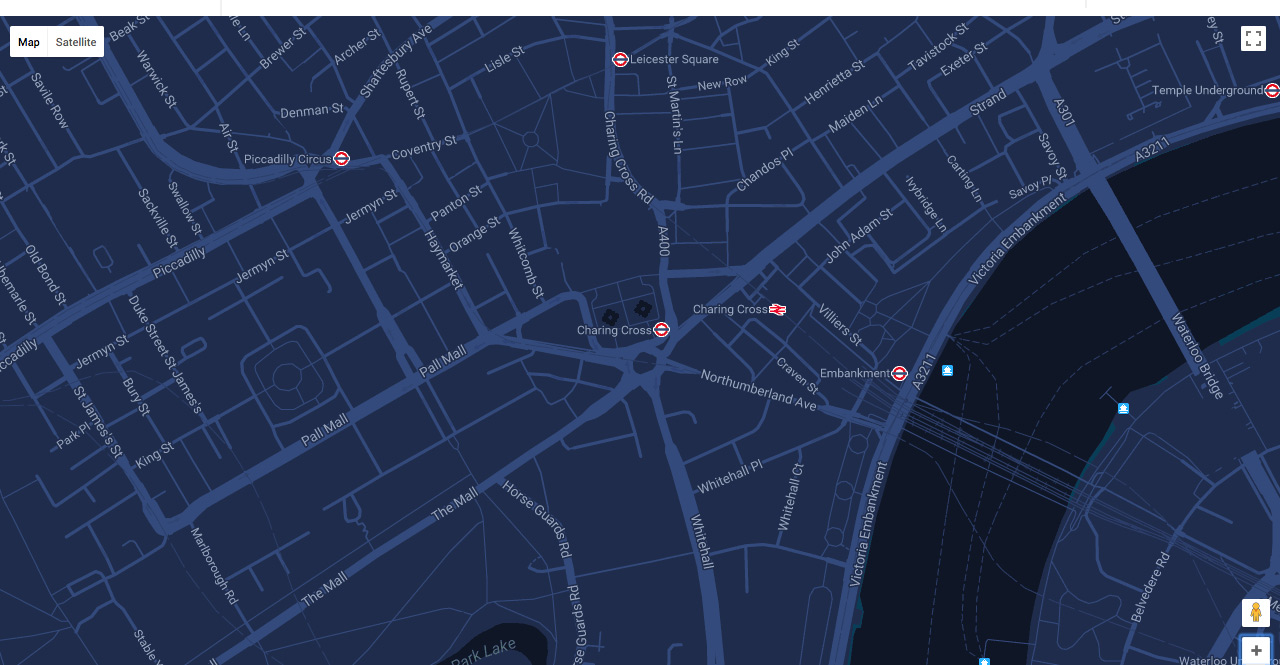Map Points of Interests
Google maps by default comes with POI points that may interfere with your business, where you may wish to just show your markers without Google maps markers. You can hide Map POIs by this option.
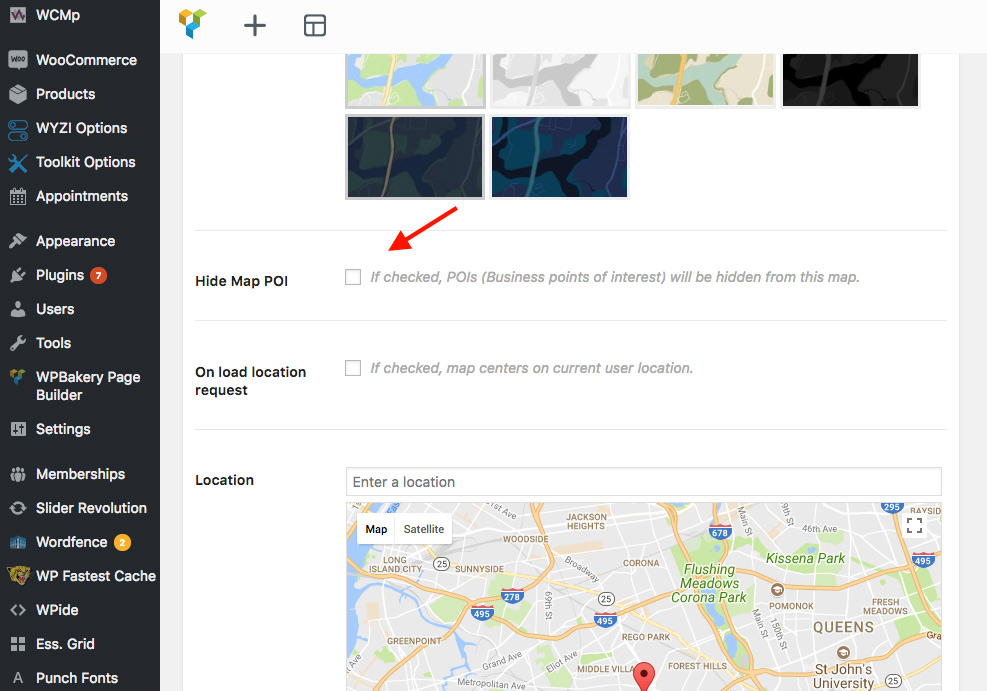
The following image shows the map, where POIs not hidden:
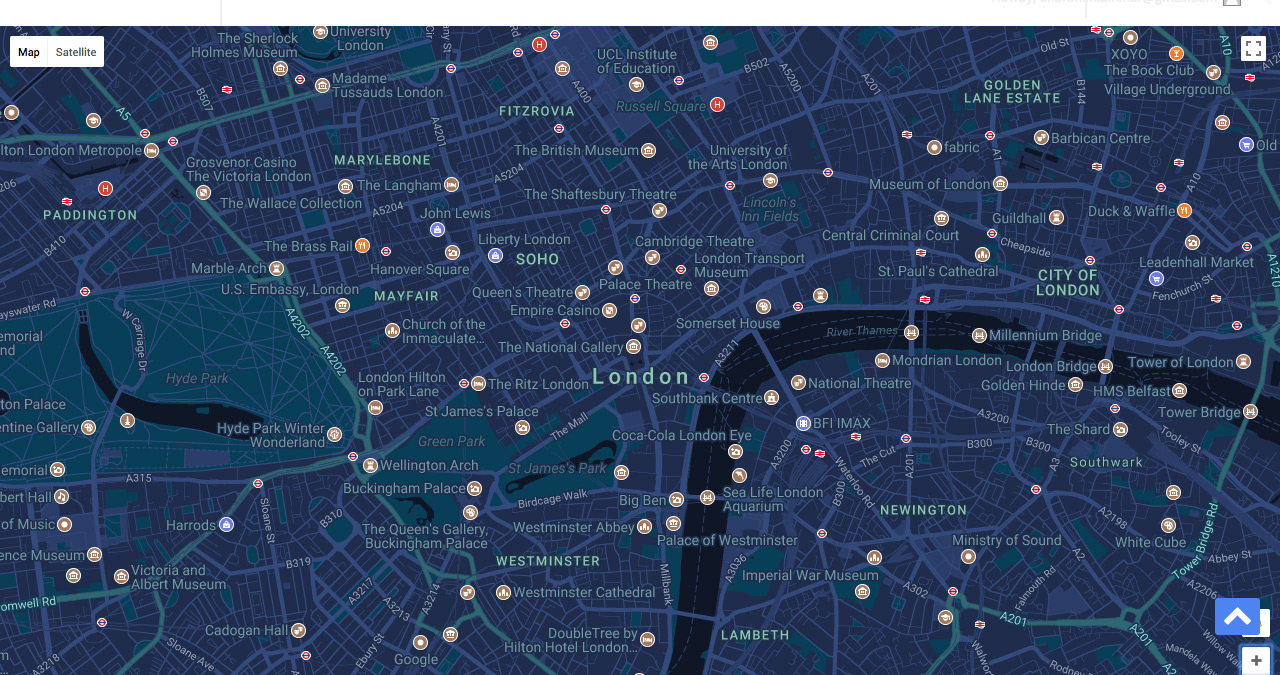
While this image shows the same map after hiding POIs: