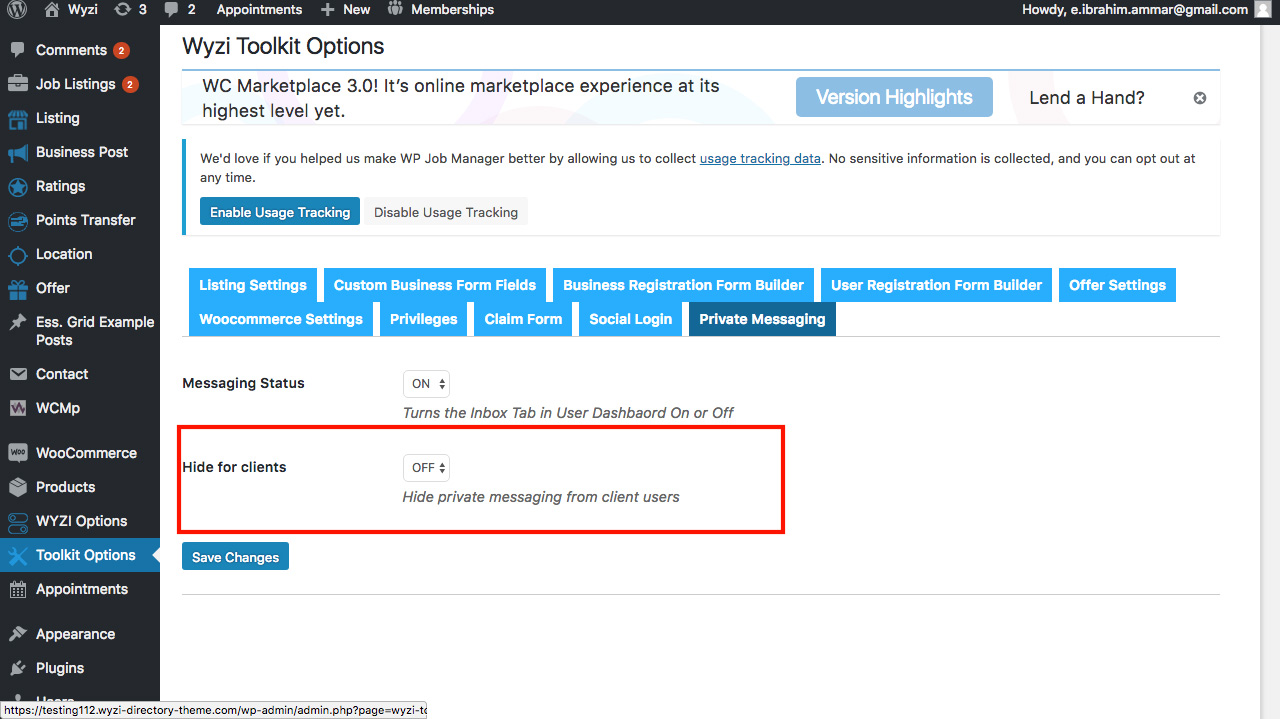Turning Feature On
Added version 2.1.9.1
To turn Wyzi Internal Messaging system, you should go to Toolkit Options > Private Messaging tab and turn Internal Messaging System option on, as it appears in the following image:
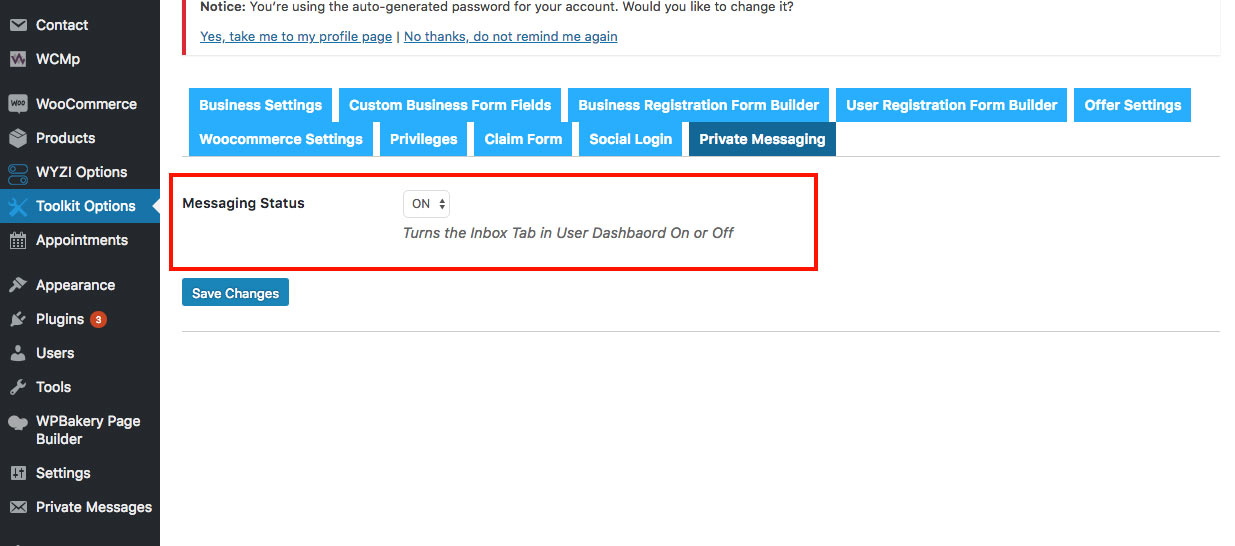
This will add a new tab to your Listings Owners and Clients in their user Dashboard called inbox to manage the internal messages, as it appears in the following image.
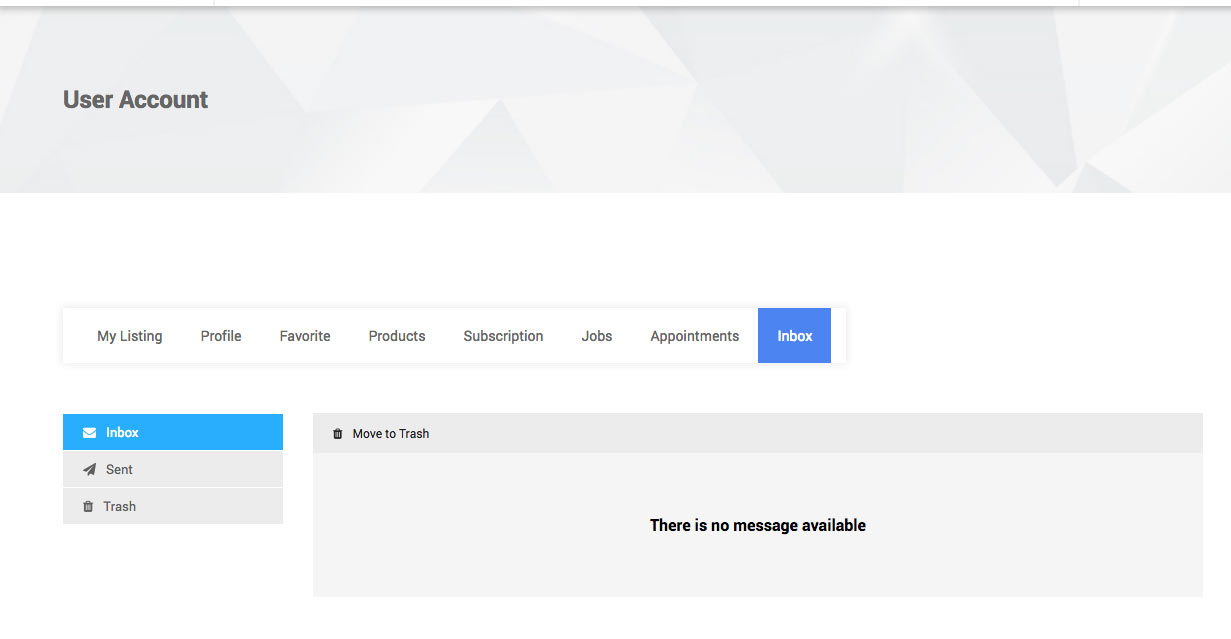
In case Subscription Mode, make sure to read subscription section.
Turning Inbox For Clients off
Added version 2.1.9.2
Lets say you want to have only Business to Business inbox private messaging only, then you can turn off inbox feature to clients, by visiting Toolkit Options > Private Messaging > Hide for Clients , as it appears in the following image and turn it on.