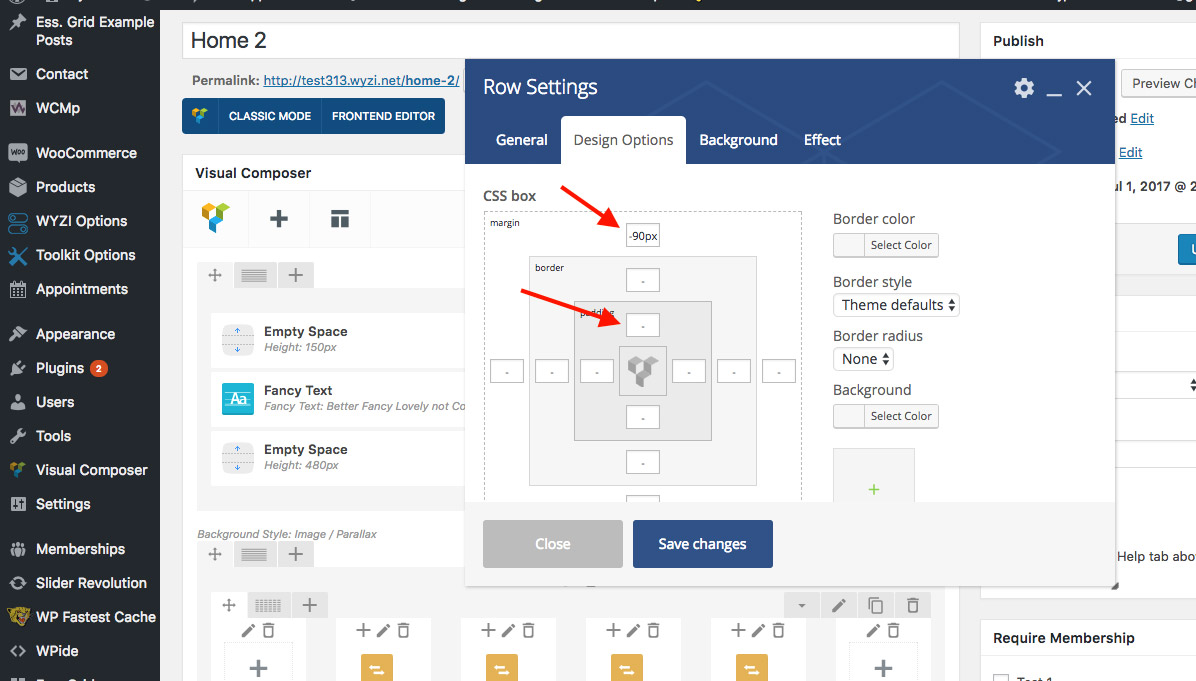How to reduce space between Page Elements?
Sometimes you may want to reduce space between Visual Composer, in order to do this, go to Page Settings in Visual Composer Mode, and click on Edit for the row you want to reduce the space above or below like it appears in the following image:
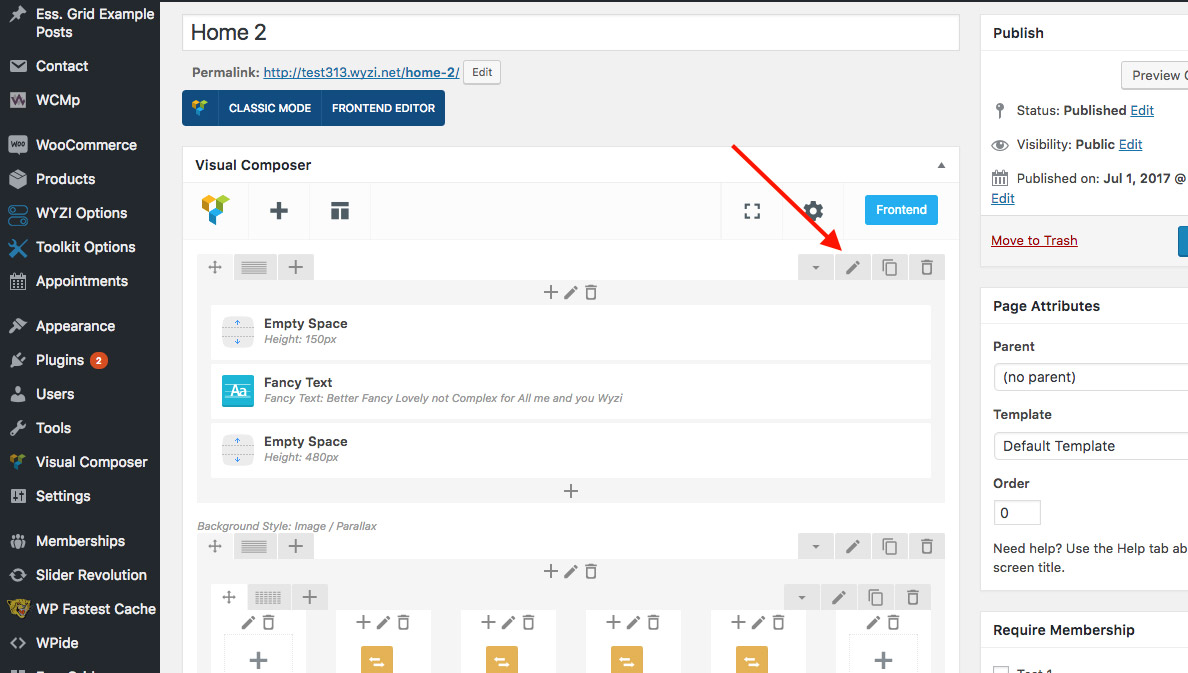
Next in Design Options tab, you can input negative margin from above or from below to reduce the space in between different Visual Composer Elements. If you want to add margin you can put a positive value. Moreover you can add Paddings. The following images shows where to achieve that.