How to Add Login Menu to the header?
Usually Login menu is automatically imported in demo import, but some people decide to create their website from scratch, so in case you want to add your own login menu manually that looks like this:
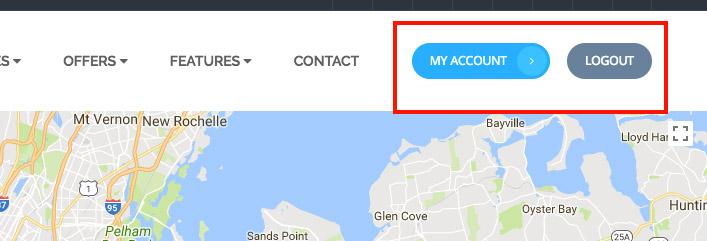
Then go to Appearance > Menus and create a new empty menu, with name “Login Menu” as an example, and assign it to Login menu as it appears here:
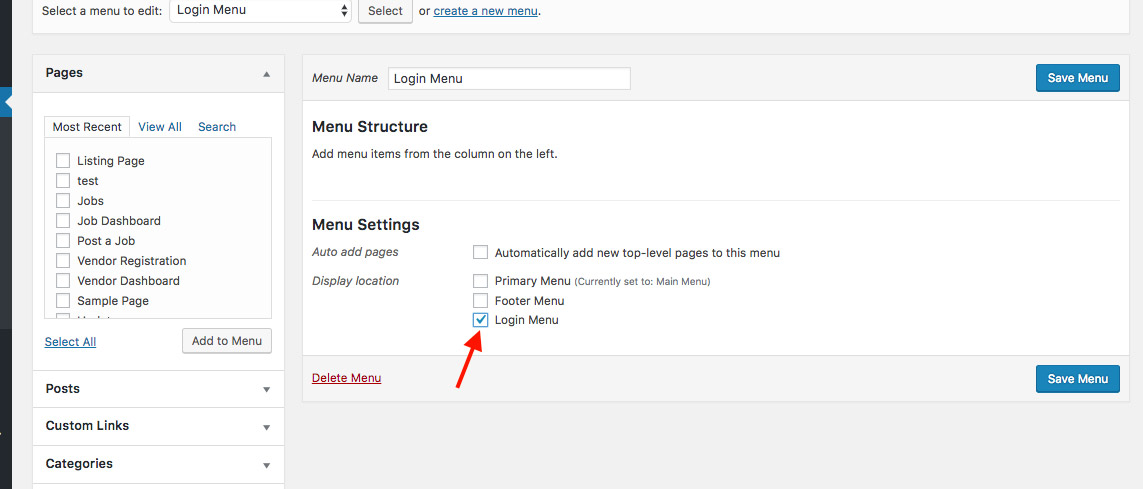
and save.