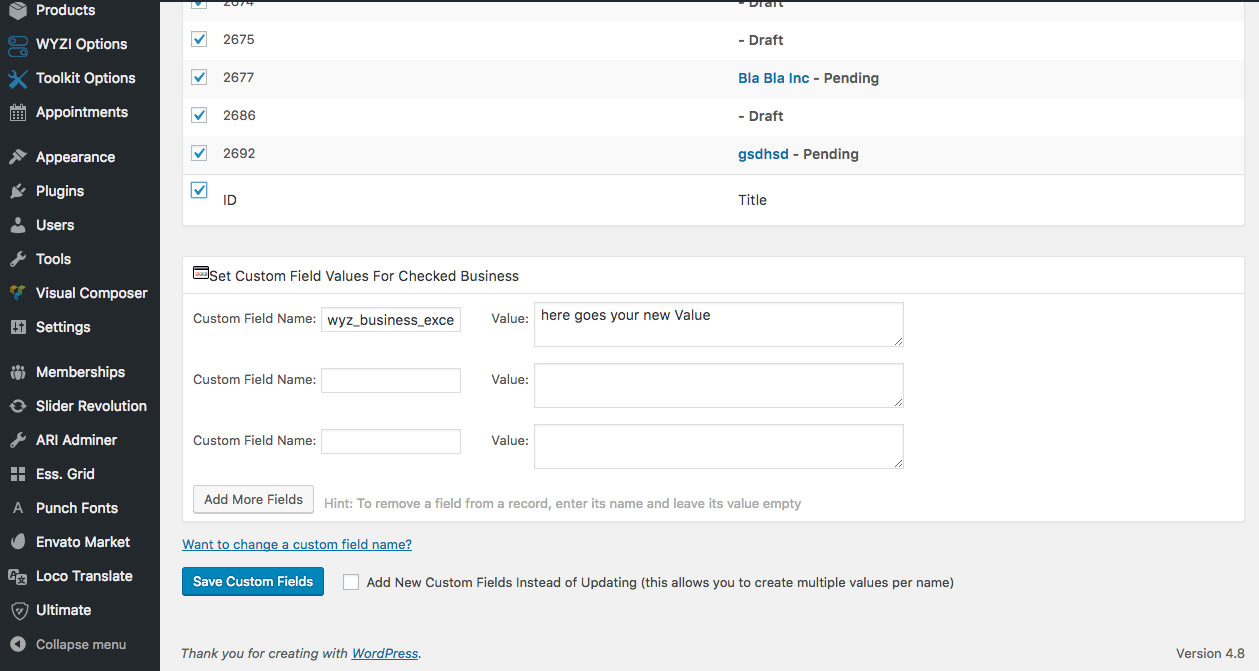How to Bulk Edit Listings or Businesses ?
There are many variable that you may want to bulk edit for Listings or Businesses. Lets divide them into simple and advanced bulk editing.
Simple
The simple Bulk edit is needed when you may want to edit Listing Categories, Tags, Status, Sticky or not. This a can achieved by going to Business in your WordPress Dashboard, select all Listings you want to bulk edit, and choose Edit from Actions and Apply. The following image will help.
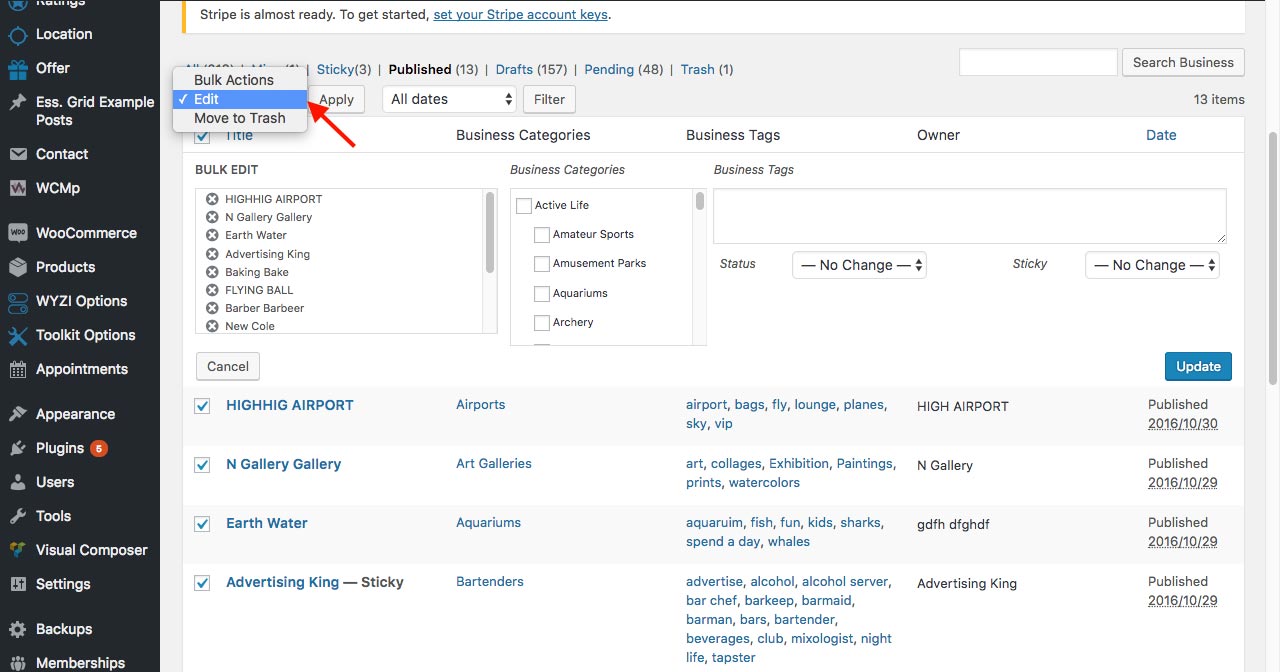
Advanced
Sometimes you may need to bulk edit Business or Listings Meta Data. This may include any meta data like Logo Background Color, Description, Slogan, Open Close Times, Address, Location, Phone Number, Email .. etc..
In order to do this we will need a free plugin to be installed in your WordPress Website called: Custom Field Bulk Editor, you can either search it or download it from the following link:
Installing this plugin will give you more options in your WordPress backend as it appears in the following image:
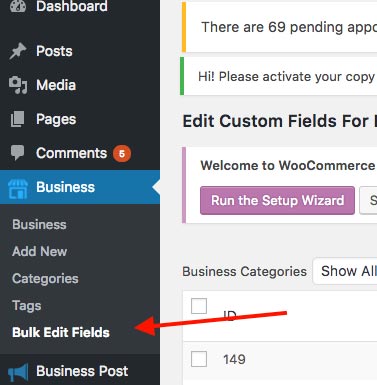
This new option will let you bulk edit all Custom Fields.
Now we are left with how to get custom Fields Names that you want to edit. Lets walk though bulk editing Business Description Field. First we need to get the custom field name. Go to any Business page and click edit, now on the field you want to Bulk Edit, click a right click on mouse and choose Inspect and get its name. The following Image will help:
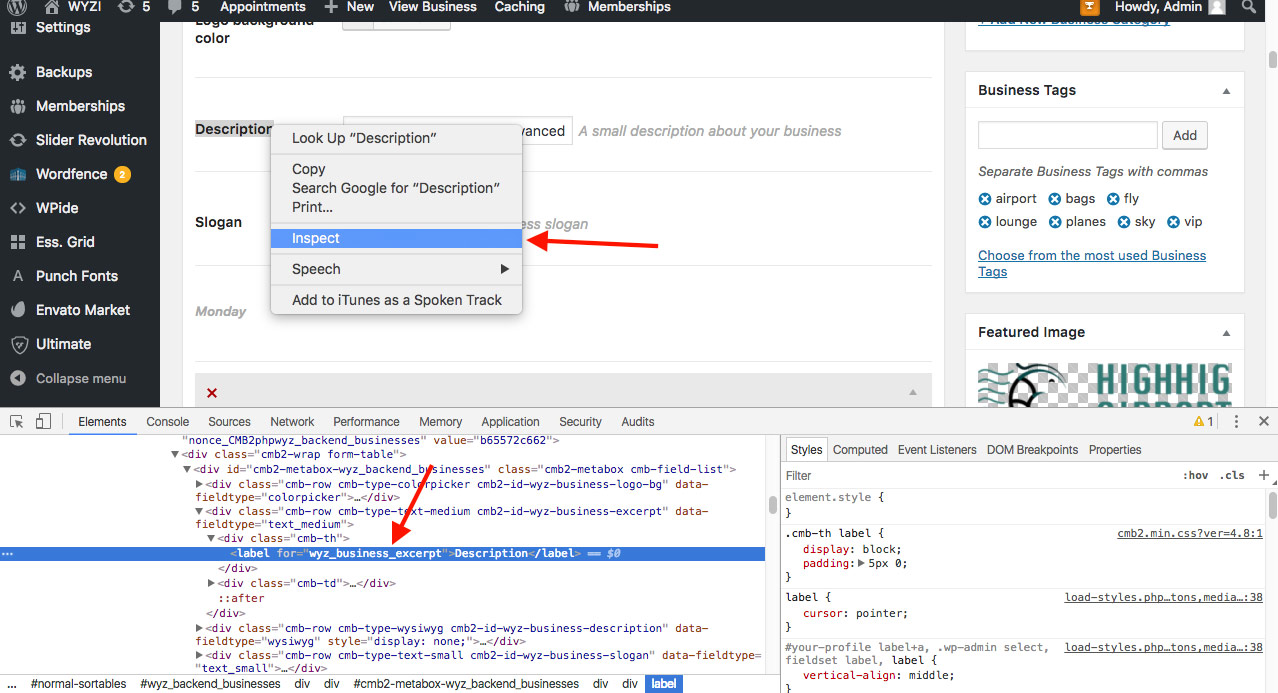
So in this case, our custom Field name will be “wyz_business_excerpt”.
Now we go to Businesses > Bulk Edit Fields > Choose all Listings you want to bulk edit and in custom field name put “wyz_business_excerpt” and put the vaue you want and click Save Custom Fields. The following Image will help: