How to Solve Error 404 on edit your password and account details in Shop Page?
Sometimes clicking on “Edit your Password and Account Details” in Shop Page of User Account, may give you 404, which means you did not set up WooCommerce correctly.
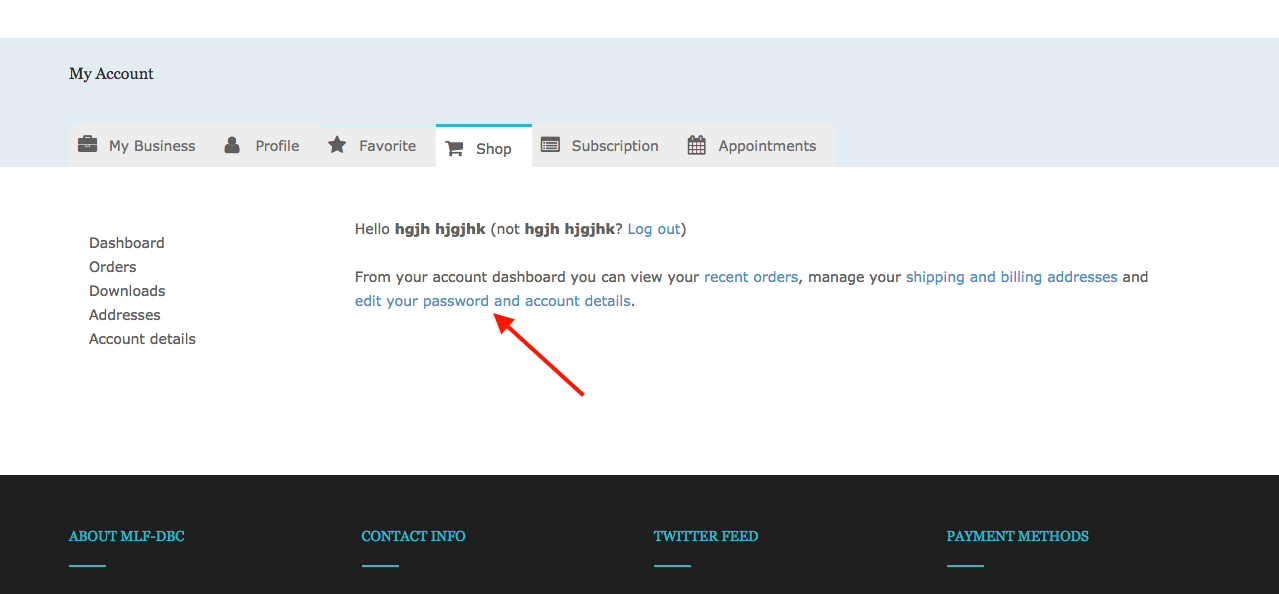
To fix this problem, you will need to go to WooCommerce > Settings > Accounts > My Account Endpoints > Edit Account field, which you will find it empty, like the following image:
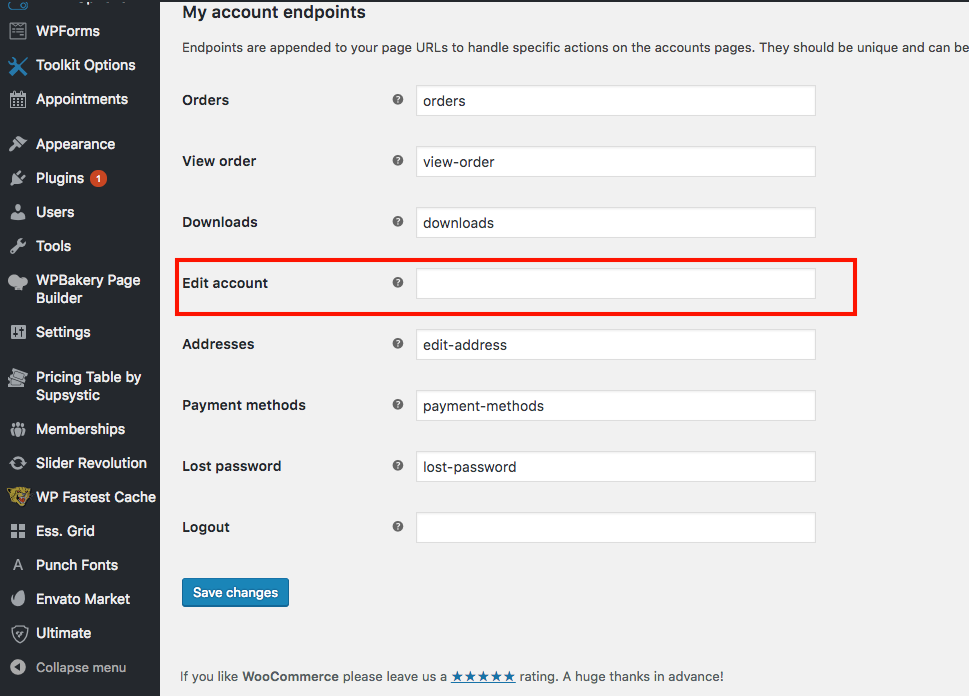
You will need to fill this with “edit-account” in order to solve the 404 problem