How to get the login/register toggle page with logo on left side and login fields or register fields to the right instead?
You may wish to achieve this effect here, where you place an image on one side and sign up fields on another side:
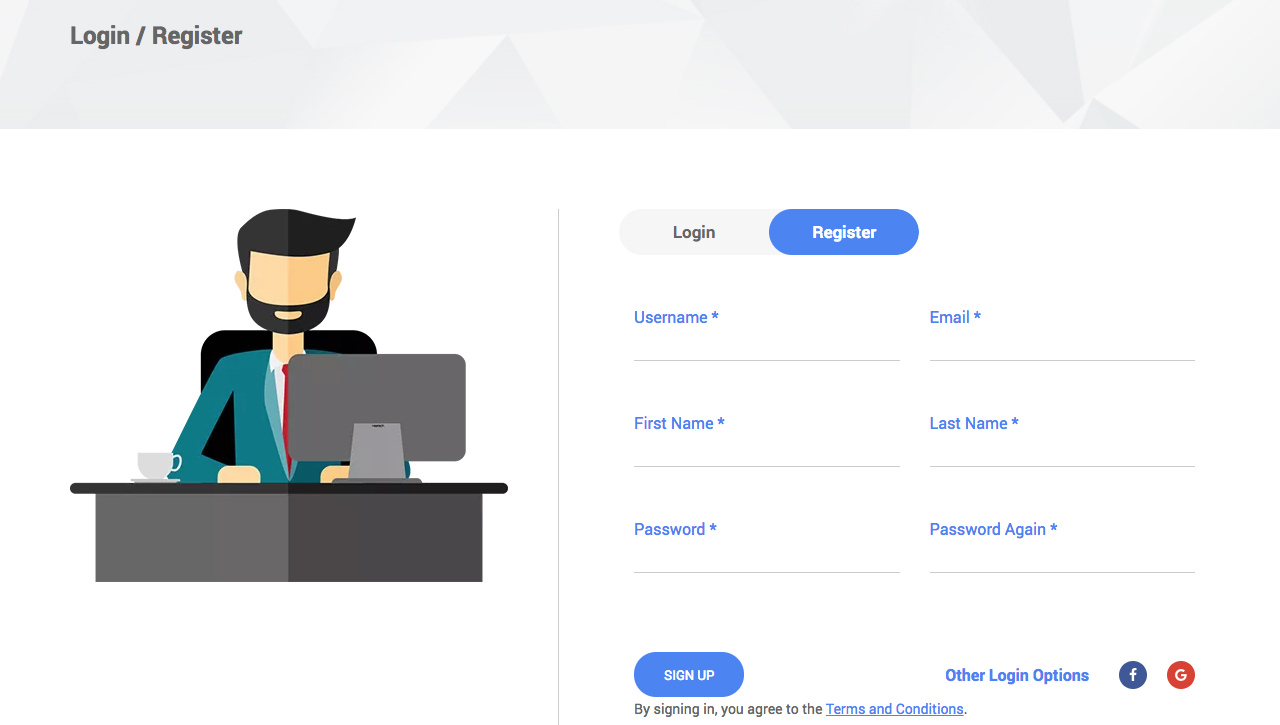
To do this you will need to visit the backend of Sign Up page, you will notice if you imported the demo, that there is a shortcode [wyz_signup_form] inside the page, as it appears in the following image:
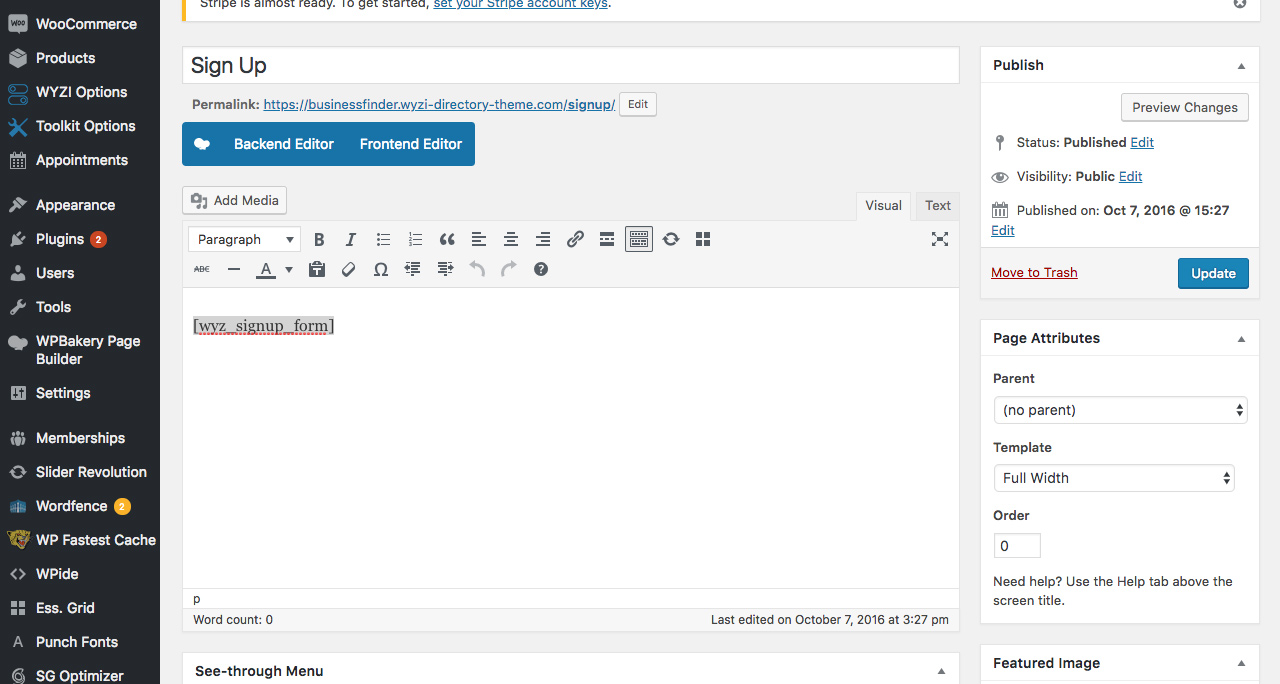
First step is you need to click on “Backend Editor” to activate Visual Composer on this page, then click on the three dashes that appear beside the row settings, choosing to divide the row in to columns, as it appears in the following image:
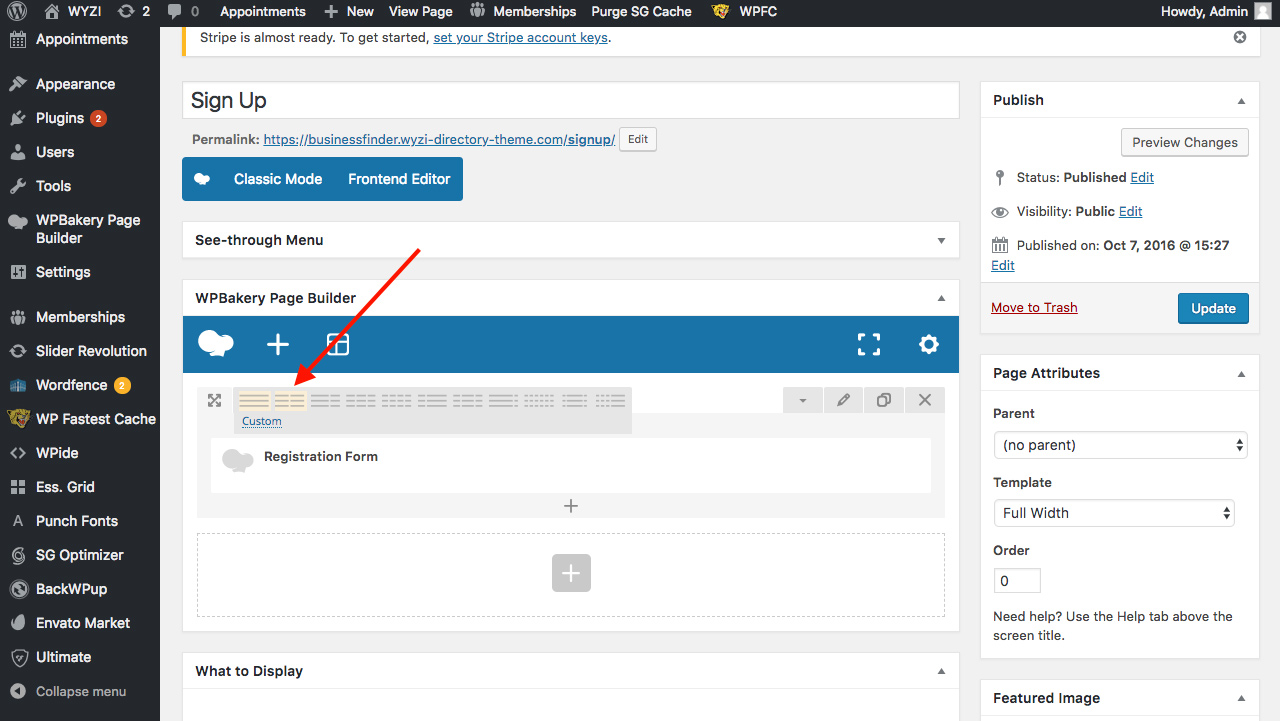
By doing so, you will end up with two columns one with Sign up shortcode and for you to add any item to wish like image or anything else, as it appears in the following image:
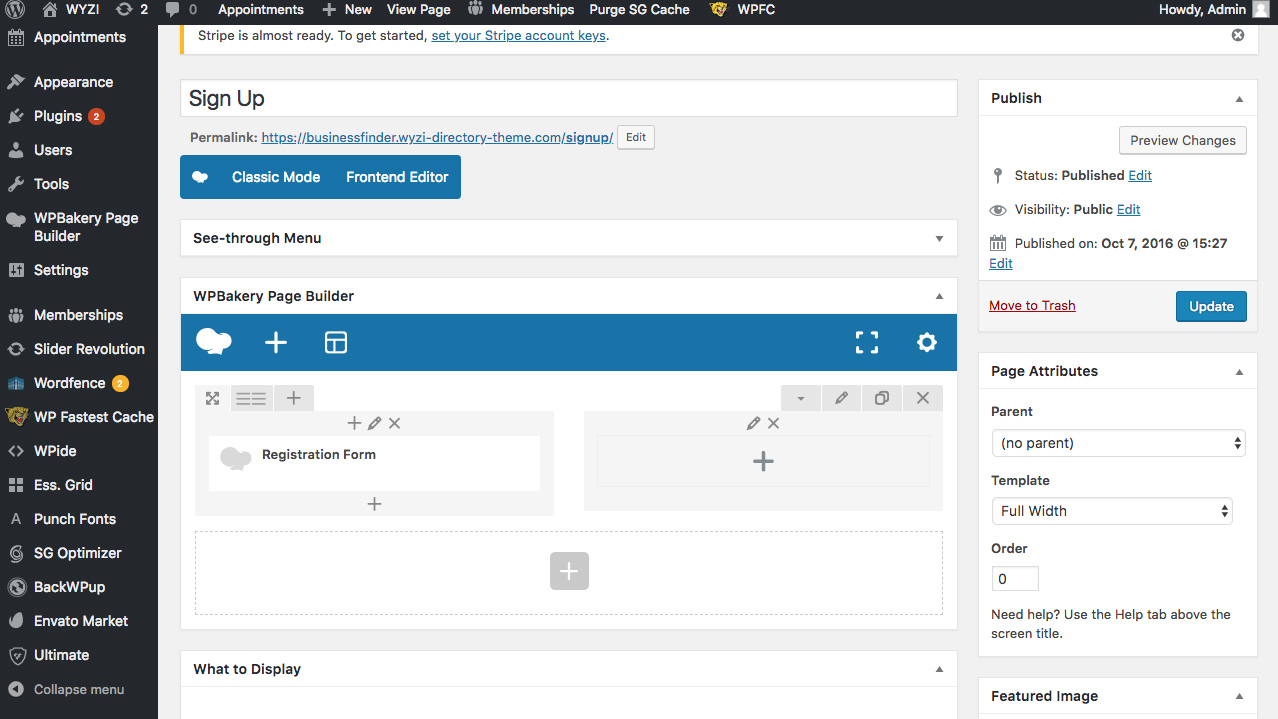
And of course you can drag and drop Registration form to left or right column.