Vendors Payout
Vendors Payout must be done manually by Admin to vendors, and can be marked as paid, by navigating to WCMp > WCMp Commissions and selecting paid commissions and marking them as paid. Vendors then will receive an email that their Money has been issued.
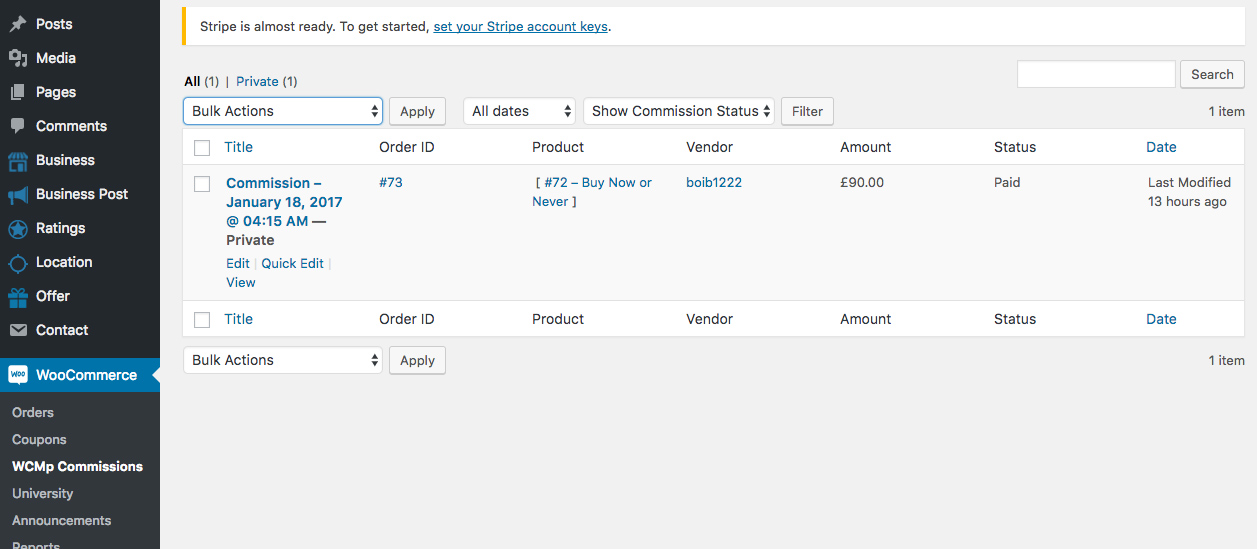
Paypal Case
PayPal Masspay & Paypal Payout are available and can be automatically scheduled.
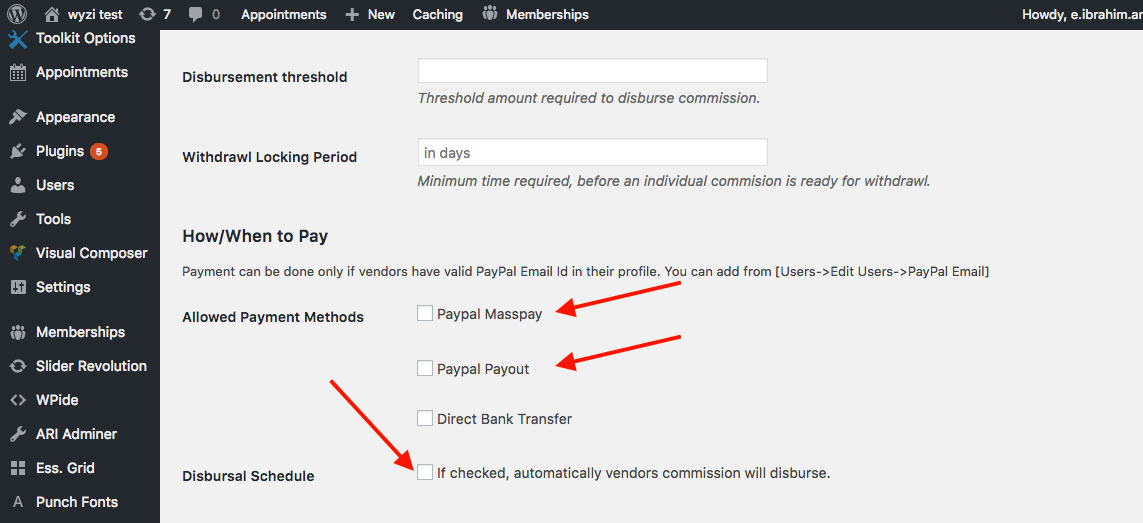
Automatic Disbursal: Activate MassPay & set the frequency at which you prefer to disburse the payable commission amount. It can be Daily, Monthly, Fortnightly or Hourly.
Withdrawal by request: Enable this mode to create a new page in the vendor’s dashboard where vendors can select from a list of unpaid commissions (of completed orders) and request a withdrawal.
PayPal Adaptive Payment
Just for Paypal, you can distribute the payment directly between the admin and the vendor on user payment using the following plugin, where you will need to install it on you website: