New Product Submission by Vendor – Backend Method
Approved vendors will be able to access WordPress backend in order to add new products. From the backend, the vendor can navigate to Products > Add Product
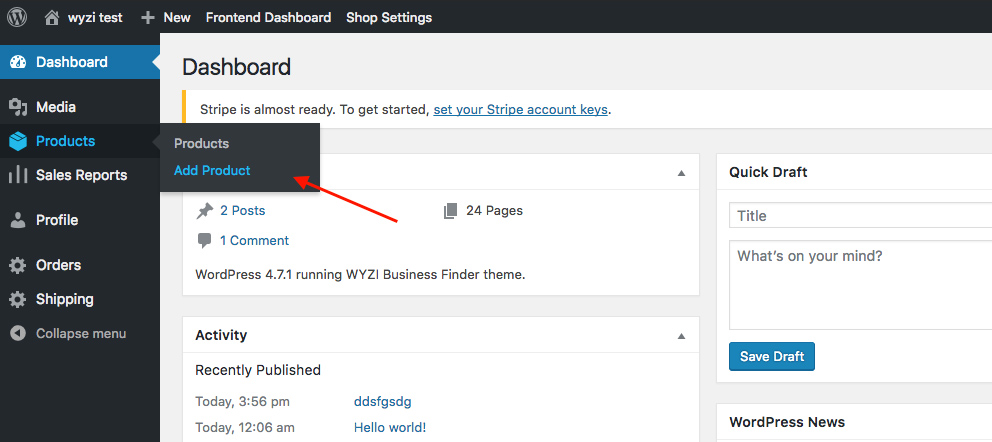
Then vendor can fill a new product and submit for Admin to review.
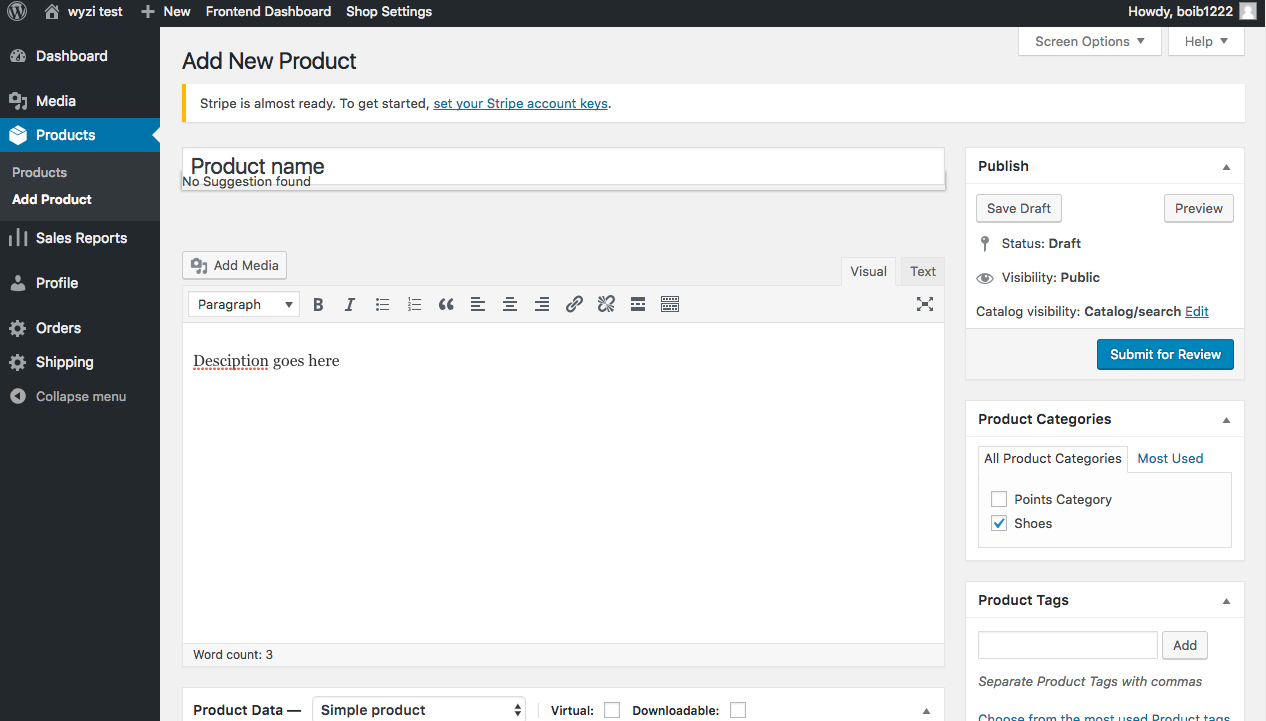
At the end, Admin can review the product and click publish for the product to be available in Vendor Store Products and in other Shops places on Website.