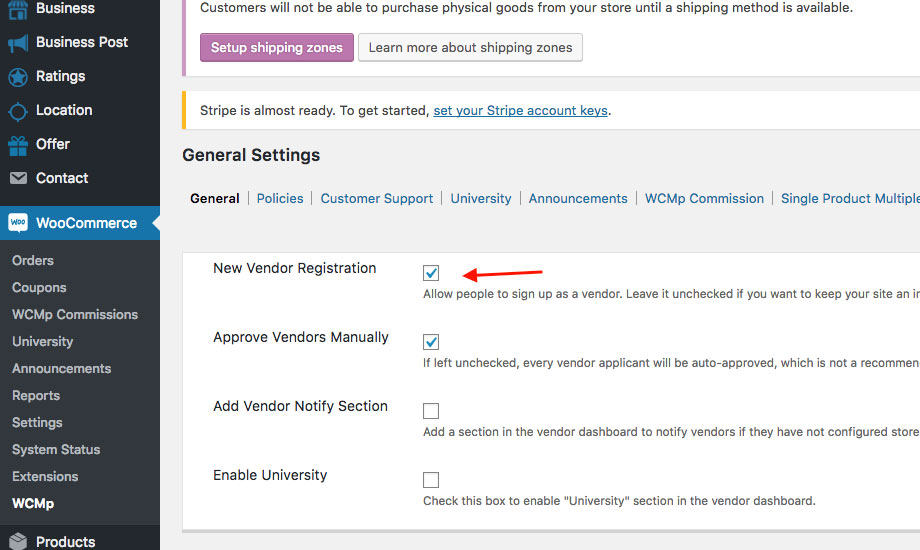Allow Vendor Registration
In order to Allow Businesses to become vendors ( Sell Products ), you need to do the following steps:
1- Make Sure Allow Vendor Registration option is on in Wyzi Toolkit > Woocommerce Settings. This will show a Tab for registered business owners that have a business already a new Tab to become a vendor as it appears in the image below.
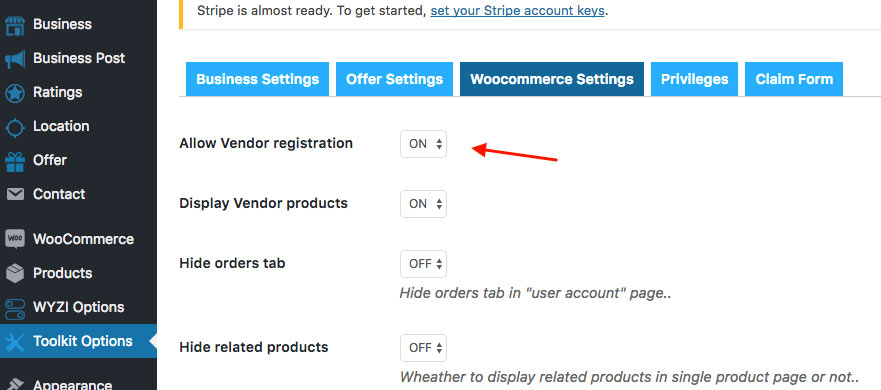
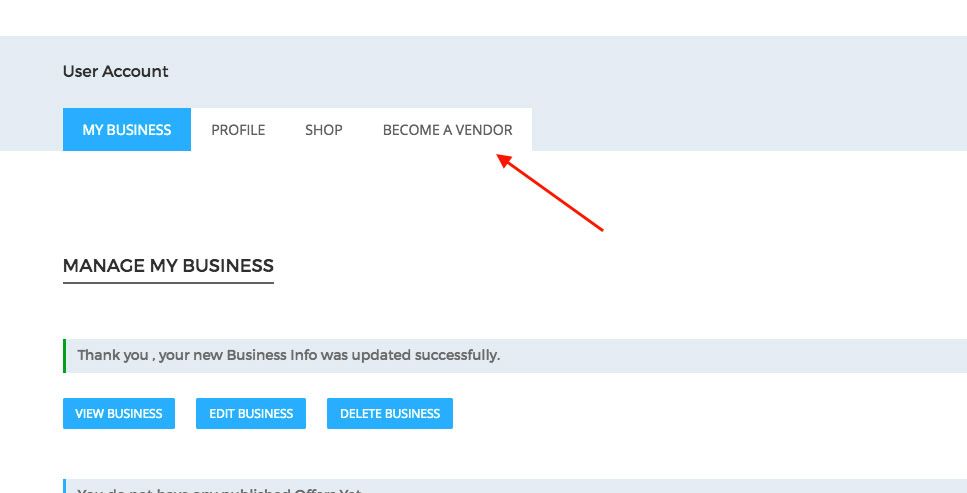
2- Navigate to WCMp > Settings > Accounts and make sure to enable Enable registration on the “My Account” page option.
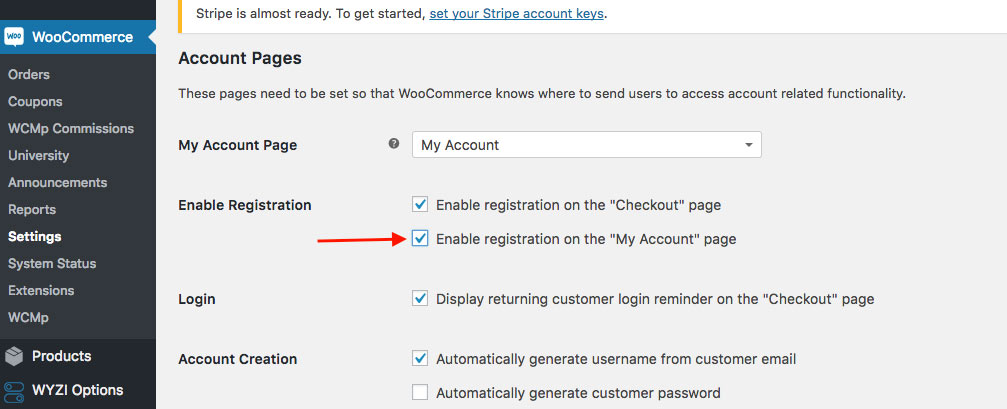
3- Navigate to WCMp > General, and make sure New Vendor Registration is Checked