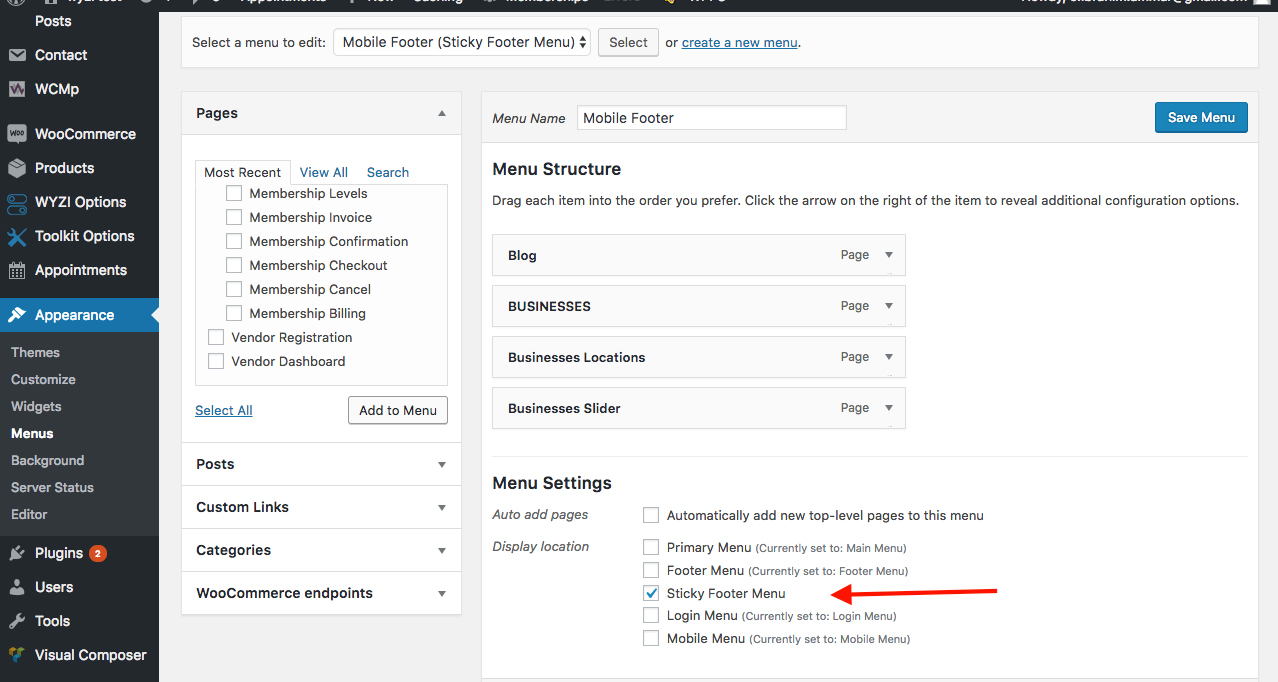Mobile Sticky Footer Menu
Added on Version 2.1.0
You can add a sticky footer Menu that just appears on Mobile, and not on Desktop even if you make your browser a small size. The Sticky Footer Menu will appear like this image:
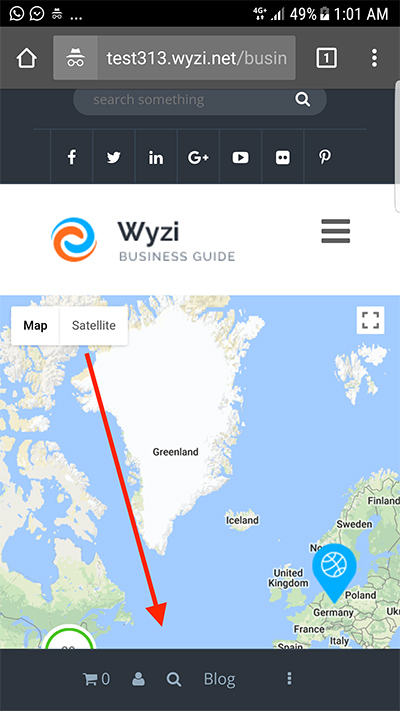
To achieve this, you need first to turn this option on from Wyzi Options > Footer > Footer sticky menu on mobile option and turn it ON, as it appears in the following image:
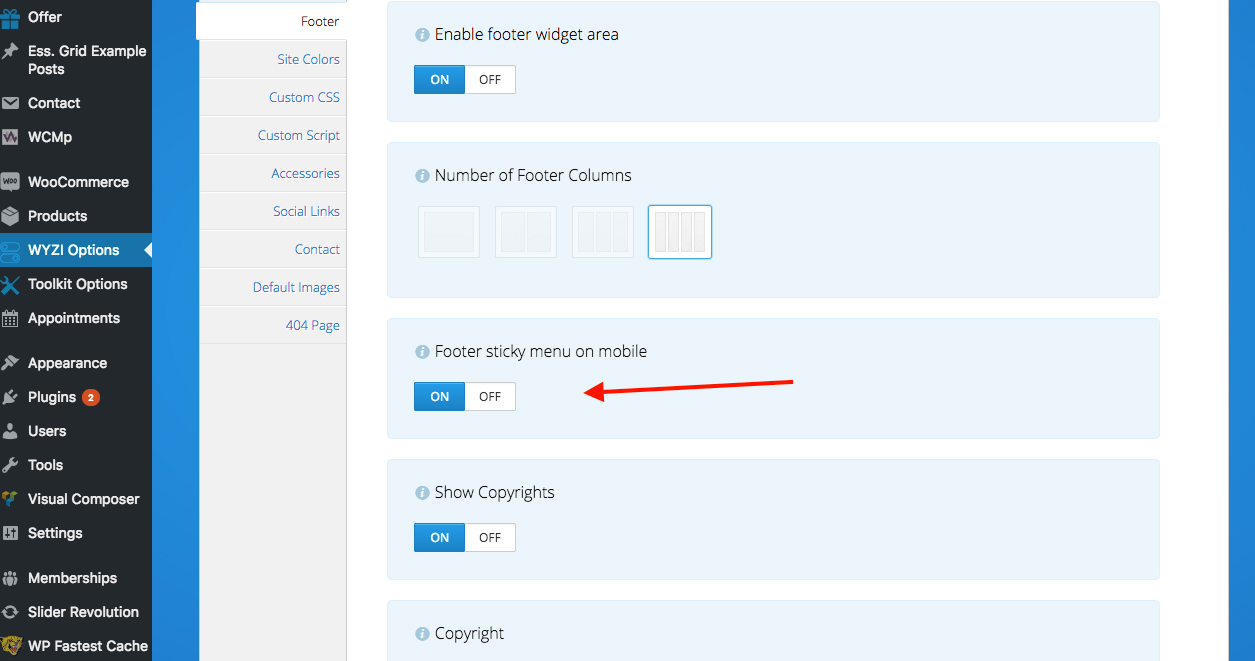
The first three items ( cart, account & search ) are preset and the rest of item can be added by creating a new Menu and assigning it to Sticky Mobile Footer Menu. You can create this new menu by going to Appearance > Menus > create new menu and assign it to Footer sticky menu as it appears in the following image