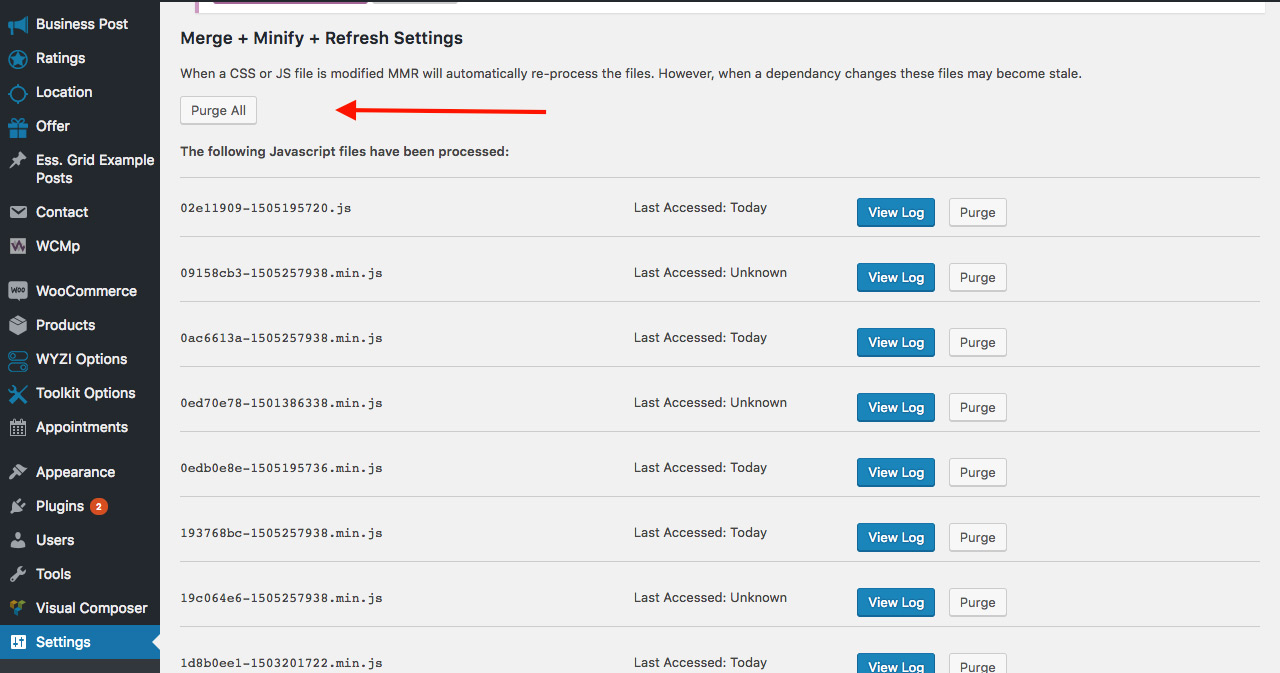Clearing minified CSS & JS Files
Compatible since version 2.1.0
In case you are using Merge & Minify & Refresh plugin, the plugin will merge all available CSS and JS to pages into very few files, causing changes not to appear directly on your website. So for example, you may change some Menu Colors and not get the effect on your website. Note that this is different from caching, this is just telling the plugin to recreate the minified JS and CSS files so you see changes.
To clear them go to Settings > Merge & Minify & Refresh and then click Purge All as it appears in the following image: