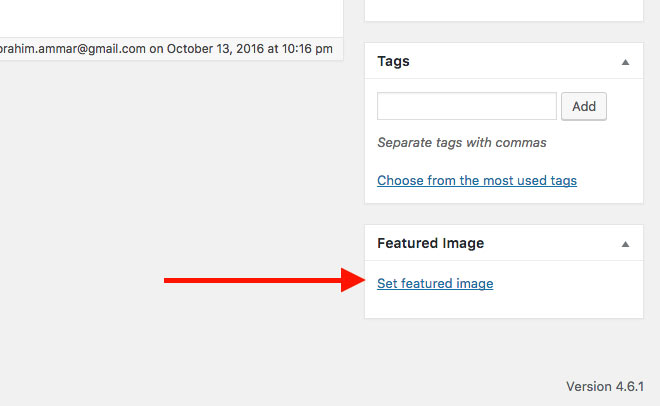Adding the Featured Image
Click on “Set featured image” in the “Featured Image” window located on the right. Select the image you want from the media library or upload a new one and then click on “Set featured image”.
For optimum results in every application of the blog, the minimum image size to use as Featured is 1280 pixels wide and 640 pixels height (1280×640).