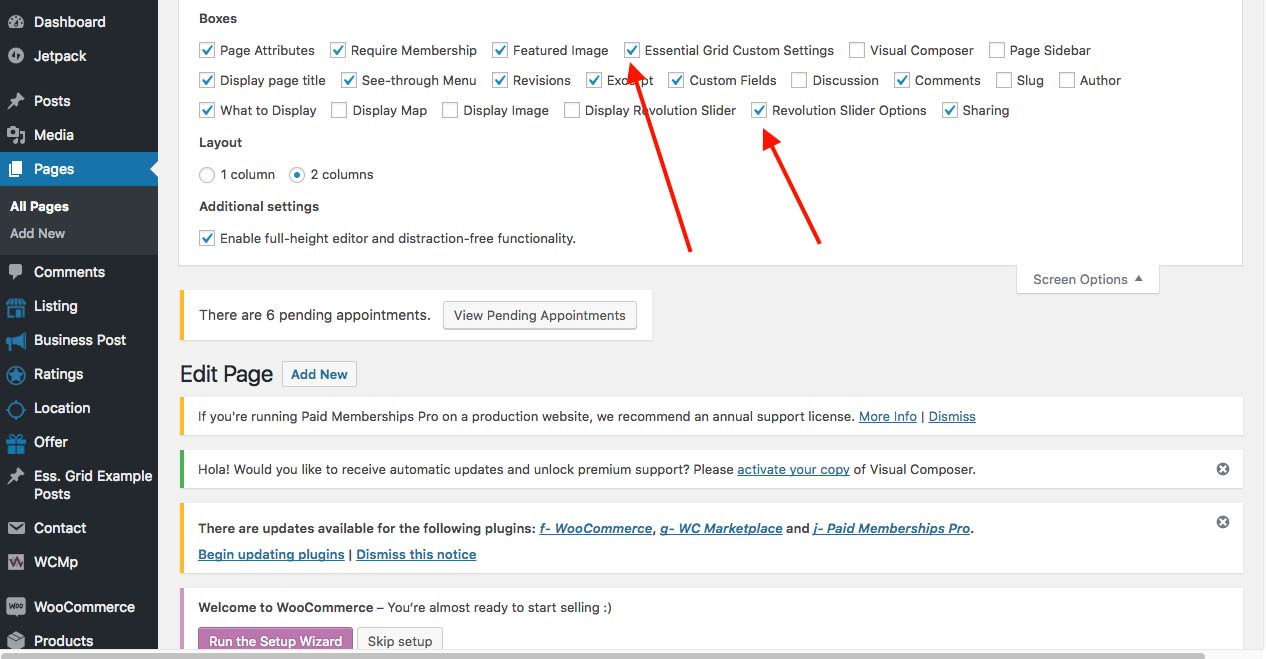How to show / hide Essential Grid & Revolution Slider Meta Boxes
As not everyone is an advanced developer, we hide by default Essential Grid and Revolution Slider Meta Boxes.
In order to show them first go to Wyzi Options > Accessories > Hide EG/Rev Metaboxes and make it Off like it appears in the following image: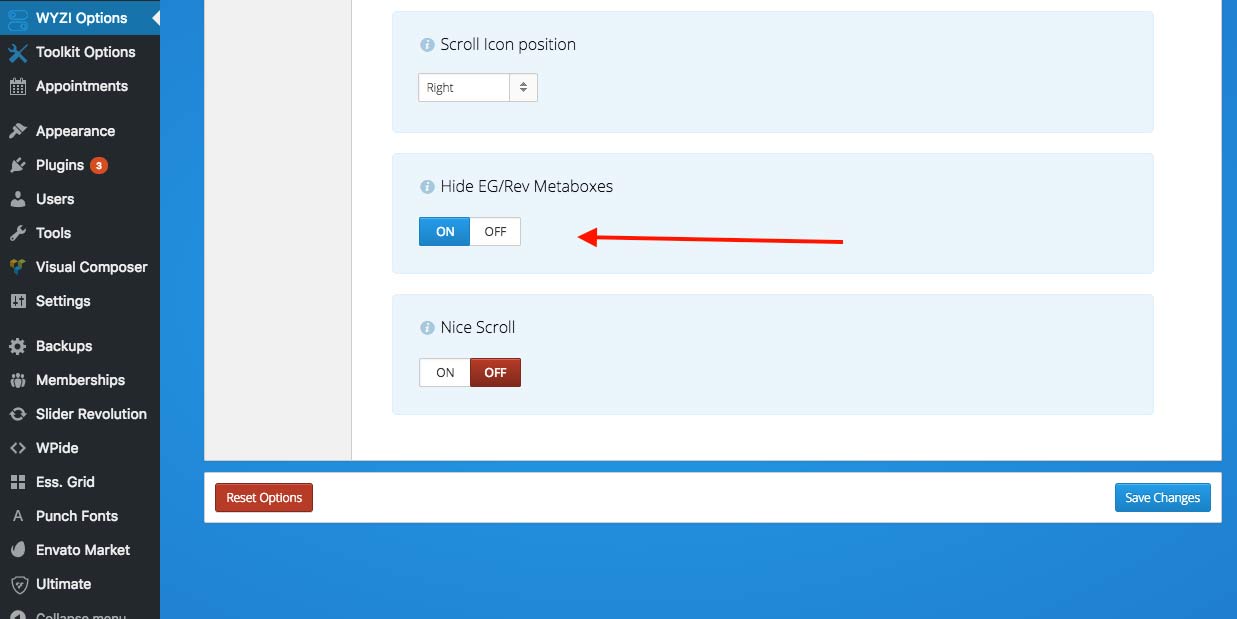
Then go to Any Page > ScreenOptions > and choose what options you need to show or hide, like it appears in the following image: