How to turn on Social Sharing for Listing Statuses
Very Important Note For Facebook Share to work, you need Facebook ID to be filled. Read more here
By default social media sharing for single Business Statuses is turned off. Social Media sharing allows your website clients and visitors to share single posts on famous social media websites like Facebook or Twitter.
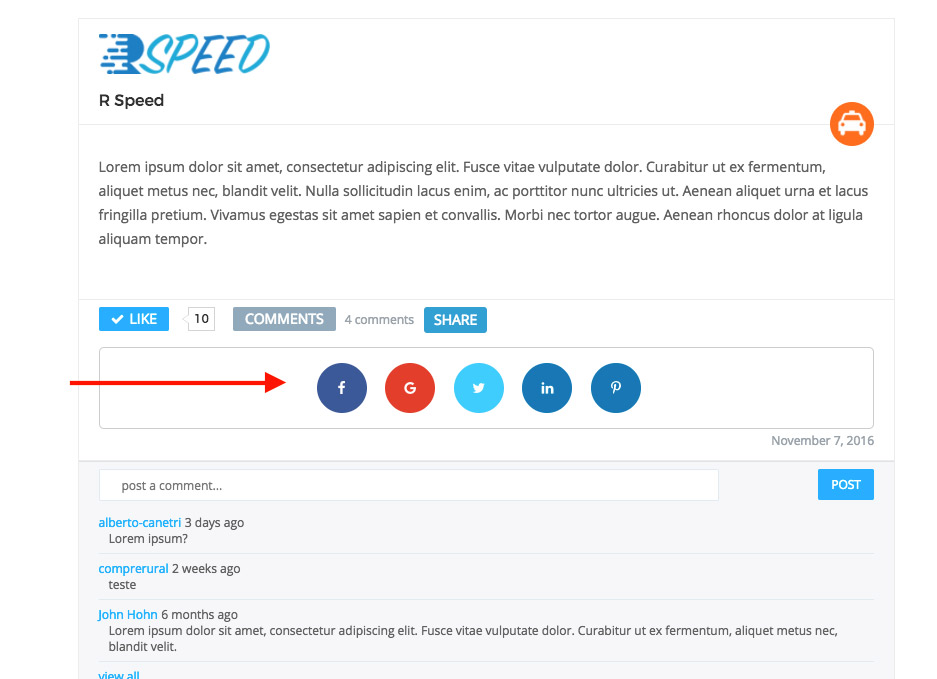
To turn on this great feature that helps you get more visitors to your website, navigate to Toolkit Options > Business Settings and find Business Post Social Share setting, and check on all the social media websites you want to allow.

If you uncheck them all, the share button will not appear in Business Posts.