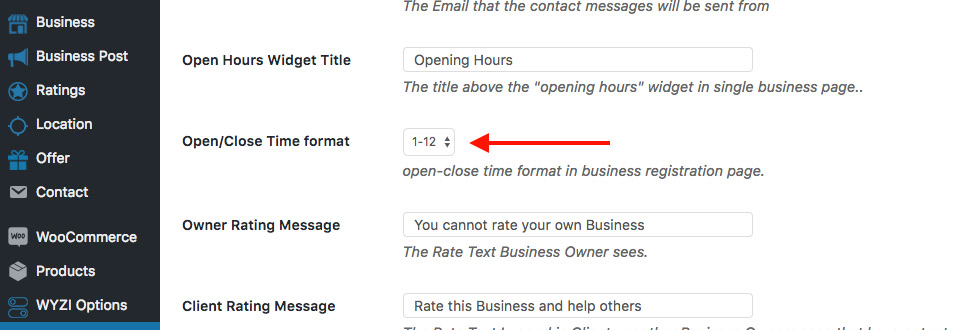How to turn on 24 hour format in Opening Times
In Opening Business or Listing times, you can set 12 or 24 hour format. This will effect everywhere where openign times appear, during input and during listing display.
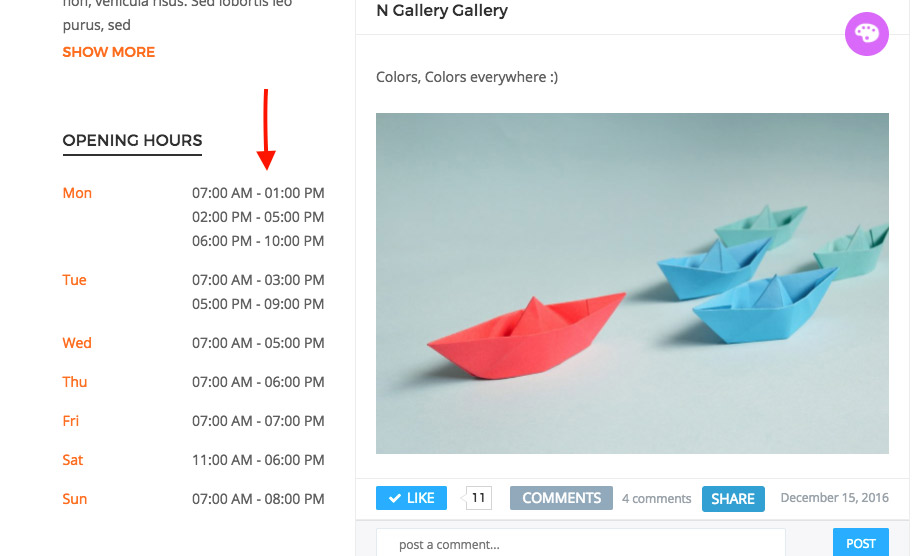
In order to change 12 to 24 hour format or vice versa, go to Toolkit Options > Business Settings and find Open/Close Time format Setting. Here you can set it the way you like.