Business Settings
Holds all the settings regarding the single business page and businesses in general.
Registration Cost
The price (in points) for a user to register his business. Set this field to 0 to make registration free.
Immediate Approval
If turned on, any new Business registrations will be automatically approved and the business will be published. Else, newly registered Businesses will be pending for admin approval to publish them.
A pending Business is not publicly visible to users, and this Business’s owner cannot publish offers.
No Posts Message
The message to display to a user when he visits a business’s wall page that doesn’t have any posts published yet.
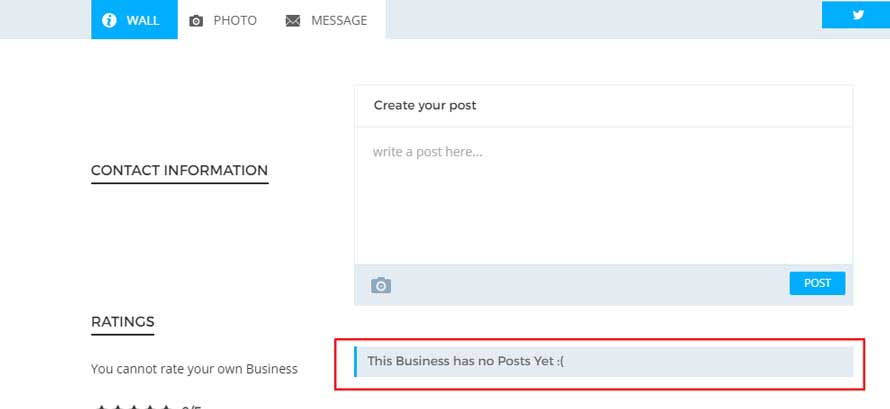
No Images Message
The message to display to a user when he visits a business’s gallery page that doesn’t have any images yet.
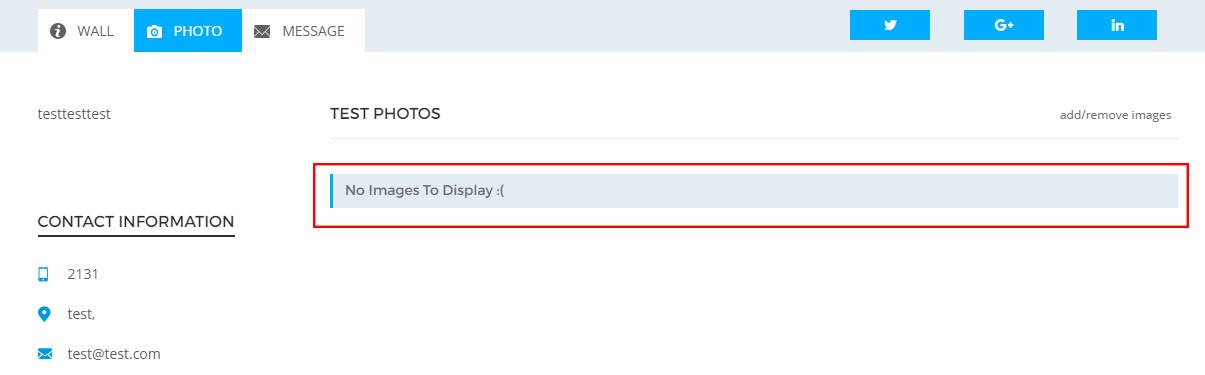
No Business Message
The message to display to a business owner when he visits his account page and he doesn’t have a published business yet. This message is only visible to business owners.
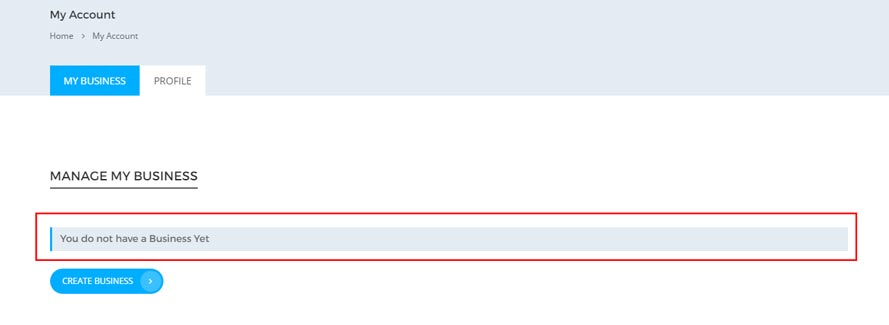
Client Subscription
Client subscription name as it appears to new registered Users. This name is displayed in the ‘Subscription dropdown’ when a user is signing up.
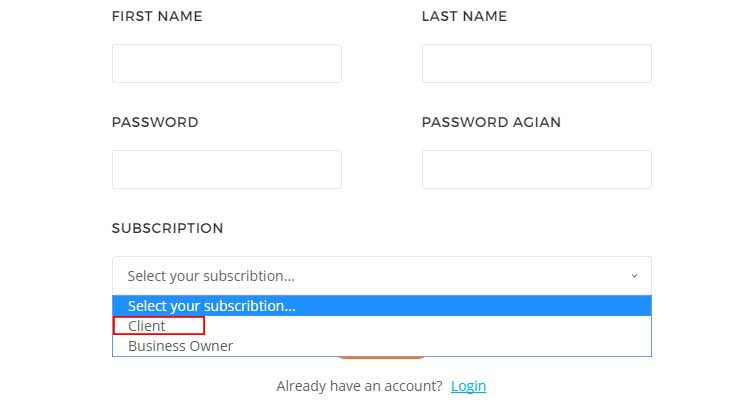
Business Subscription
Business subscription name as it appears to new registered Users. This name is displayed in the ‘Subscription dropdown’ when a user is signing up.
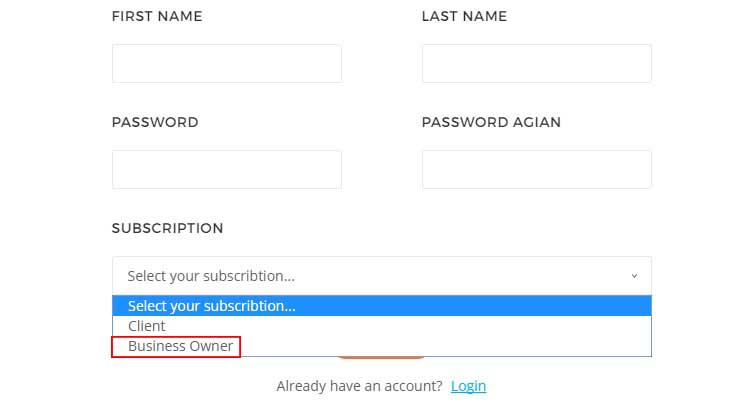
Default Location
Default latitude and Longitude for businesses’ location on the map in case of absence of business location coordinates.
Map Height
Business map height in pixels in Business wall page.
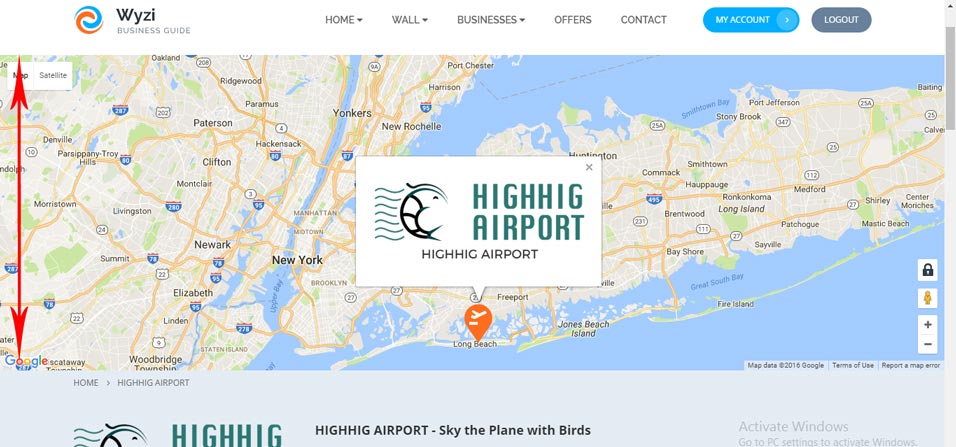
Map Zooming By Scroll Wheel
Enable/Disable zooming in and out of maps on the site using the mouse scroll wheel.
Email From
All emails sent from the contact form in business wall will have this field set as the ‘from’ address in the sent mail. If left empty, the admin email will be set by default.
Owner Rating Message
The text that a business owner sees on the rating form when he views his own business wall.
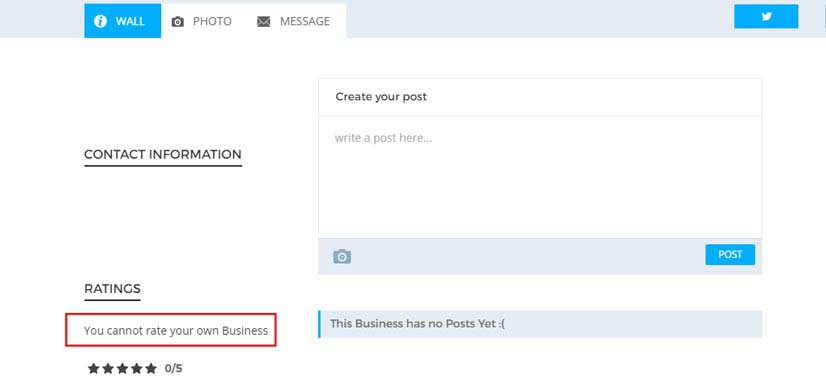
Client Rating Message
The text that logged in Clients or other Business Owners see on the rating form in the business wall if they have not rated said business yet.
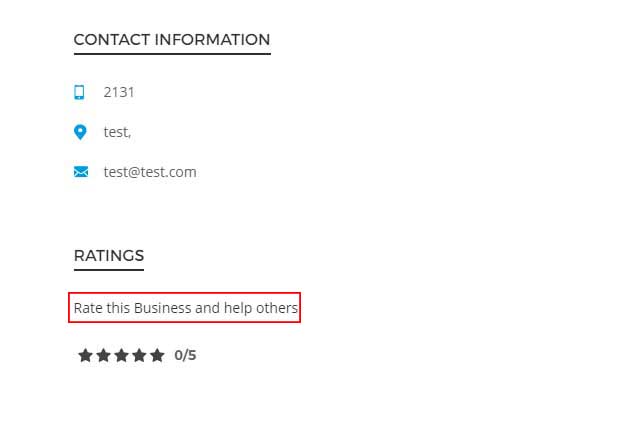
Already Rated Text
The text that logged in Clients or other Business Owners see on the rating form in the business wall if they have already rated said business.
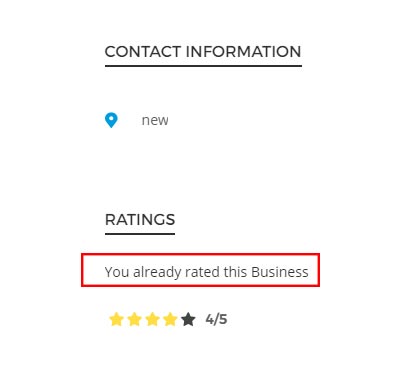
Not Logged in Rating Message
The text that non-logged in users see on the rating form in the business wall.

Business CPT Name
This value overrides the ‘wyz_business’ cpt (custom post type) name every where this cpt is referenced. Whether it being the url, the front end or even the admin menu.
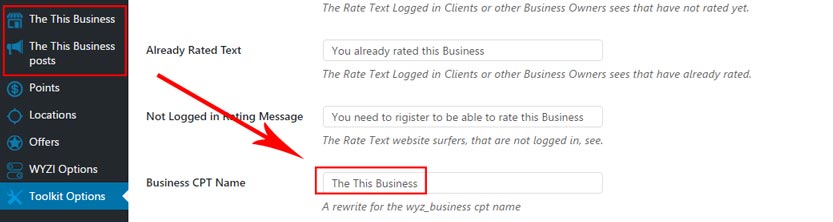
Google Map API Key
This key is needed to display maps on your site. Information on how to get a google maps api key can be found here