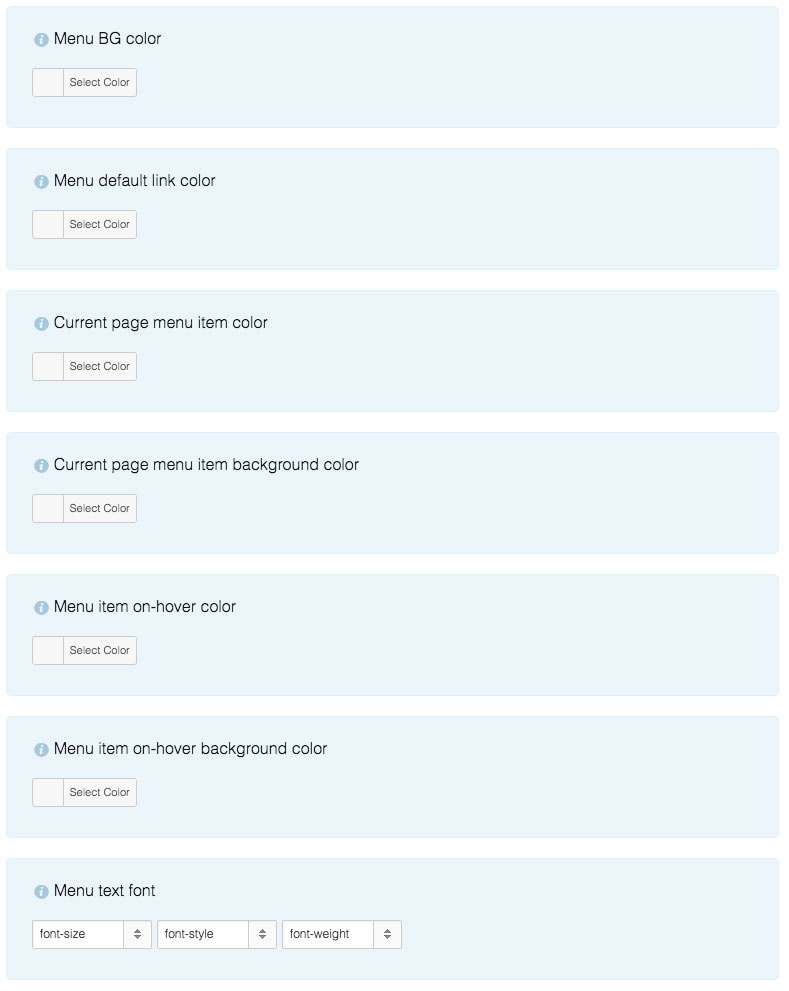Header Settings
Utility Bar
Utility Bar appears at the top of the website. It contains General Information, like phone number, support link, social media links and search form.
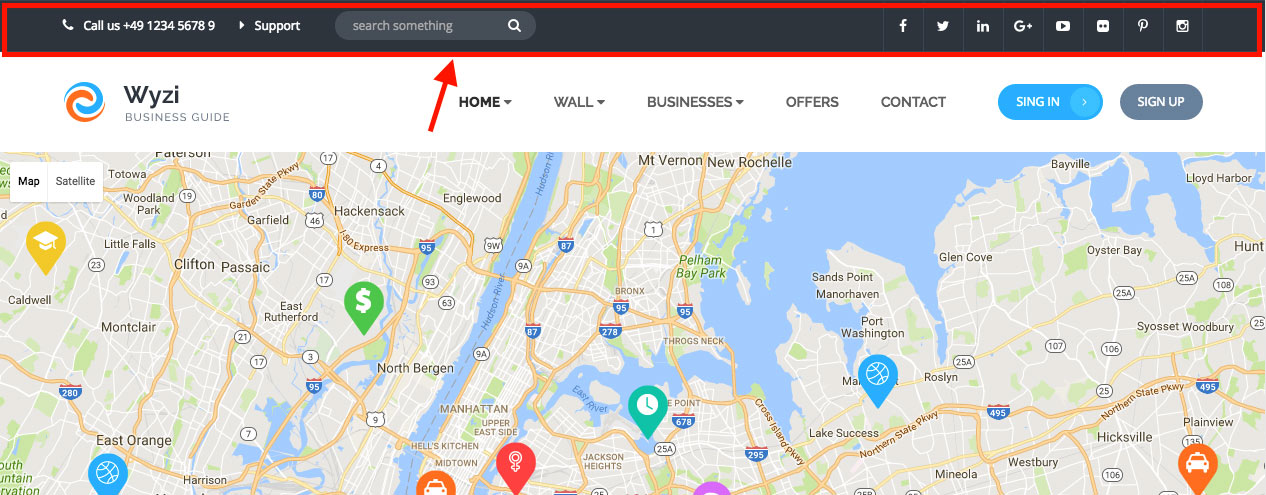
You can choose whether to display the utility bar or not, plus you can manage support text and link and utility background color. Phone Number is managed in Contact Settings.
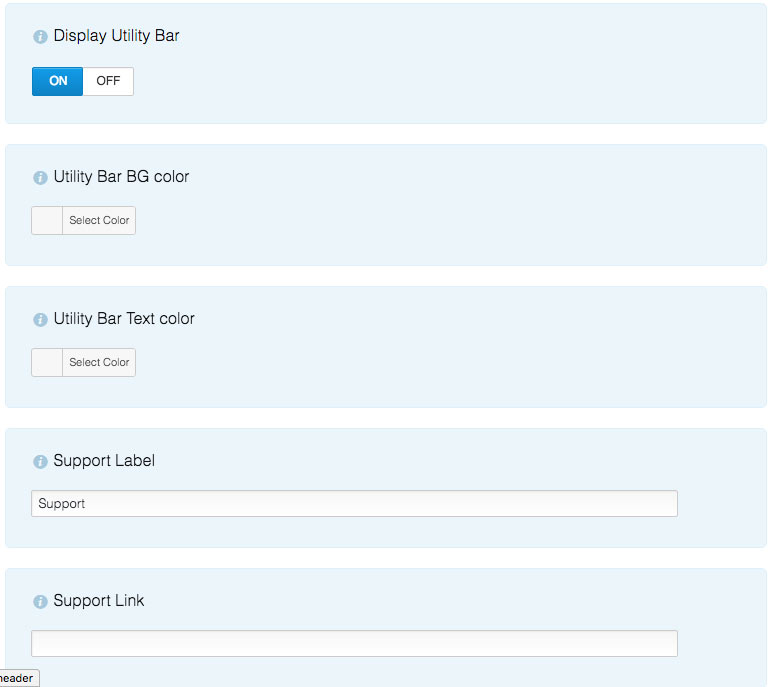
Primary Menu Style
Here you can manage Menu Colors & font at different states with the following options.