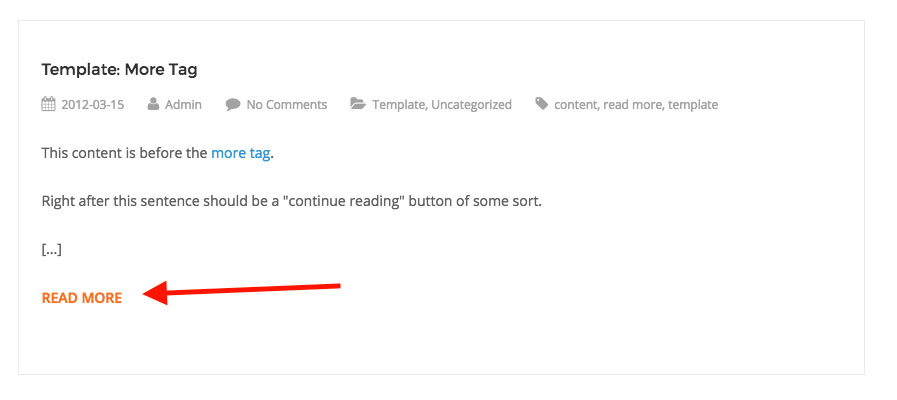More Tag
At the blog page, you will see that each post has a short description under it, and there is a Continue Reading link that leads you to the full post page. In order to define this “breakpoint” you must use the Insert More Tag button which is located at the text editor, as highlighted at the screenshot below. Place the cursor to the point of the content where you wish to show the Continue Reading link, and click on the “Insert More Tag” button.
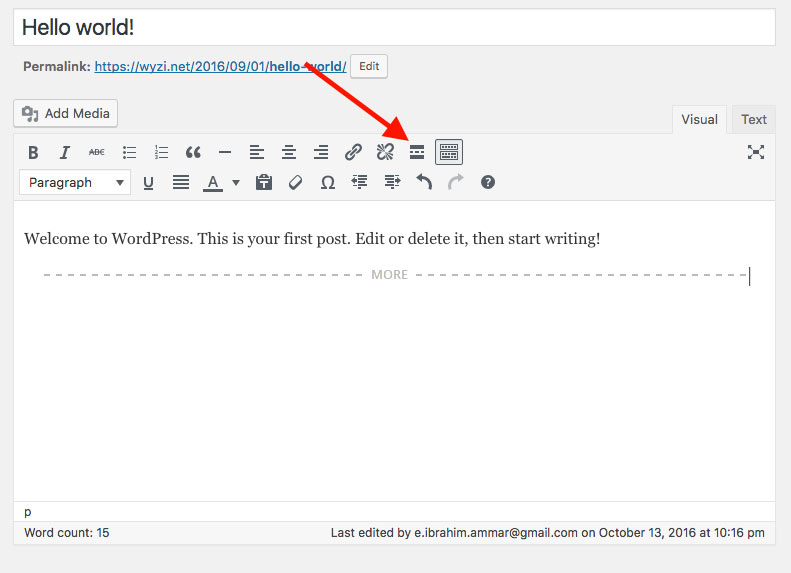
More tag Example: