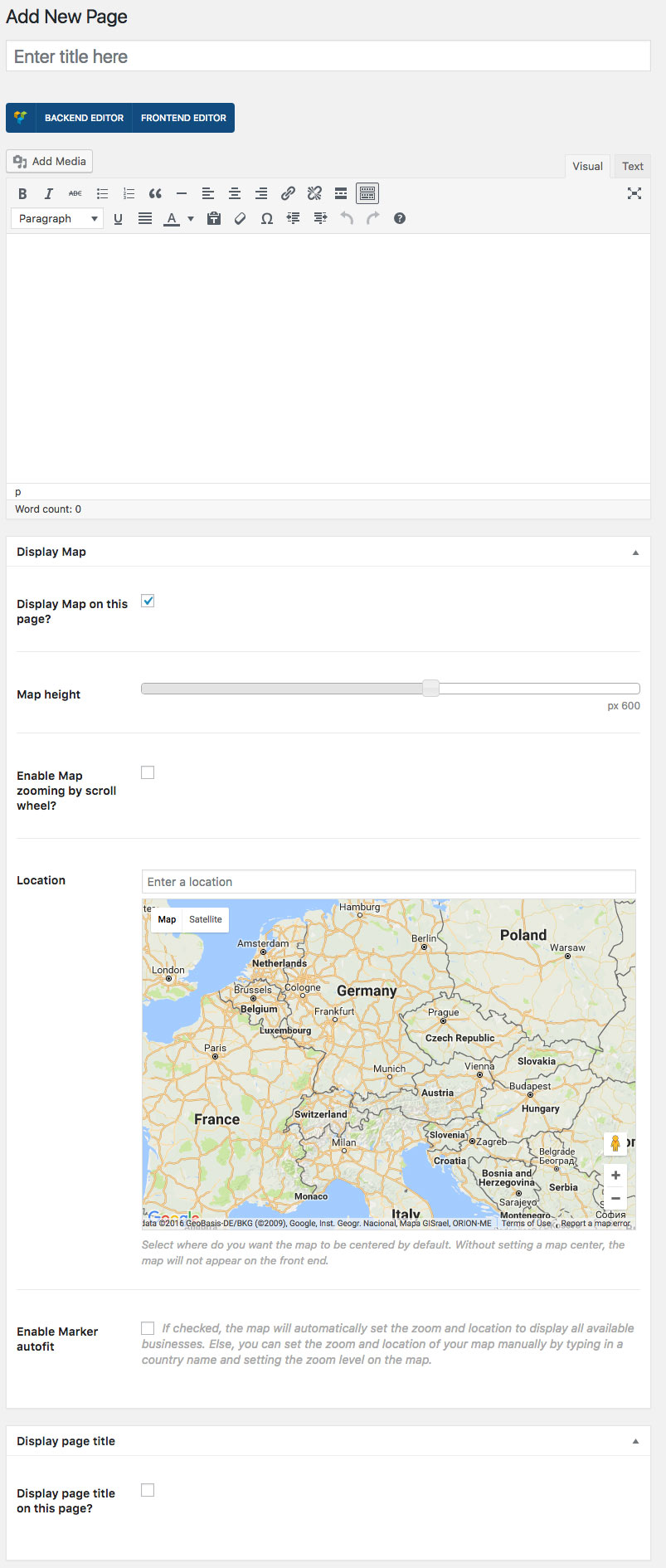Left Sidebar Template
The Left SideBar Template will display a page with Left Sidebar to the Left Side.
Example:
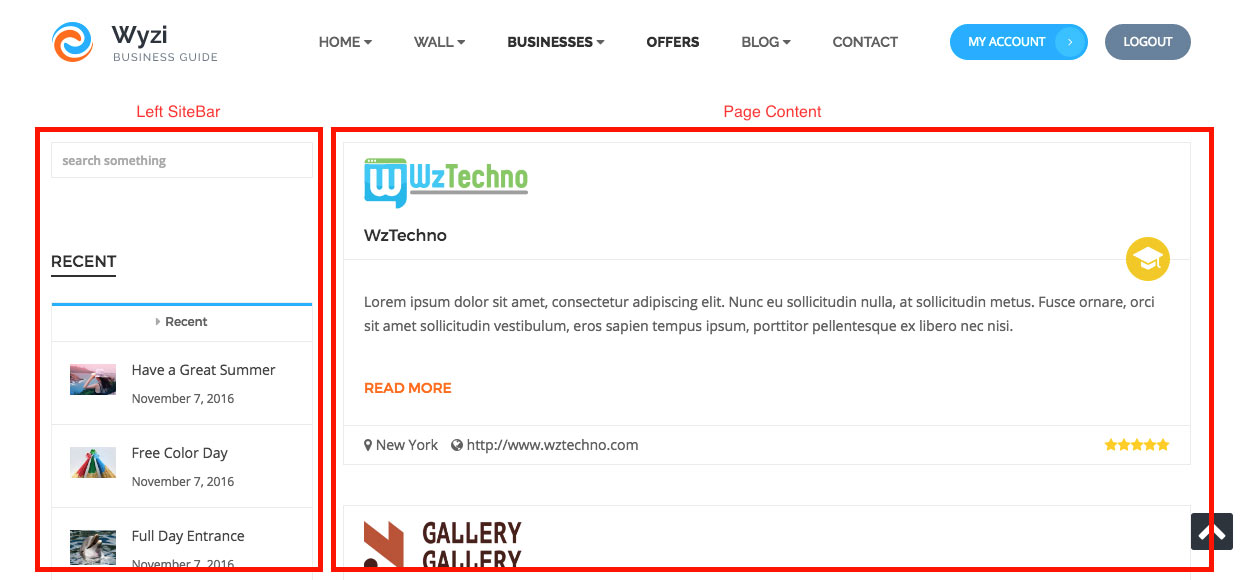
Display Map
This template has the setting of Displaying Page Title on/off just like the default page.
In addition to that, it has a setting to display or not Page Map. You can choose for the map the following:
- Map Height in pixels
- Enable / Disable Mouse Scrolling
- Default Map Location
- In Location map, the zoom level you zoom in or out will appear on the Page map in the Front End
- Enable/Disable Marker Auto Fit. If Enabled Map zoom will depend on Business Locations and not on manual zoom set in map.