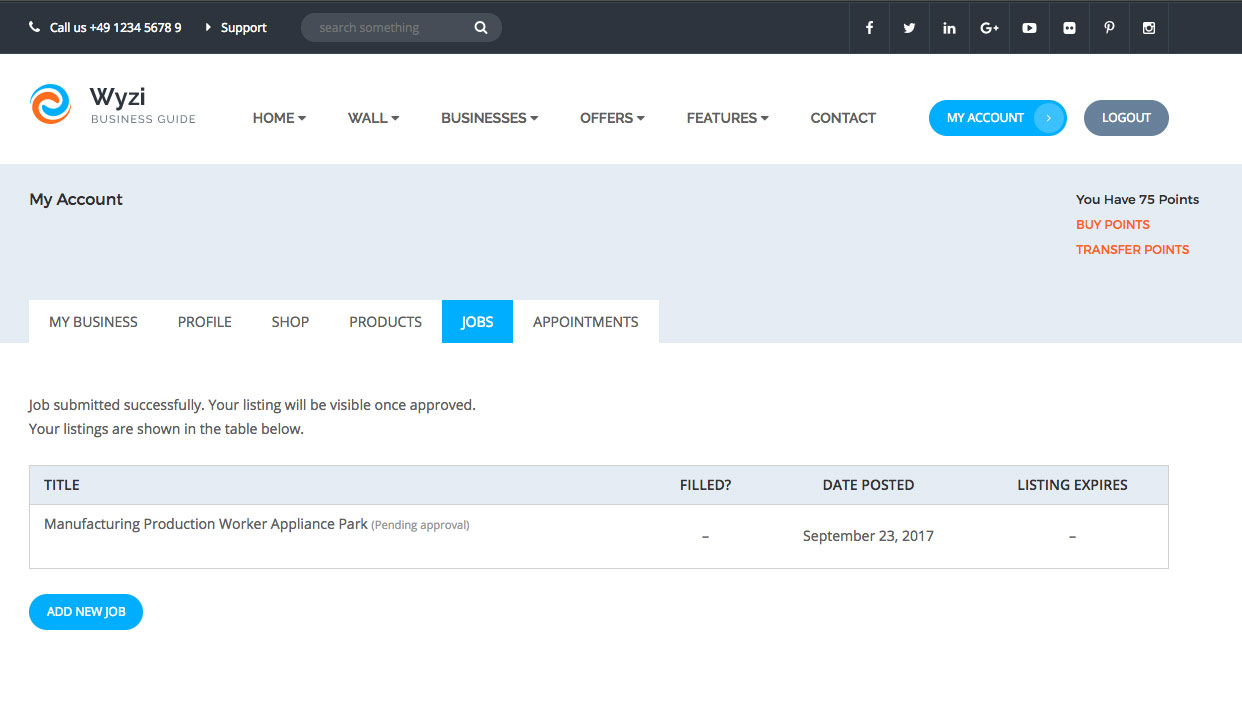Front end Submission of a Job by Business Owner
Added on Version 2.1.0
After turning Job Submission feature on, when a Business Owner Logs in to his profile page, he can see a new tab called Jobs, where he can view all already available jobs and a button to Add a Job, as it appears in the following image:
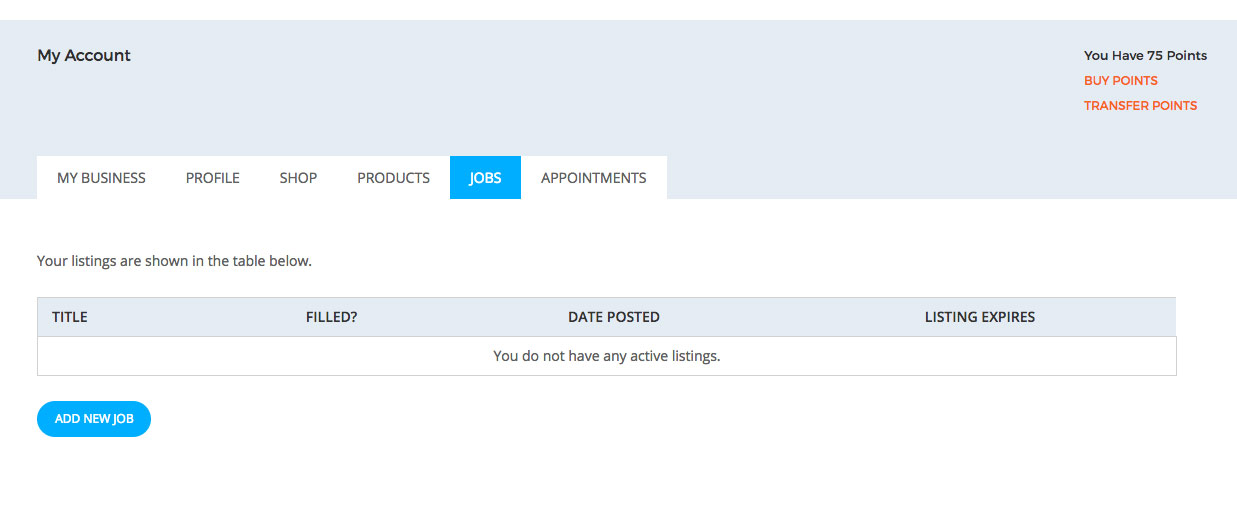
Clicking on Add New Job will redirect the user to a new page where he can fill his job fields. If the business owner wants this job to appear on a specific listing he owns, he must choose Business to relate this job to it, as it appears in the following image:
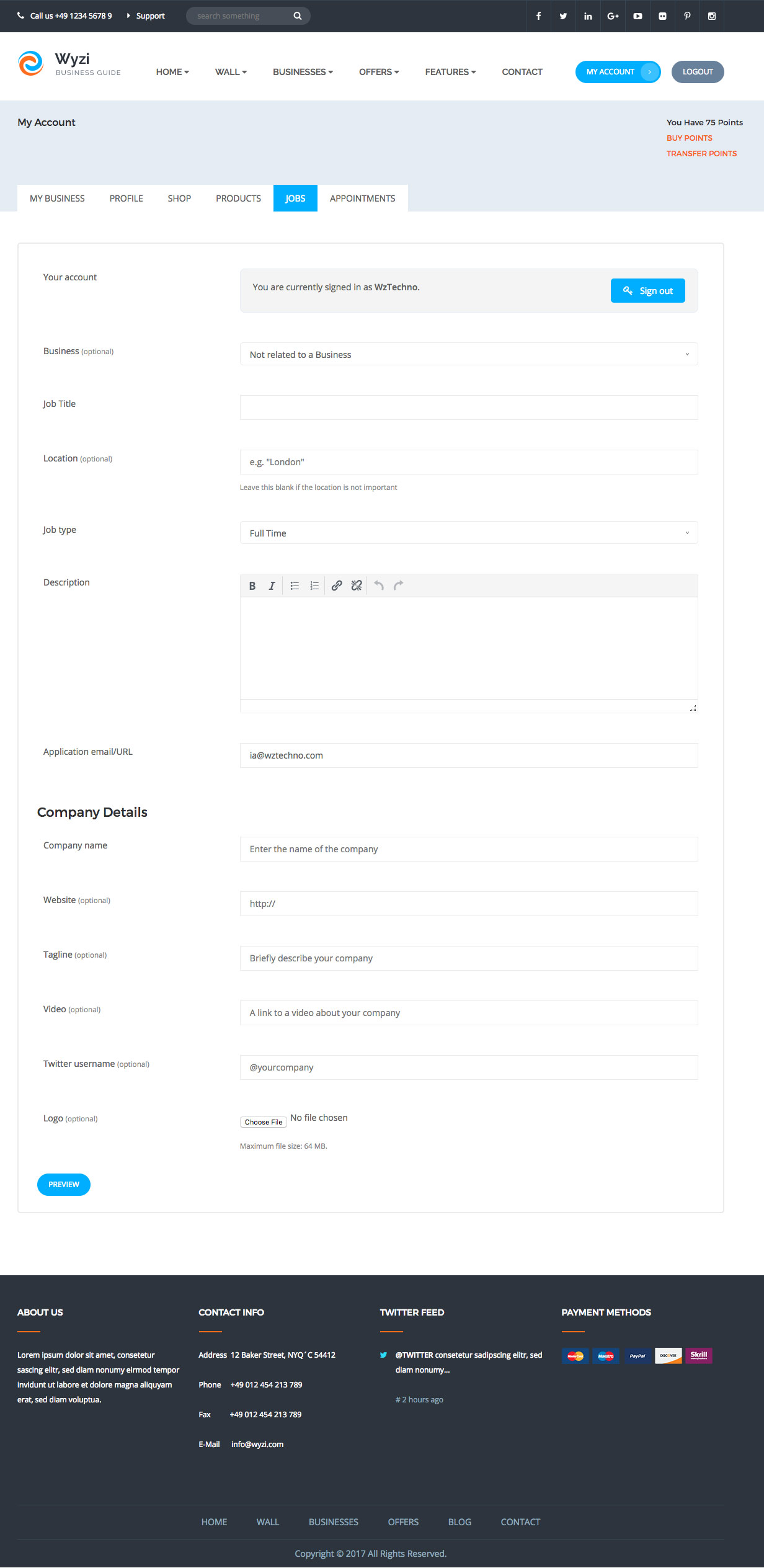
After the business owner clicks Preview, he can see the Job listing before submission, as it appears in the following image:
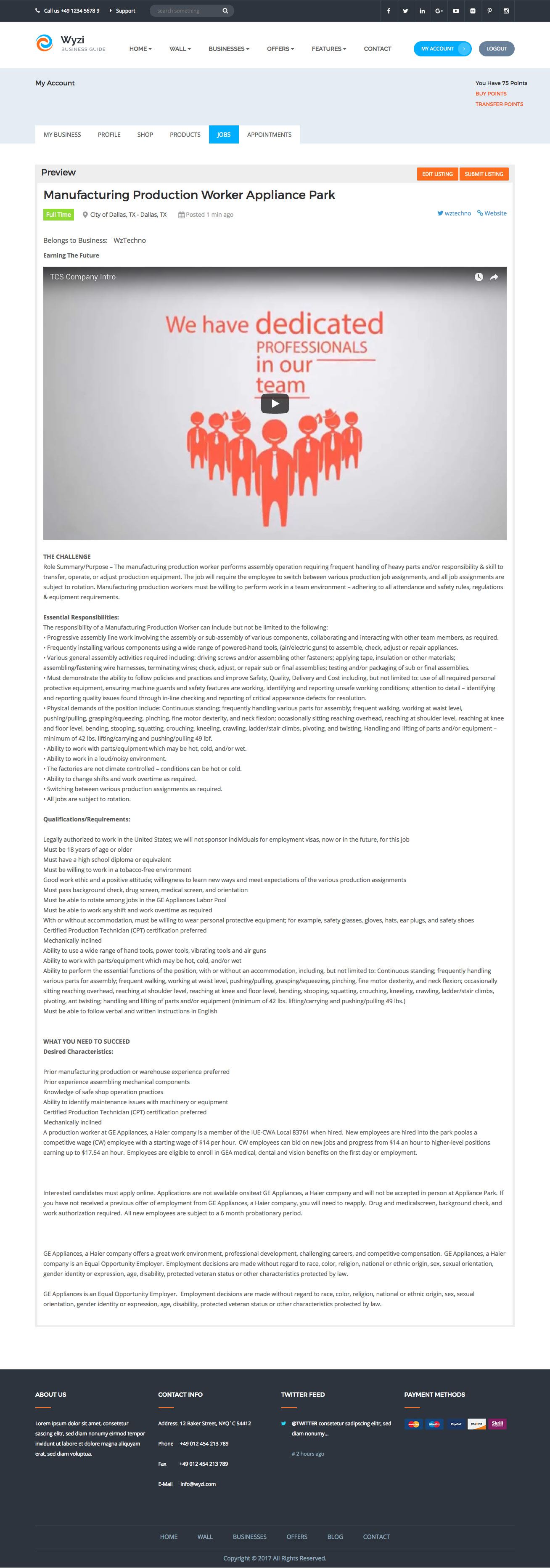
Now depending on what you chose in settings of Job Manager, the job listing may be directly published or sent to Admin for review.