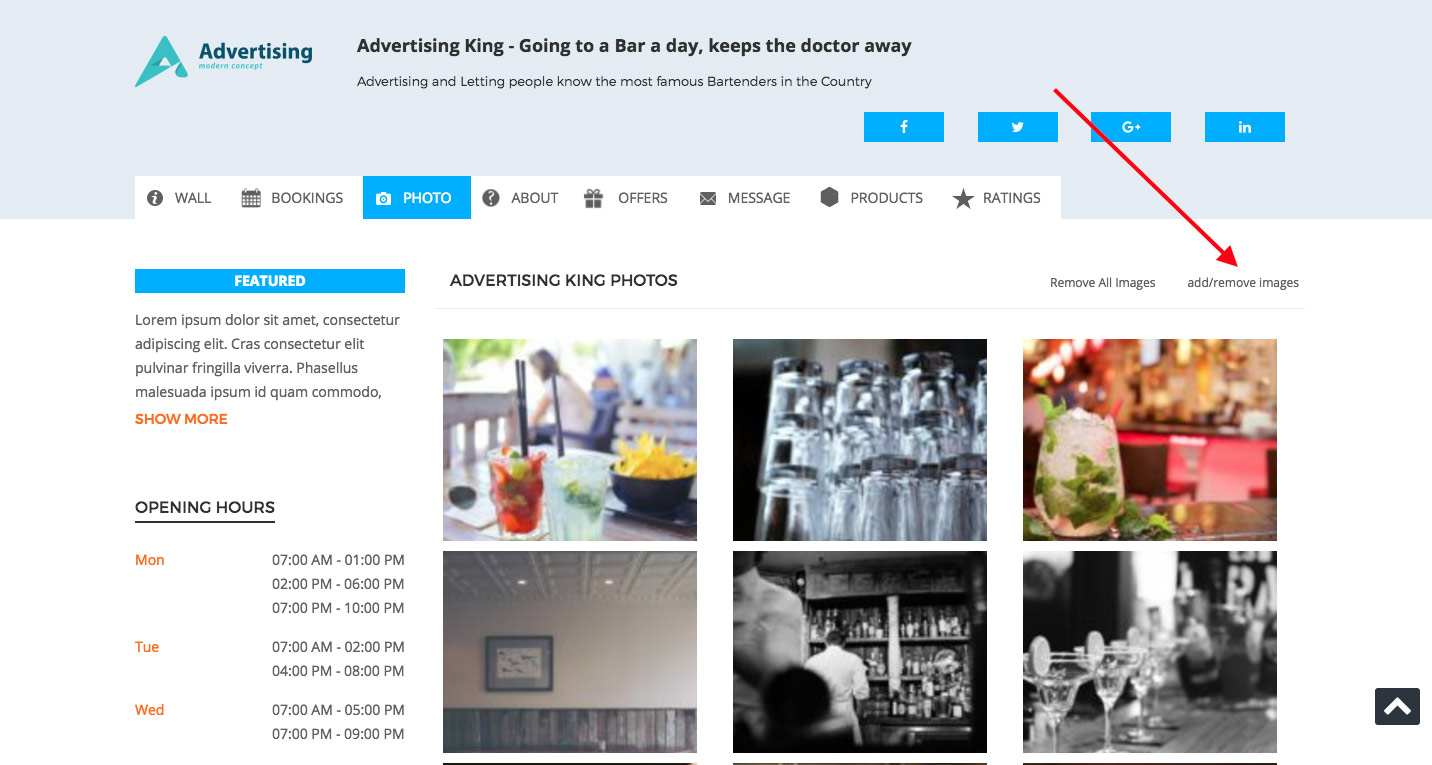How to add Photos / Pictures to Listings / Businesses ?
In order to add images / photos / pictures to a business or listing, you need to login to your website as the business owner of that specific listing or as website admin.
On the front end, go to Photos Tab, you can then find “Add / Remove images” where you can then upload your images to that specific Listing.